Telegram FR Group List 146
-
Group
-
Group
-
Group
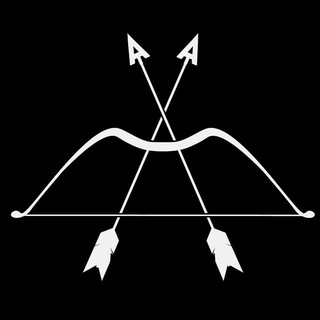
Иркутск анархистский (ДИАна)
1,408 Members () -
Group
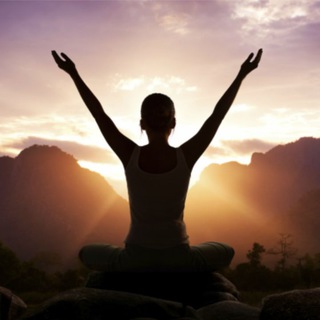
الإسقاط النجمي
7,903 Members () -
Group

˺ كل جد̀يد | αℓℓ ηεω ˻
2,097 Members () -
Group

Лига переработчиков макулатуры
1,234 Members () -
Group
-
Group
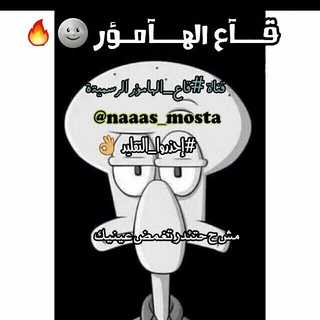
قـــآع الهــــامؤر 🌚🔥
1,511 Members () -
Group

المقاومة الشعبية - الثورة السورية
1,443 Members () -
Group

Новости ФК России
1,240 Members () -
Channel

حكاياات سنفوورة 😍😊
899 Members () -
Group

دانشجویان تهران
3,195 Members () -
Channel

🌺 حفيدة الصديقة عائشة 🌺
471 Members () -
Group
-
Group
-
Channel

يا صاحب الزمان
1,029 Members () -
Group
-
Channel

Капремонт_фото
370 Members () -
Channel
-
Channel

〞𓄼𝐀𝐘𝐀𝐑༒ٵيــٲڕ𓄹〝
412 Members () -
Group

Буковель чат / Bukovel chat
9,971 Members () -
Channel

écoute l'âme
1,233 Members () -
Group

ıllıllı XITZONE ıllıllı | En' son'g'i xitlar
317 Members () -
Group

✔️قصائِد حُسينية 🇮🇶
1,849 Members () -
Channel

تبلیغات کانال دیده بانی خبر
350 Members () -
Group

❄️ قنوات احفظ معنا
4,813 Members () -
Channel
-
Group

أجمل ملامحي 💜
888 Members () -
Group

أُمَّتُنَا الْإِسْلَامِيَّةُ 🌿☝️
405 Members () -
Group

آسٱحــبي ســۏدانـيـز🌚👐
1,149 Members () -
Channel
-
Group

soul.
456 Members () -
Channel

جِرَاحُ قَلْبِيْ | أُمَتّي
503 Members () -
Group

✞ ɢʀᴜᴘᴏ ᴅᴏ ᴊʜᴏɴɴʏ ✞
3,847 Members () -
Group

Zvn’s Charts
699 Members () -
Group

Freepressa Z
740 Members () -
Group

Капремонт
798 Members () -
Channel

๖²⁴ʱᴇʟᴇcтʀo☠ʜᴀᴄᴋᴇʀs™
697 Members () -
Channel

👑Çrøwñ øffíçíãl çháññél👅
2,122 Members () -
Group

کفش روستایی
728 Members () -
Group

Halab Tech
687 Members () -
Channel

عمالقة الطرب الحلبي والعربي🎶💛
3,987 Members () -
Channel
-
Group

Vivere Senigallia (feed)
461 Members () -
Group

Xypher.IO Announcements
2,044 Members () -
Channel

Dreamer's ✨💭💤
357 Members () -
Group

فلحسـسـسـهہ ة
338 Members () -
Group

: حَحمود | ٨8 🥱 .
5,196 Members () -
Group
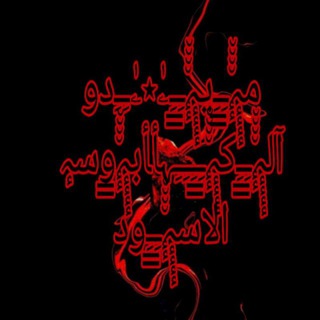
شروحات الهاك ☺
346 Members () -
Channel

✨ احساس اسباني ✨
2,229 Members () -
Group

𓆩 IMPЯΣƧƧIӨП
4,625 Members () -
Group

میرموسوی
760 Members () -
Group

شهيد گمنام
1,630 Members () -
Channel

Status Gallery
1,554 Members () -
Channel

SOFTHETICs GALERY
511 Members () -
Channel

تم تغيير القناة اشتركوا بالقناة البديلة
1,092 Members () -
Channel
-
Group

هــــدووووووء☺️
554 Members () -
Group
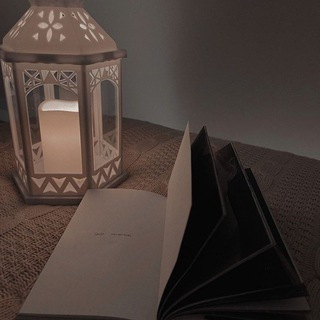
• خَــيْر الــزّاد 💗🫧
5,543 Members () -
Group
-
Group
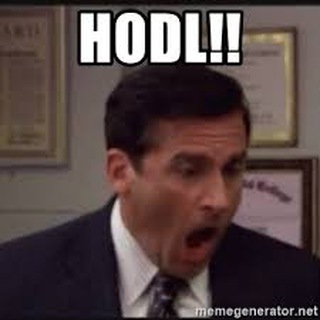
Crypto Memes Pool
333 Members () -
Channel

لــ تـوينـٰز 💍💜
350 Members () -
Group

قصص واقعية
850 Members () -
Channel
-
Group

🎻✵".E.L.G.H.S.H.A.M.A.A."✵🎻
854 Members () -
Channel
-
Channel
-
Channel

📱جوالك مميز معنا📱
403 Members () -
Channel

...
487 Members () -
Group
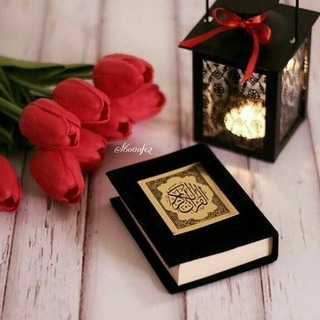
❁⇣• روضة المتدبرين •⇣❁
1,164 Members () -
Channel

Quotes and Motivation Hub🔑
417 Members () -
Group
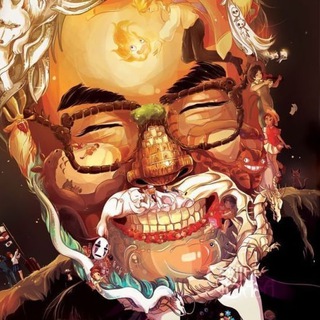
Пост Лукацкого
18,867 Members () -
Channel

ʜᴜᴢɪʏ ᴡᴏʀʟᴅ ✌💔+
2,706 Members () -
Group
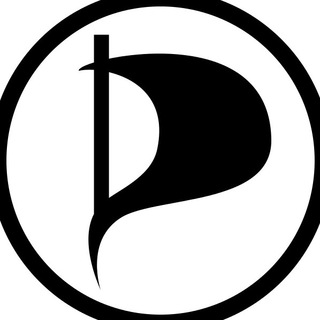
Пиратская Партия России
340 Members () -
Group

✍قناة المنبر السلفيAL-MNBAR AL-SALFI
425 Members () -
Group

Crypto Kings TR® 🇹🇷
807 Members () -
Group

Слуга Власти
980 Members () -
Channel

.".𓆩 لـ البينقــو 𓆪.".
880 Members () -
Channel

رسالة قلبي .
1,304 Members () -
Group

Игорь Албин
1,408 Members () -
Group

🎤 القرآن الكريم mp3 🎤
3,122 Members () -
Channel

LATEST MOVIES CHANNEL 2021👌🔥
696 Members () -
Group

نكت وفقرات مخفقنين😁
939 Members () -
Group
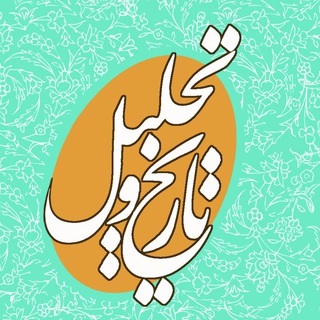
تاریخ و تحلیل
405 Members () -
Channel

تربت
408 Members () -
Channel
-
Group

أكتُب لَك...
2,332 Members () -
Group
-
Channel
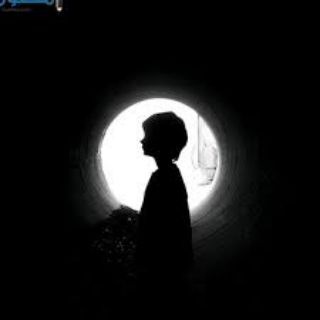
「 ᷂لـہ،ميم🧡🎗」
3,172 Members () -
Channel

د.وسيم يوسف
2,031 Members () -
Group

مهندس اتصالات
942 Members () -
Group
-
Group

آیَتُ الله مُجْتَهِدےٖ تِهْرَانےٖ(ره)
48,803 Members () -
Channel

Photoart
387 Members () -
Group

حروف نابضةツ🌻
4,142 Members () -
Group
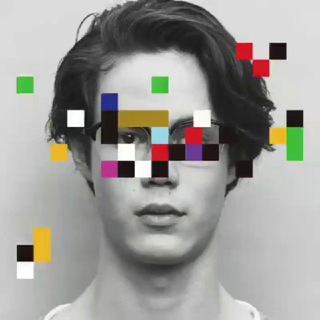
تعلم الانكليزية
33,008 Members () -
Group

ɢᴀsᴏʟɪɴᴇ.
1,443 Members () -
Group

Дальневосточный блог
1,172 Members () -
Group

🦋
452 Members () -
Channel

تصميم دعوآت إكترونيه🎬💕.
871 Members ()
TG LA FRANCE Telegram Group
Popular | Latest | New
Save Messages You Want to Access Anywhere I have been using Telegram for a long time. It’s straightforward, and most Telegram features save time and make my day-to-day life so much easier. Last year, Telegram brought a unique feature that allows you to discover Telegram users and groups based on your location. This comes really handy when you want to add someone to your Telegram without sharing your mobile number. Also, if you are going to conferences, campuses or festivals, you can find several groups related to the place and event just like that. To add nearby people, open the Telegram menu and go to “Contacts”. Here, tap on “Add People Nearby” and there you have it. Previously, it was required to keep the screen open for this feature to work. But now users can turn on the “Make Me Visible” option in the People Nearby window so nearby users can see their profile without needing to have the window open.
Scheduled and Silent messages Edit Photos/Videos Before Sending Them Set Reminders Once you and your contact have both shared your live locations with each other, Telegram will show both parties on either map, which allows them to track each other. Once here, choose the proximity alert button on the top right. You can choose your distance parameters here while the app shows you a live preview of the circular distance you have chosen.
When sending large files shared from another app on iOS, you can now watch an animated progress bar to find out if you have enough time for a tea or if you should stick with espresso. Share Live Locations Just like WhatsApp, Telegram also allows you to share live location with your contacts. This is a very handy feature that I personally use on a regular basis. To share your live location with someone, first open the chat and tap on the attachment button. Now, tap on location. Telegram New Photo
You can choose to share either your current or your live location. Send My Current Location will provide a one-time update about where you are. As you can see in the below image, the app lets you manually change this before sending, so don't trust locations blindly. In addition to manually selecting a point on the map, you can choose a nearby place from a list. You'll have four options to choose from:
Warning: Undefined variable $t in /var/www/bootg/news.php on line 33
FR