Telegram FR Group List 143
-
Channel
 1,248 Members ()
1,248 Members () -
Group
-
Group
-
Channel

Bitch PLEASE !
663 Members () -
Group

تـرانيـم الحـروف❤️💚.
1,958 Members () -
Group

𝚖𝚊𝚓𝚎𝚜𝚝𝚒𝚌𝚊𝚕𝚕𝚢⛓️
82,099 Members () -
Channel

English The Expert تعلم الانجليزية
3,292 Members () -
Channel

الشاعر باقر الشغانبي
2,462 Members () -
Group
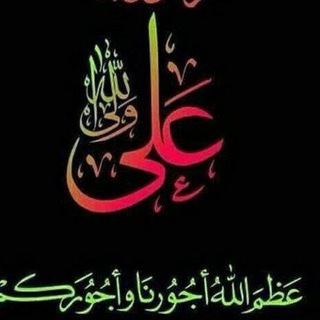
👑⁽♔₎┋زينبــــيات᪼ المســت᪼ق็ــبــــل 👑
2,914 Members () -
Group

⠀𓆩 ₂₀₀₀ 𓆪 ⠀⠀⠀⠀⠀⠀
2,880 Members () -
Channel
-
Channel

- ˼ ننوافوۿ♯̶ ˹ .
1,961 Members () -
Channel
-
Group

• خصـﯛصياتہ ﺳـﻣـڕﮪ💘💍⺀
11,853 Members () -
Group

🔴 Radio sudan ajal 🔴
1,702 Members () -
Channel

🎬Latest world movies
1,155 Members () -
Channel

LOᐯE YOᑌ 💛℡ᴖ̈💜✨⋮
564 Members () -
Group
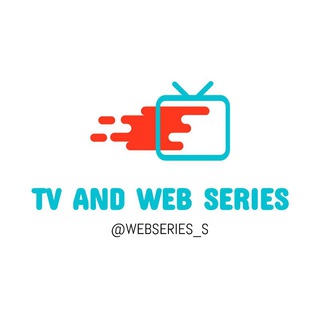
TV AND WEB SERIES
809 Members () -
Group

بزرگمهر حسين پور
11,908 Members () -
Group
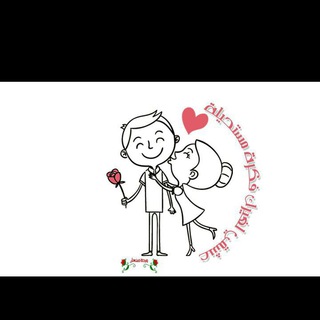
عشقہۣۗﹻﹻيﮧۧ لغيہۣۗﹻرگ فڪہۣۗﹻﹻرة مستحہۣۗﹻيلةهﮮ
539 Members () -
Group

كتاب مفتوح🖋📖
2,178 Members () -
Channel
-
Group

Русский сериал
3,401 Members () -
Group
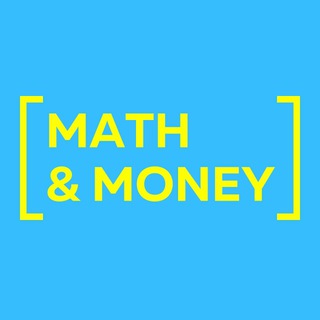
Математика и Деньги на биржах
878 Members () -
Channel

Game Theory/Теория Игр
11,112 Members () -
Group
-
Channel

‘‘‘𓆩كتاﭜاﭢمبعـﭨڕﮪ𓆪’‘’
1,071 Members () -
Channel

تناقض مشاعر.
882 Members () -
Channel
-
Channel

LADIES WARDROBE 👚
489 Members () -
Channel

Bogdanov
321 Members () -
Group
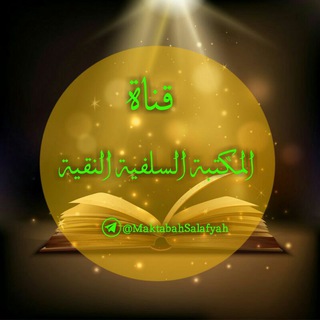
📚 المكتبة السلفية النقية 📚
1,771 Members () -
Group

💡لاتحزن 📚 ﴿ إن الله معنا ﴾
5,966 Members () -
Group

مَـلَآذ آلـرُوح♥️
8,229 Members () -
Group

تطبيقات تك
571 Members () -
Group

مَريض نَفسي
92,180 Members () -
Group

يـ بنت ʊ̤ʅɹ̣⅃ᓆ ❤
6,145 Members () -
Group

مــاكڪو̲୭رۿ
1,685 Members () -
Group

Москва. Новости. Коронавирус.
8,396 Members () -
Group

📚منتدى العِلمُ الشَّرعِي☝
1,841 Members () -
Channel

🌱しずか
547 Members () -
Group

𝐒𝐓𝐄𝐅𝐀𝐍𝐎|𝐌𝐔𝐙⚜️
63,452 Members () -
Group
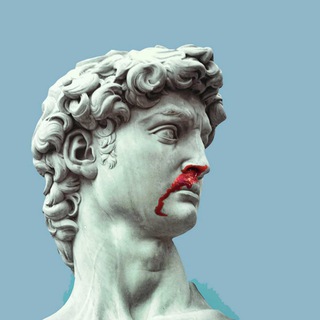
Militant Conservative
1,734 Members () -
Group

ذنب عابد ..
400 Members () -
Group

ДОПИНГ / Лучший канал о спорте
4,771 Members () -
Group

أفتارات.
2,513 Members () -
Group
-
Group

🍃 قدوتنا الزهراء ع 🍃
844 Members () -
Group

الجميع موتى 💔😥
401 Members () -
Channel

♩cαղԵíղհօ ตմsícαl♪
1,211 Members () -
Group

English story and Quotes
31,994 Members () -
Channel

Happiness Overloaded
455 Members () -
Group

• تايبّين' .
31,846 Members () -
Group

ألسآهـروﻦ على ضۈء ألقمر💙😴
364 Members () -
Group

Новороссийск каталог в Telegram
466 Members () -
Group

قناة زوامل انصارالله
562 Members () -
Group

Самый уютный приют / просто фотки
1,166 Members () -
Group

سـكُوز | ᵛ͢ᵎᵖ
752 Members () -
Group

عہلہاقة حہبّ ❥❤️🌸
3,167 Members () -
Group
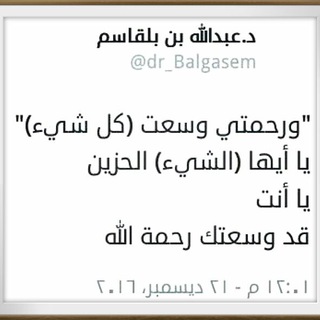
عبدالله بلقاسم
1,241 Members () -
Group

مَريِض نَفسي.
326 Members () -
Group
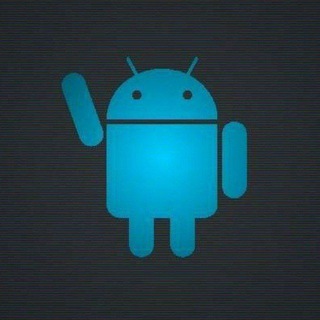
★ تطبيقاتي تك ★
3,097 Members () -
Group

Nabdat kalb ∞ 💜نبضات قلب
1,402 Members () -
Group

DigitalResistance.dog
294,220 Members () -
Group

خواطر شاب
18,049 Members () -
Group

: بـدران👼🏻♡♡! .
339 Members () -
Group

Новости Воркуты
2,445 Members () -
Channel

Dentist🦷👨⚕️ and anaesthesia💉👩⚕️ medicient💊❤️
3,103 Members () -
Channel
-
Group

Али ба ба
67,501 Members () -
Group
-
Group

یادی خودا ☘︎︎
787 Members () -
Channel

ONLINE EARNERS 🤑🤑
764 Members () -
Group

100%TRUSTED CARDER
4,144 Members () -
Group
-
Group

عالم التقنية
31,953 Members () -
Group

PTE Academy
962 Members () -
Channel

Islam mentions
624 Members () -
Group

НЕВЗОРОВ
1,058,206 Members () -
Group
-
Group

Казахстан и все-все-все
8,889 Members () -
Channel

DärL-Tech💻Solutions
9,112 Members () -
Channel

हई•cʜɪʟʟ ʙɪᴛᴇ• ғʀᴇᴇ-ɴᴇᴛ•ईह
7,562 Members () -
Group

شرقيّة الهوى والهويّه 💙
323 Members () -
Group

OneLedger Official
23,848 Members () -
Group

امُونة المزِيونة .
2,546 Members () -
Group

زوامل أنصار الله
360 Members () -
Channel

قناة التصفية الرسمية
10,655 Members () -
Group

شُـــــآت ❥┊
1,086 Members () -
Channel

مَـلَاذُ اللُّطْفِ💛🍂.
1,593 Members () -
Group

PC Experience™
14,565 Members () -
Group

The Tip Room
894 Members () -
Group
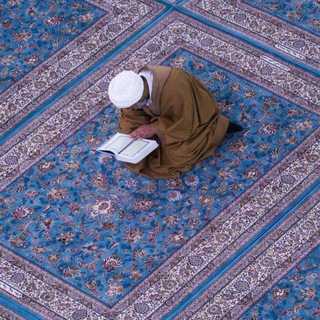
"سُـرُورًا"
741 Members () -
Group

КП в Украине
1,167 Members () -
Group

Plus Messenger Support
12,501 Members () -
Channel

Infojet коронАвирус
2,335 Members () -
Group
-
Channel

Tinta Sepi 🥀
377 Members () -
Group

О политике и не только
381 Members () -
Group
TG LA FRANCE Telegram Group
Popular | Latest | New
Lock Your Chats Telegram Proxy Options Change Phone Numbers 2b
Create Timestamp for Videos Telegram Premium includes new tools to organize your chat list – like changing your default chat folder so the app always opens on a custom folder or, say, Unread instead of All Chats. If you are a group admin on Telegram, Slow Mode is what you need to stop unnecessary spam and make the conversation more orderly. After you turn on the slow mode and choose the time interval, group members will have a restriction to send one message in the defined interval. Say, for instance, if you choose the time interval to be 15 seconds, after sending one message, the group member will have to wait 15 seconds to send another message. It will definitely raise the value of each member and individual messages. You can turn on Slow Mode by tapping on the Group name -> Edit (pen icon) -> Permissions -> Slow Mode. Let’s check out what are the main Telegram features that you should be used to simplify the way you’re messaging in 2021.
For times when you may wish to concentrate on your work or just want to keep alerts from certain Telegram chats away to prevent them from becoming distractions, you can choose to mute chats. Yeah, this is exactly what you should use to reign in the annoying chats that keep bombarding you with unnecessary messaging. Depending on your needs, you can choose to mute individual chats for specific time durations like for 1 hour, 8 hours, 1 day, 7 days, or mute until a preferred date and time. There are a lot of cool things you can do with Telegram, and we have included some of the best ones on this list. You can check out the table of contents below to get an overview of the tricks we have mentioned and jump ahead to whichever Telegram messenger trick you want to learn more about. The encryption is based on 2048-bit RSA encryption, 256-bit symmetric AES encryption, and Diffie–Hellman secure key exchange. You’ll have to be especially concerned with privacy to want to do this — it means you’ll never have a chat log — nonetheless, it’s a nice option that Facebook Messenger, WhatsApp, and WeChat don’t have.
If you ever receive any cool short audio clip like a meme sound or any hilarious sound effect (also works with the sent audio) just long-press on it and choose the “Save for Notifications” option in the popup. Infinite Reactions
Warning: Undefined variable $t in /var/www/bootg/news.php on line 33
FR