Telegram FR Group List 101
-
Group
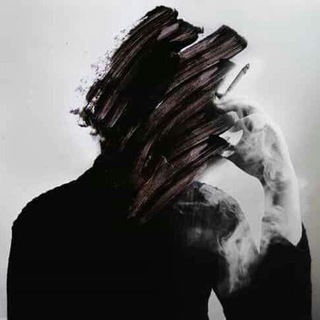 1,885 Members ()
1,885 Members () -
Channel

• جَمَالِيَّات "ﮮ
9,342 Members () -
Channel
-
Channel
-
Channel

🖋کوه واژه🖋
496 Members () -
Channel

8. D
2,331 Members () -
Group
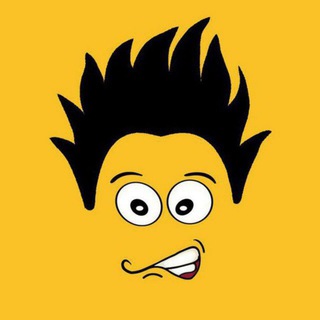
New Malayalam movies
57,665 Members () -
Channel

مجله افتخارات ایرانیان
1,145 Members () -
Channel

بــوح فتـاة عشرينية "
473 Members () -
Channel

بيِآض آلّثَلّجُ❄️
789 Members () -
Group
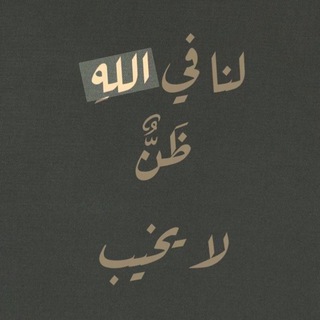
اجر لـ امي وابوي الله يرحمهم🤍 .
815 Members () -
Group

Go fiction yourself
798 Members () -
Group

Learn French Now!
6,535 Members () -
Channel
-
Group

"Сальсабиль"
620 Members () -
Group
-
Group

Habesha Modeling School
491 Members () -
Group

Everything Hack😎
1,988 Members () -
Channel

Whisky Fun | Односолодовые виски и только
396 Members () -
Channel

yeneJobs.com
364 Members () -
Channel

Aradhana Gk
505 Members () -
Group

|| المصمم تايقـــر ¹¹
3,356 Members () -
Channel

Life’s not fair
790 Members () -
Group

وآحة الفكر والأدب
590 Members () -
Channel

Free_Soft2020
1,626 Members () -
Group

😂عالـم😂النـكــت😂
714 Members () -
Channel

بهلول دانا
2,787 Members () -
Group
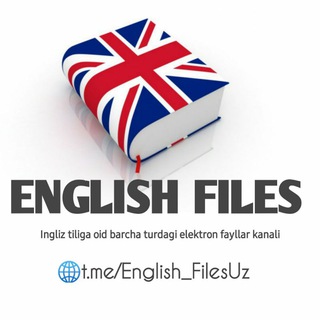
English Files: (IELTS materials)
1,817 Members () -
Group

LATEST HINDI SONGS
2,728 Members () -
Channel
-
Group

PenCulture
1,558 Members () -
Channel

꧁٠✟ 『ʏᴏᴜ』✟𖠢 ꧁
609 Members () -
Group
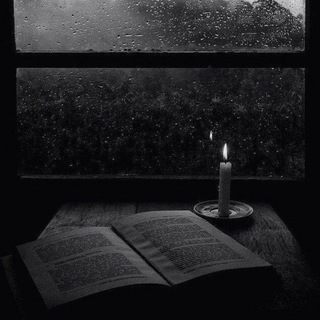
اقتِباسات مِن كُتب .
18,062 Members () -
Group

Елена Янчук
2,338 Members () -
Channel

Правительство Санкт-Петербурга
1,156 Members () -
Group

ᗞᏙᗞᖘ꒒ᗩꌩ ᗰ⌾ᏙᏆᗴՏ
8,440 Members () -
Channel
-
Group
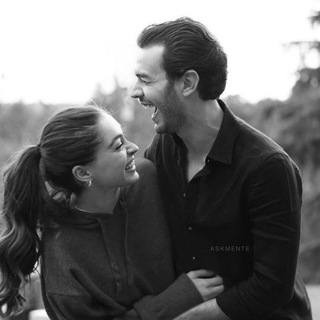
لـ زَيـنـب
978 Members () -
Group
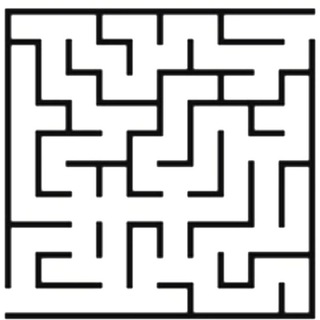
متاهة maze
770 Members () -
Channel

💌همســات من القلب💌
481 Members () -
Channel
-
Group

غـريـقهـ فـي وحـدتـي ^_^
360 Members () -
Group
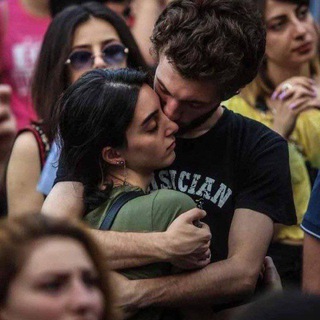
غِــيـرة ®
713 Members () -
Group

“𝐏𝐀𝐒𝐒𝐓𝐈𝐋 ’🦋⃤•
6,730 Members () -
Group
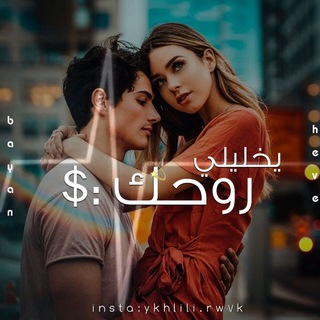
يخليلي روحك:$ ⓣ
415 Members () -
Group

- إنشراح 📻
332 Members () -
Group
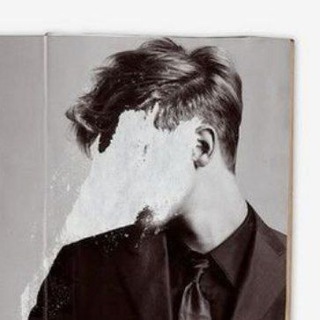
أحرف رمـادية
1,111 Members () -
Group
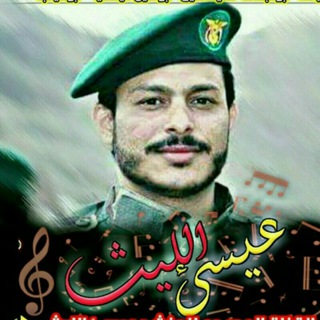
🎵 زوامـل عيسى الليث كل جـديد🎵
819 Members () -
Group

عشـﮧـّٰ̐ہٰٰق |💍
889 Members () -
Group

آشـಿـتيآقـಿـ
1,062 Members () -
Group

قالوووا للزبج والضحك
368 Members () -
Group

دوستان حكمت و معرفت
1,160 Members () -
Group
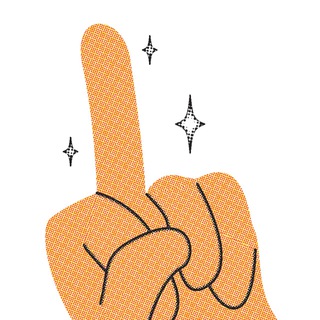
Не благодари.
3,792 Members () -
Group
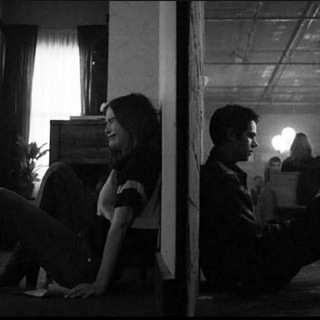
٢٤نُوفمبر.
1,180 Members () -
Group

Хорватия :: Вредные советы об эмиграции (18+)
2,370 Members () -
Channel

لستة 🌟النجوم🌟
1,677 Members () -
Channel

🌐STORMBOY❄️LEGEND🌐
1,014 Members () -
Channel

🌴أشُدِدِبْہ آڒٍريَ🌴
852 Members () -
Group

LPM SAVIERA
1,044 Members () -
Group
-
Channel

(🇾🇪هنا اليمن🇾🇪)
634 Members () -
Group
-
Group

فکاهیات(اضحک و انسه اهمومک)
939 Members () -
Group

مبادئ علم الفقه على المذهب الشافعي
2,991 Members () -
Group
-
Group

تعلم الفرنسية
4,992 Members () -
Group
-
Channel

صدقه جاريه❤️.
656 Members () -
Channel

کانون خدمترسانی به مستضعفین
743 Members () -
Channel

Developer 中文圈
5,958 Members () -
Group
-
Group

کانون حس هفتم
563 Members () -
Group
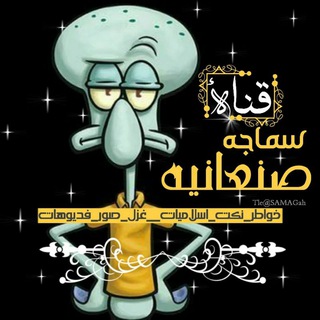
ﺳـﻣـﺇٱجـﮬ ﺻﻧعـﺇٱنـيـﮬﮧة☻💔↯ '
1,015 Members () -
Group
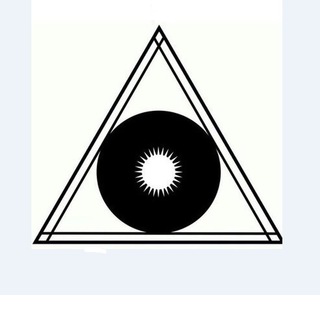
Комментатор
312 Members () -
Channel
-
Channel

Everyday physics
413 Members () -
Channel

Крылья Бизнеса
5,519 Members () -
Group

Corner (аки передача "Беды с Башкой")
850 Members () -
Group

رهپویان وصال شیراز _ انجوی نژاد
3,975 Members () -
Group
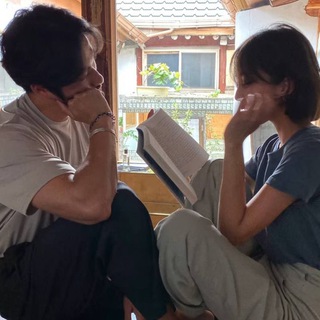
﮼خَيـال﮼.
2,023 Members () -
Group

الانكليزي ويانا أسهل©️
2,062 Members () -
Channel

。✿ نـَـرجِــس。✿
351 Members () -
Group

🛡ڪلُِآشُ آووفُ ڪلُِآنس🛡
721 Members () -
Channel
-
Group
-
Channel
-
Channel

Высокие технологии
963 Members () -
Channel

﮼حب💙🔥
472 Members () -
Channel

Sam designs
687 Members () -
Group

- ʜᴀʀᴅ ʟɪғᴇ 𖡷
901 Members () -
Channel

أحداث فلسطين
1,181 Members () -
Group

قناة د. منصور الصقعوب
2,852 Members () -
Group
-
Channel

تصميمك علينا😻✋🏼✨
831 Members () -
Group

Подработка в Москве
10,870 Members () -
Group

قناة لتثقيف الازواج 💝
4,460 Members () -
Channel

من كل بستــآن زهرة
28,526 Members () -
Channel
-
Group
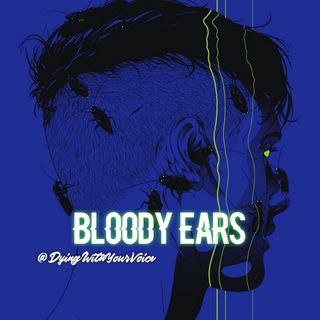
𝑩𝒍𝒐𝒐𝒅𝒚 𝒆𝒂𝒓𝒔࿐
1,176 Members () -
Channel
TG LA FRANCE Telegram Group
Popular | Latest | New
The option to automatically save media to Gallery is back with renewed vigor: saving media can now be enabled and disabled separately for chats with users, groups or channels. Share My Live Location continually updates that chat for the period you specify. Be careful about giving away too much information when using this. To enable this go to Settings and choose “Privacy and Security” from the list. Next, tap on “Passcode Lock” under the Security heading, then set your password lock on!
On Android, tap the three-dot Menu button in the top-right of any Telegram chat and choose Mute notifications. On iOS, tap the contact or group name at the top of the screen and choose Mute. Then you can choose to mute the chat for various periods of time, or forever. Since Telegram stores chats and files on a remote server instead of your device, you can also access everything (except secret chats) from the web. Access it via the web portal or any of several Chrome extensions. Send Uncompressed Media without Changing the File Extension Edit Sent Messages
Self-destruct Media in Normal Chats Turn Off Notifications for Individual Contacts However, Message history is the most revealing part of your phone when it comes to private information. I hope you may have some experience with it? Telegram also has an auto-night mode that you can use to save your eyes at night!
This is useful when you are on your way to a meeting or trying to coordinate with friends at a large event. Rather than sending static locations every minute, you can share your live location with your friend circle for 15 minutes, 1 hour, or 8 hours. Of course, you can stop sharing at any time. Telegram has a personal ‘Saved Messages’ space for each user. This is accessible from the left hamburger menu on the main screen. Users can save important messages here which will be backed up on Telegram’s secure cloud just like your chats. The Saved Messages space can then be accessed across you’re your phone, laptop and any other device where your account is logged in.
Warning: Undefined variable $t in /var/www/bootg/news.php on line 33
FR