Telegram FA
-
Group
 20,767,415 Members ()
20,767,415 Members () -
Group

Yescoin
13,929,341 Members () -
Group

Whale Chanel
11,901,491 Members () -
Group

Proxy MTProto
8,065,869 Members () -
Group
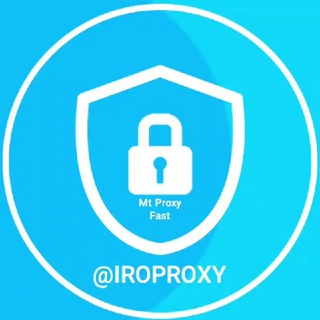
iRo Proxy | پروکسی
5,119,686 Members () -
Group
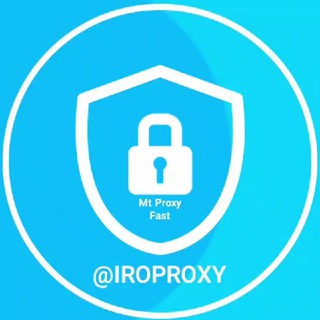
iRo Proxy | پروکسی
4,996,243 Members () -
Group

ANGEL Mr. Buzz (venture deals)
4,927,334 Members () -
Group

ANGEL Mr. Buzz (venture deals)
4,925,410 Members () -
Group

ANGEL Mr. Buzz (venture deals)
4,678,856 Members () -
Group

ANGEL Mr. Buzz (venture deals)
4,580,964 Members () -
Group

ANGEL Mr. Buzz (venture deals)
4,492,228 Members () -
Group

V3V Ventures lounge
4,398,758 Members () -
Group

Proxy MTProto | پروکسی
3,823,249 Members () -
Group

JETTON Token EN
3,673,204 Members () -
Group

AliBaba Loot Deals
2,436,821 Members () -
Group

AliBaba Loot Deals
2,348,281 Members () -
Group

MOVIES HD TAMIL TELUGU KANNADA
2,292,682 Members () -
Group

Venom Foundation Official
2,008,044 Members () -
Group

خبرگزاری تسنیم
1,960,435 Members () -
Group

AliBaba Loot Deals
1,905,718 Members () -
Group

AliBaba Loot Deals
1,899,269 Members () -
Group
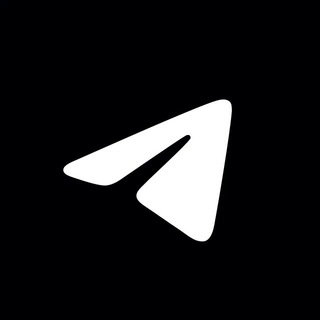
Tips de Telegram
1,765,567 Members () -
Group

STON.fi
1,658,239 Members () -
Group

Current Affairs By Utkarsh Classes
1,614,349 Members () -
Group

خبرگزاری فارس
1,566,817 Members () -
Group

ابن بابل
1,563,943 Members () -
Group

VOBLYA • новости
1,542,486 Members () -
Group

VOBLYA • новости
1,535,562 Members () -
Group

پروکسی | Proxy MTProto
1,527,782 Members () -
Group

TIKVAH-ETHIOPIA
1,524,881 Members () -
Group

خبرگزاری تسنیم
1,507,133 Members () -
Group

JetTon Games RU
1,468,259 Members () -
Group
-
Group

پروکسی ملی | وی پی ان ᴠᴘɴ
1,287,928 Members () -
Group

Два майора
1,228,842 Members () -
Group

پروکسی ملی | وی پی ان ᴠᴘɴ
1,152,659 Members () -
Group

JetTon Games RU
1,151,669 Members () -
Group

پروکسی ملی | وی پی ان ᴠᴘɴ
1,146,497 Members () -
Group

🎥 LATEST MOVIES VIP
1,129,503 Members () -
Group

Proxy MTProto
1,086,119 Members () -
Group

صرفا جهت اطلاع
1,031,917 Members () -
Group

BANKNIFTY NIFTY INTRADAY OPTIONS
1,012,747 Members () -
Group

کانال خبری پارسینه
1,011,440 Members () -
Group

Kanallani Dodasi
997,729 Members () -
Group

Альфа-Банк
968,660 Members () -
Group

Buddy Музыка
925,621 Members () -
Group
-
Group

Карта повітряних тривог 🇺🇦
890,039 Members () -
Group

Utkarsh Classes
886,405 Members () -
Group
-
Group
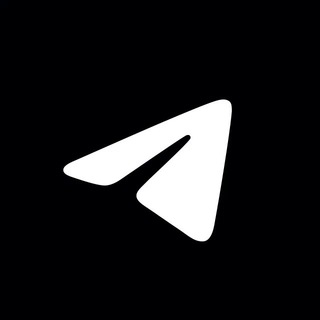
Dicas do Telegram
864,677 Members () -
Group
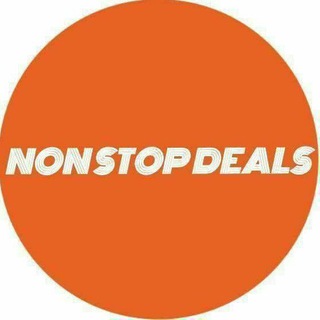
NonStopDeals
804,849 Members () -
Group

قناة فسنجون
780,751 Members () -
Group
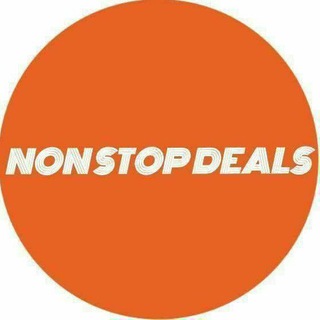
NonStopDeals
767,274 Members () -
Group

Hoseini Finance
762,417 Members () -
Group

Download Movie
749,232 Members () -
Group

Plus Messenger official
745,436 Members () -
Group

BBCPersian
736,653 Members () -
Group

Удалёнка без опыта - Фриланс
735,867 Members () -
Group
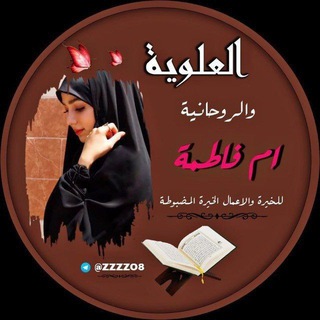
خيرة العلويه القران استخارة خيره ام
730,174 Members () -
Group

@TRENDING (ETH / SOL)
715,826 Members () -
Group

DorrTV شبکه جهانی دُرّ تی وی
704,546 Members () -
Group

Alvise Pérez
702,811 Members () -
Group

Astuces Telegram
701,444 Members () -
Group

Fanton EN 🇬🇧
697,384 Members () -
Group
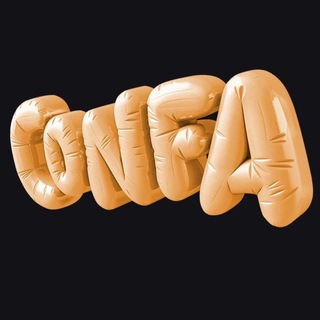
CONFA
683,132 Members () -
Group

NiazCom | ترفند ™
666,255 Members () -
Group

JETTON Token RU
641,969 Members () -
Group

NonStopDeals
627,143 Members () -
Group
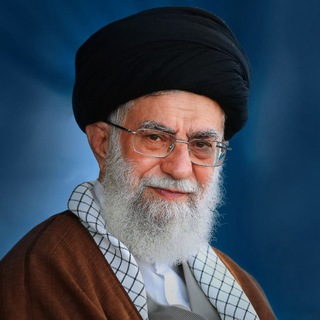
اخبار رهبر انقلاب
624,652 Members () -
Group
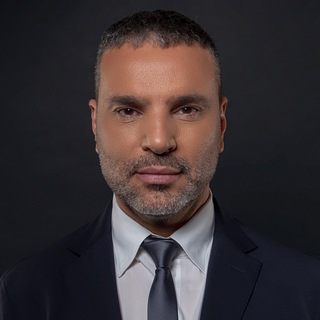
Amir Tsarfati
611,096 Members () -
Group

تکست غمگین🥀عکس🥀پروفایل🥀دپ
608,411 Members () -
Channel
-
Group

Samoylovaoxana
578,979 Members () -
Group

Latest Movies🎬
575,351 Members () -
Group

@SOLTRENDING | Official
573,056 Members () -
Group
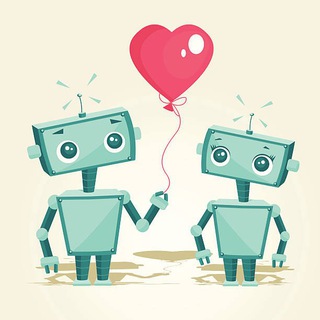
Семейка ботов
569,386 Members () -
Group
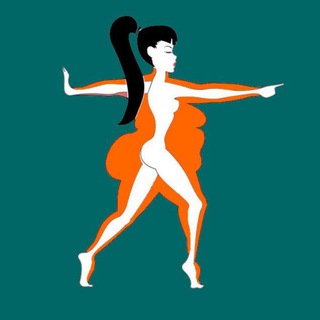
Худей • Молодей
549,847 Members () -
Group

Sunny Leone Mia Khalifa Videos💋
547,202 Members () -
Group

Welcome to Favelas
543,397 Members () -
Group

$PRICK / Pickle Rick - New Gem
519,759 Members () -
Group

Мария Захарова
516,998 Members () -
Group

📲 ربيع اندرويد
489,686 Members () -
Group

وزارة التربية العراقية
483,857 Members () -
Group

مووی کاتیج
482,792 Members () -
Group

Current Affairs
482,776 Members () -
Group

MELBET 2+odds
481,615 Members () -
Group

推特|OnlyFans|短视频
480,084 Members () -
Group

Война с фейками
478,340 Members () -
Group

Breaking Bad Netflix Webseries
472,975 Members () -
Group

Fars News | فارس نیوز
469,133 Members () -
Group

FARG'ONA 24 Расмий
466,597 Members () -
Group
-
Group
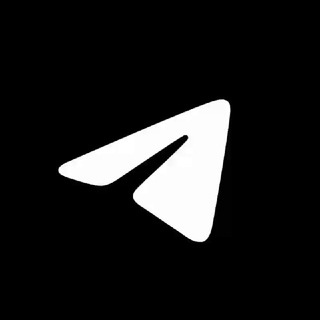
قابلیتهای تلگرام
466,228 Members () -
Group

Donald Trump Jr
463,267 Members () -
Group
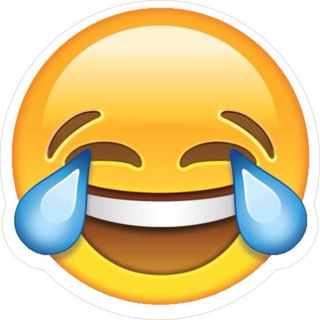
Улётные приколы😂
463,061 Members () -
Group

Война с фейками
460,254 Members () -
Group

ابن الدورة ( iraq_e_2015 )
459,620 Members () -
Group

Война с фейками
458,851 Members () -
Group

Дмитрий Василец
457,851 Members ()
Better Bots Telegram is one of the feature-packed messaging services out there, armed with some neat perks that can put rivals like WhatsApp and Signal to shame when it comes to functionality. While basic Telegram features like the ability to edit messages after sending them are well known, here are some lesser-known, yet incredibly useful things the app can do that could come in quite handy. To lock a chat go to Settings->Privacy and Security->Passcode Lock and enable it. Once you create a passcode and enable it, you will be able to lock and unlock your chats by tapping on the lock icon at the top right of the app.
Never Share With: Hide your profile photo from specific people. All usernames on Telegram have their own t.me/username links, making it easy to share public profile, group or channel anywhere on the internet. Every username will now have a new unique link format – username.t.me – for those who want to emphasize their name (or have trouble finding the / key). Keep Alive Share Live Location
While we are going to release more exciting features for Premium subscribers, we will keep implementing free features available for everyone, and do it faster than any other massively popular app. This update is no exception – it adds join requests for public groups, an animated screen for external sharing, improved bot descriptions, and more. Now tap on Notifications and mute the contact for either a custom period of time or forever. I generally leave it for forever. Most people use third-party apps to make sure that no one gets a hand on their private conversations. Telegram, however, has its own lock function to hide privates messages behind a passcode. Locate users near you
Generic Telegram emojis on the Honor View 20 on a table. App Passcode Options
Warning: Undefined variable $t in /var/www/bootg/news.php on line 33