Telegram FA
-
Group
 20,767,415 Members ()
20,767,415 Members () -
Group

Yescoin
13,929,341 Members () -
Group

Proxy MTProto
5,993,275 Members () -
Group
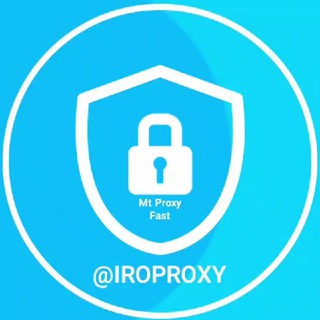
iRo Proxy | پروکسی
4,996,243 Members () -
Group

ANGEL Mr. Buzz (venture deals)
4,927,334 Members () -
Group

ANGEL Mr. Buzz (venture deals)
4,925,410 Members () -
Group

ANGEL Mr. Buzz (venture deals)
4,678,856 Members () -
Group

ANGEL Mr. Buzz (venture deals)
4,580,964 Members () -
Group

ANGEL Mr. Buzz (venture deals)
4,492,228 Members () -
Group

V3V Ventures lounge
4,398,758 Members () -
Group
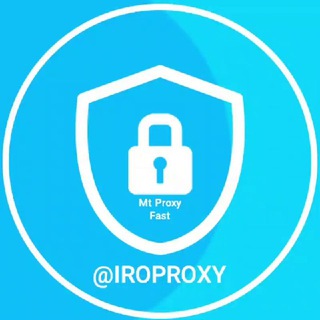
iRo Proxy | پروکسی
3,923,426 Members () -
Group

Proxy MTProto | پروکسی
3,823,249 Members () -
Group

JETTON Token EN
3,673,204 Members () -
Group

AliBaba Loot Deals
2,436,821 Members () -
Group

MOVIES HD TAMIL TELUGU KANNADA
2,292,682 Members () -
Group

Venom Foundation Official
2,008,044 Members () -
Group

خبرگزاری تسنیم
1,960,435 Members () -
Group

AliBaba Loot Deals
1,905,718 Members () -
Group

AliBaba Loot Deals
1,899,269 Members () -
Group

STON.fi
1,658,239 Members () -
Group

Current Affairs By Utkarsh Classes
1,614,349 Members () -
Group

خبرگزاری فارس
1,566,817 Members () -
Group

ابن بابل
1,563,943 Members () -
Group

خبرگزاری تسنیم
1,507,133 Members () -
Group

JetTon Games RU
1,468,259 Members () -
Group
-
Group

TIKVAH-ETHIOPIA
1,300,980 Members () -
Group

پروکسی ملی | وی پی ان ᴠᴘɴ
1,287,928 Members () -
Group

پروکسی | proxy MTProto
1,235,222 Members () -
Group
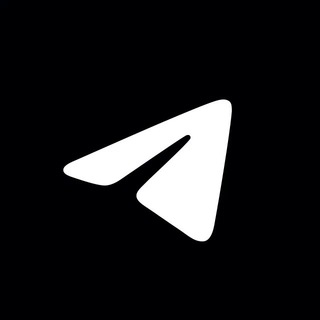
Tips de Telegram
1,230,215 Members () -
Group

JetTon Games RU
1,151,669 Members () -
Group

پروکسی ملی | وی پی ان ᴠᴘɴ
1,132,789 Members () -
Group

🎥 LATEST MOVIES VIP
1,129,503 Members () -
Group

Proxy MTProto
1,086,119 Members () -
Group

صرفا جهت اطلاع
1,031,917 Members () -
Group

BANKNIFTY NIFTY INTRADAY OPTIONS
1,012,747 Members () -
Group

کانال خبری پارسینه
1,011,440 Members () -
Group

Kanallani Dodasi
1,003,632 Members () -
Group

Kanallani Dodasi
997,729 Members () -
Group

Buddy Музыка
925,621 Members () -
Group
-
Group

Карта повітряних тривог 🇺🇦
890,039 Members () -
Group

Utkarsh Classes
886,405 Members () -
Group
-
Group
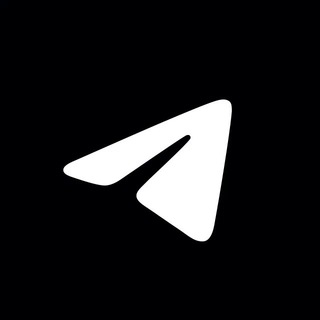
Dicas do Telegram
864,677 Members () -
Group
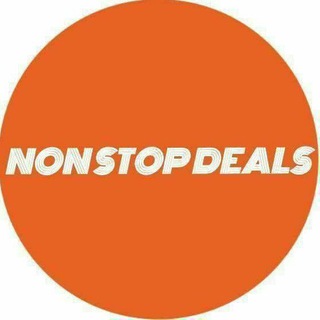
NonStopDeals
804,849 Members () -
Group

قناة فسنجون
780,751 Members () -
Group

Удалёнка без опыта - Фриланс
779,651 Members () -
Group
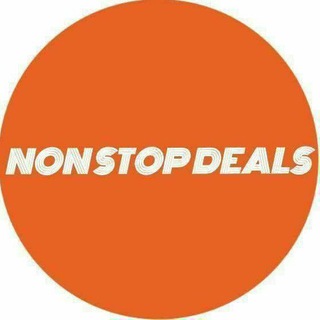
NonStopDeals
767,274 Members () -
Group

Hoseini Finance
762,417 Members () -
Group

Download Movie
749,232 Members () -
Group

Plus Messenger official
745,436 Members () -
Group

BBCPersian
736,653 Members () -
Group
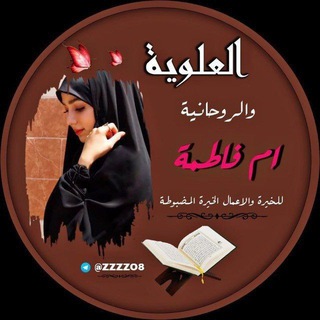
خيرة العلويه القران استخارة خيره ام
730,174 Members () -
Group

@TRENDING (ETH / SOL)
715,826 Members () -
Group

DorrTV شبکه جهانی دُرّ تی وی
704,546 Members () -
Group

Война с фейками
703,600 Members () -
Group

Alvise Pérez
702,811 Members () -
Group

Astuces Telegram
701,444 Members () -
Group
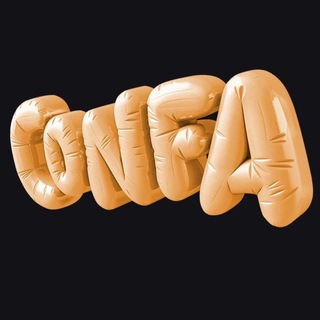
CONFA
683,132 Members () -
Group

Альфа-Банк
678,497 Members () -
Group

NiazCom | ترفند ™
666,255 Members () -
Group

JETTON Token RU
641,969 Members () -
Group

NonStopDeals
627,143 Members () -
Group
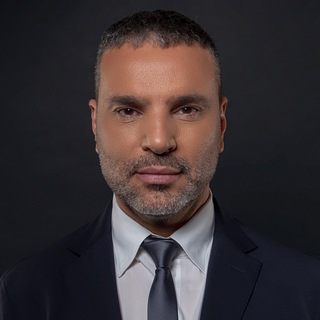
Amir Tsarfati
611,096 Members () -
Group

تکست غمگین🥀عکس🥀پروفایل🥀دپ
608,411 Members () -
Group

Дмитрий Василец
597,975 Members () -
Channel
-
Group
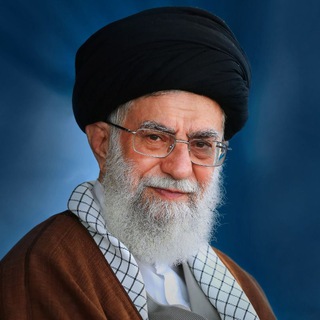
اخبار رهبر انقلاب
581,292 Members () -
Group

Samoylovaoxana
578,979 Members () -
Group

Latest Movies🎬
575,351 Members () -
Group

@SOLTRENDING | Official
573,056 Members () -
Group
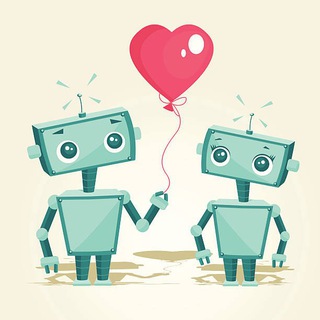
Семейка ботов
569,386 Members () -
Group
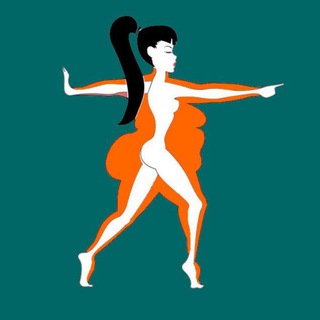
Худей • Молодей
549,847 Members () -
Group

Sunny Leone Mia Khalifa Videos💋
547,202 Members () -
Group

Welcome to Favelas
543,397 Members () -
Group

$PRICK / Pickle Rick - New Gem
519,759 Members () -
Group

Current Affairs
482,776 Members () -
Group

MELBET 2+odds
481,615 Members () -
Group

推特|OnlyFans|短视频
480,084 Members () -
Group

Война с фейками
478,340 Members () -
Group

Breaking Bad Netflix Webseries
472,975 Members () -
Group

Fars News | فارس نیوز
469,133 Members () -
Group

Война с фейками
467,125 Members () -
Group

FARG'ONA 24 Расмий
466,597 Members () -
Group
-
Group
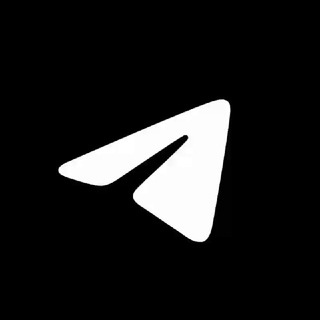
قابلیتهای تلگرام
466,228 Members () -
Group

Winners Club Tips
463,735 Members () -
Group

Donald Trump Jr
463,267 Members () -
Group
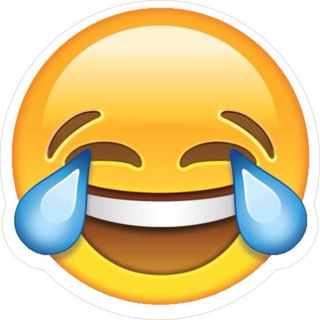
Улётные приколы😂
463,061 Members () -
Group

ابن الدورة ( iraq_e_2015 )
459,620 Members () -
Group

FarmGo News
444,981 Members () -
Group

AriGameplays Priv 😈
442,655 Members () -
Group

دیجی موویز | DigiMoviez
438,817 Members () -
Group

YO'L-YO'LAKAY
431,716 Members () -
Channel
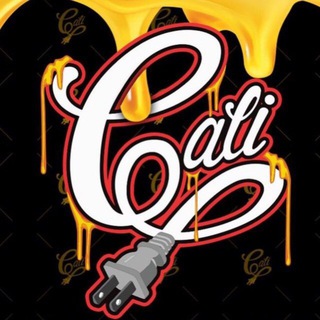
CALI PLUG Bud Or No Bud
430,624 Members () -
Group

КМДА – офіційний канал
430,585 Members () -
Group

National GEO
425,891 Members () -
Group

Getgems NFT
425,226 Members () -
Group

Instagram Hacking Facebook Hacks
419,221 Members ()
Create Channel Add Nearby People and Group Telegram has a feature that not only lets you send messages at a particular time but also on a particular date. Just hold the “send” button in any chat and choose “Schedule Message” to automatically send content at a specified time in the future. This feature also works in your “Saved Messages” chat, turning your planned messages into reminders.
Auto-download and Auto-play Media After you have done, that all you need to do is enter your new number and then follow the process on your screen. Once you have created your account, you can switch between your accounts by clicking on the down arrow and selecting the account that you want to choose. The profile videos of premium users will animate for everyone throughout the app – including in chats and the chat list. Let everyone see your new look, or flex your creativity with a unique looping animation. To upload new profile images, open Settings. On Android, tap on the camera icon at the top-right. On iPhone, tap the Edit button and choose Set New Photo or Video.
Sometimes you don’t want to leave any evidence of what nonsense you are about to say. Instead of deleting chats manually, you can use self destruct messages on secret chats by setting a timer. Here, Telegram will give you some information about what happens when you change your number. Basically, all your messages will be moved to the new number and your new number will be automatically added to all your existing Telegram contacts, barring the blocked contacts. It’s way easier then re-sharing your new number with everyone. To change the number, tap on the “Change Number”, enter the new number and follow the process on your screen. Read: 8 Most Common Encryption Techniques To Save Private Data When you turn on that feature, the app automatically switches to dark mode. Go to Settings > Chat Settings and toggle on Auto-Night Mode.
Telegram users will now be able to press and hold any items in the list to reorder them and change their priority – downloading the top file first. Keep Alive
Warning: Undefined variable $t in /var/www/bootg/news.php on line 33