Telegram EG Group List 5
-
Group
 11,616 Members ()
11,616 Members () -
Group
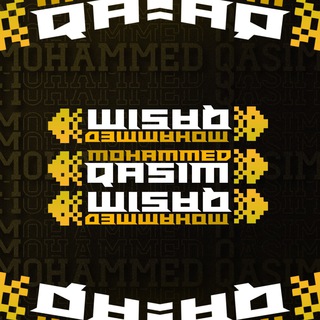
- Mohammed Qasim .
437 Members () -
Group

مسلسل قانون عمر
618 Members () -
Group

Polaris Moda 🇹🇷 جملة مشكل
834 Members () -
Group

Издание «Дистопия»
2,754 Members () -
Group

أكاديمية د/فاطمة الشيخ للقراءات والعلوم الشرعية
39,076 Members () -
Group

إسـڪِريڤا ঌ
31,238 Members () -
Group

﴿قَنـآة ۩ تَرْتـِيـلِ ۩ الْقُرْآن﴾
3,788 Members () -
Group
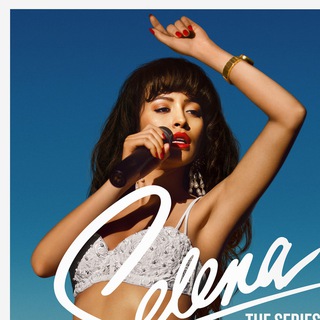
Selena: The Series
187 Members () -
Group

صوتيات د.حازم شومان
9,913 Members () -
Group

ShinyStarz
21,760 Members () -
Group

Dermatology
24,946 Members () -
Group

واتساب الملك | KIWhatsApp
24,108 Members () -
Group
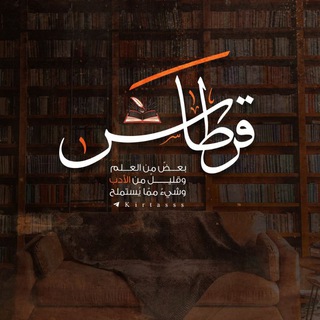
• قِرطٰاس 📚✿ 🔻
5,821 Members () -
Group

WORLD OF CONFIG
294 Members () -
Group
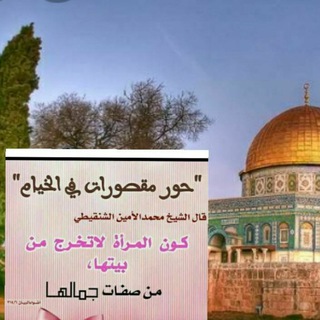
حور مقصورات في الخيام
878 Members () -
Group

لينكس
3,393 Members () -
Group

صناعة الكاتب ✍🏼
1,757 Members () -
Group

قناه تجميع قروب لعوب👌
47,014 Members () -
Group

معلومات طبية مهمة Important medical information
6,452 Members () -
Group

𝗖𝗼𝗦𝗶𝗻𝗲𝘀 Academy
10,970 Members () -
Group
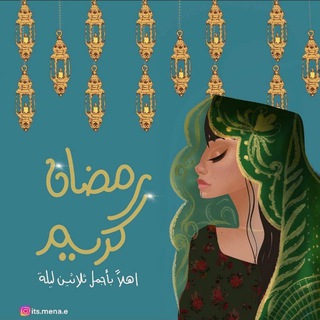
تنسيقات ✨ مكياج ✨ تعليم ✨ ماسكات
233,189 Members () -
Group

ما وراء الطبيعه
606 Members () -
Group
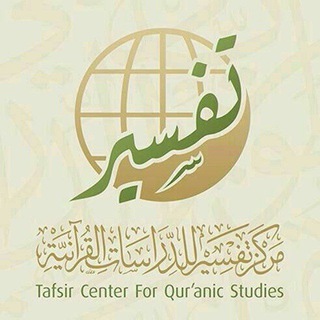
المختصر في تفسير القرءان الكريم
355 Members () -
Group

مسلسلات 2023 🔥
2,355 Members () -
Group

• تخَارِيف ᝰ͎ .
5,019 Members () -
Group

PremiumHostTG Accounts
14,506 Members () -
Group

LOoOly Store 💅🏻👜👠💄
495 Members () -
Group

إيجَابية|| Positive ••❤️🌸؛
315 Members () -
Group
-
Group

انترنت مجاني للجميع
4,658 Members () -
Group

Patrick Melrose
424 Members () -
Group

secretnodes
366 Members () -
Group
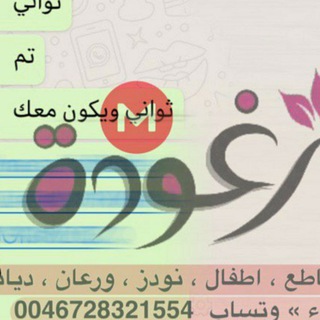
بيع روابط ميقا حصريات ورعان
1,369 Members () -
Group

❀ الدَآعِيَةُ ه.ه الصَغِيرَة ❀
1,402 Members () -
Group
-
Group

مدينة خلفيات 💛📸
4,578 Members () -
Group
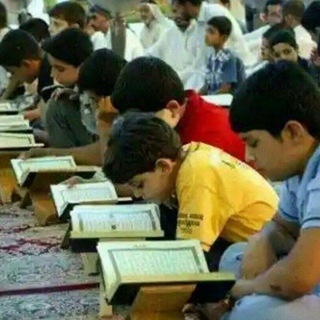
أصدقاء 🌙رغم الظروف 𓂆فلسطين❤️🩹
16,108 Members () -
Group
-
Group

محمود على البنا _ مجود
663 Members () -
Group

📱حالات واتساب 💚
7,442 Members () -
Group
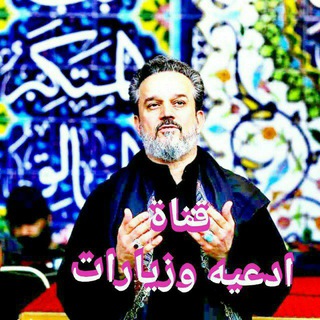
قناة ادعيه وزياراة🤲
2,376 Members () -
Group

GIRL VIDEOS MOVIE
22,812 Members () -
Group

تعلم اللغة التركية
9,046 Members () -
Group

─𝄞─ΞΔΞ🎧🫀𝐌♥︎乙Δ♥︎─𝄞─
433 Members () -
Group
-
Group

Korea movies ^_^أفلام كورية
8,613 Members () -
Group

This channel
2,298 Members () -
Group

مقاطع حزينة ، خواطر ، حالات روعة 😍
5,795 Members () -
Group
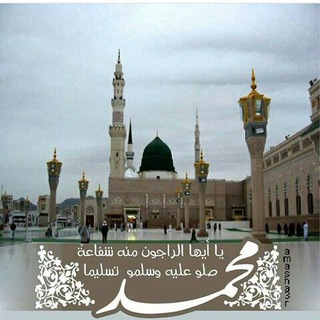
السِّيرة النَبوية وسِيَر الصَحابة والصَالحِين.
573 Members () -
Group
-
Group

👑حسابات ببجي👑
533 Members () -
Group

Нетипичное Запорожье
16,635 Members () -
Group

تحقيق المخطوطات في أروقة الجامعات
1,259 Members () -
Group

Pharmacology
49,142 Members () -
Group

Thế Giới Sextoy 🐦 🐦
1,587 Members () -
Group
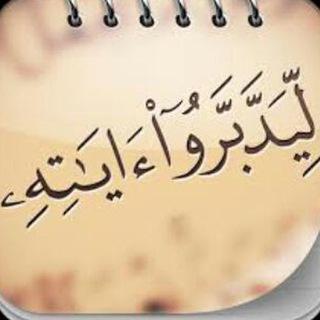
ليدبروا آياته(مسابقة العمرة)(قناة الصوتيات)
11,025 Members () -
Group

كوني عائشة 💚
1,052 Members () -
Group
-
Group

P u e r t a 7
367 Members () -
Group

Vincenzo
1,593 Members () -
Group

الإستشفاء بالقرأن الكريم وبالدعاء
34,364 Members () -
Group

ONLYFANS H 💙
37,514 Members () -
Group
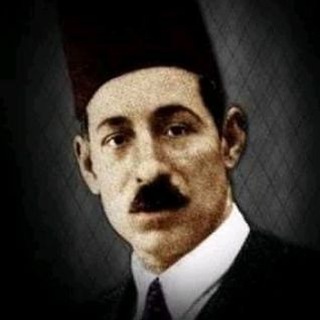
مصطفى صادق الرافعي
6,583 Members () -
Group

پوشاک و محصولات ارایشی بهداشتی یاسی
1,720 Members () -
Group

5 min الباشا رامي 🌙
2,747 Members () -
Group

ازياء شمس البصرة للجمله
241 Members () -
Group

اغاني جديده محمد سعيد 🖤✨.
9,911 Members () -
Group
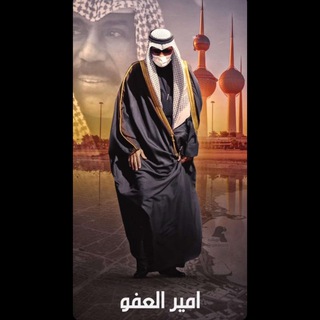
🇰🇼 KuwaiT🇰🇼
3,490 Members () -
Group

فيلم اعز الولد
844 Members () -
Group

☻وزارة الضحك والنكت☻
5,216 Members () -
Group

آلمـصۛہٰٰطۨہٰٰبّہھہ،
2,922 Members () -
Group

مسلسل دورية الثانوية - Lise Devriyesi
1,036 Members () -
Group

صُحبة القُرآن .. (رجال فقط)
1,840 Members () -
Group
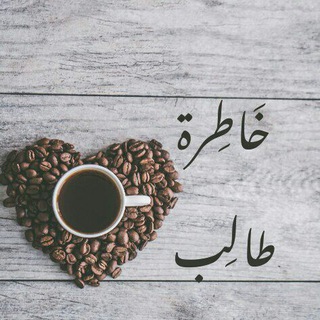
خاطرة طالب📑
975 Members () -
Group
-
Group

مملكه الدلع
375 Members () -
Group

مسلسل في يوم وليلة
1,584 Members () -
Group

NESWANGEYA
1,393 Members () -
Group
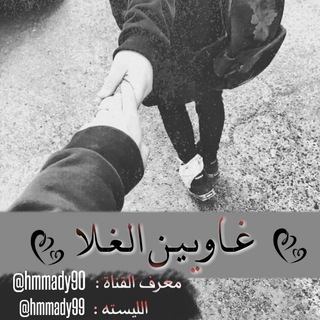
💞غَآۆيَيَنْ آلُغَلُآ💞
343 Members () -
Group
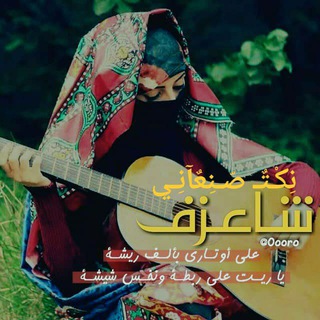
نُكت صنعانيه🖤)'":
1,741 Members () -
Group

Evil
1,339 Members () -
Group
-
Group
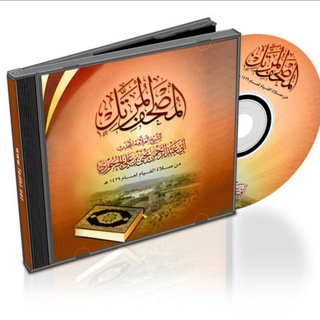
📖 المصحف المرتل للشيخ يحيى بن علي الحجوري وطلابه 📖
1,472 Members () -
Group

ميكروتك العرب Mikrotik ARAB
2,073 Members () -
Group
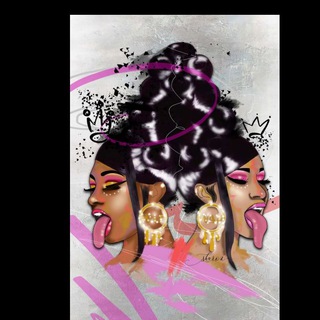
RIDE OR DIE 🖤🔥💸
467 Members () -
Group
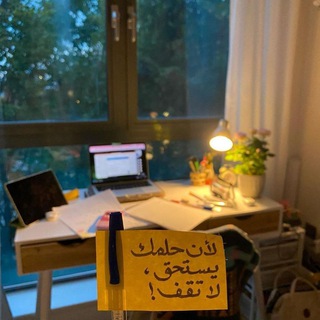
ايجــابيـاتِ🌟🍒
2,114 Members () -
Group
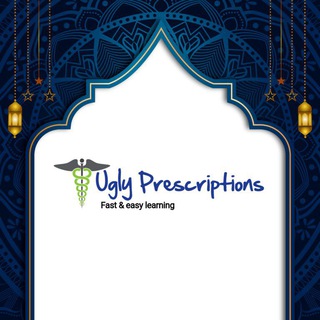
Ugly Prescriptions
30,195 Members () -
Group

WhatsApp 5pyramid
216 Members () -
Group

Работа в Москве
46,930 Members () -
Group

🍂 نبع الصور 🍂
13,488 Members () -
Group
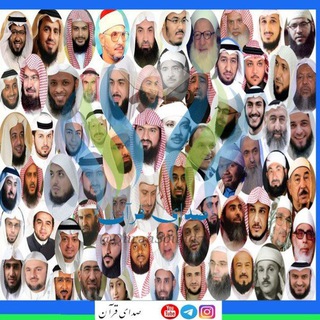
صدای قرآن
14,060 Members () -
Group

Lil baddie🕸️🕷
179 Members () -
Group

.
125 Members () -
Group
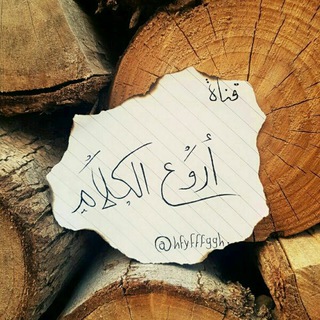
آآرووعےـ آلكےـلآمےـ
1,690 Members () -
Group

✨ سام🇾ⓢ🇪صنعاء ✨
29,796 Members () -
Group

َ٠𝚂𝙾𝙽𝙰𝚃𝙰 ☾َ
23,599 Members () -
Group

تبلیغات کانال گیلاس میلاس
478 Members () -
Group

Абу Хамза рукъя КЧР
395 Members () -
Group

charmed
1,429 Members ()
Telegram gives you an option where you can select who can see your last seen time. To configure this, go to “Settings”, “Privacy and Security” and then tap on “Last Seen & Online”. You can share it with everybody, or people in your contact list, or nobody, or add exceptions like “never share with” XYZ. After the recent update, it seems Telegram is not just a messaging service, but an all-encompassing utility to solve all your problems. It already has a powerful photo editor and now the company has brought some advanced tools to edit videos as well. Here is how you can use it. Just open a chat and select the desired video that you want to send. After that, tap on the tuning icon to open the new video editor. Here, you can adjust saturation, contrast, exposure, and more. There is even an RGB curve which is just amazing. I would say if you want a video editor for color correction and enhancing the look then Telegram has you covered with this awesome trick. Share Your Live Location
What makes Telegram unique is its focus on privacy, encryption, and an open-source API. There are countless unofficial clients to go along with the official Telegram apps and web interface. It also allows multiple devices to use the same account (verified by SMS), and multiple accounts on the same device. Customize Telegram App Icons Like many communication apps, Telegram includes chatbots. Bots add useful functions both on their own and into your chats; they can do everything from checking the weather to playing games. On Android, simply slide out the left menu and choose New Secret Chat to start a new one. On iPhone, open a chat, tap the contact's name at the top, choose More, and then hit Start Secret Chat.
For times when you may wish to concentrate on your work or just want to keep alerts from certain Telegram chats away to prevent them from becoming distractions, you can choose to mute chats. Yeah, this is exactly what you should use to reign in the annoying chats that keep bombarding you with unnecessary messaging. Depending on your needs, you can choose to mute individual chats for specific time durations like for 1 hour, 8 hours, 1 day, 7 days, or mute until a preferred date and time. This is useful when you are on your way to a meeting or trying to coordinate with friends at a large event. Rather than sending static locations every minute, you can share your live location with your friend circle for 15 minutes, 1 hour, or 8 hours. Of course, you can stop sharing at any time. If you don’t want to go through the hassle of customizing your own theme and still want to theme your Telegram, you can do that too. To do that, tap on the search icon and search for the word Themes. In the results, tap on Android Themes Channel. The channel houses the list of all the themes that people create and share. Just scroll to find the one you like. Once you find a theme that you like, tap on the download icon. Once it’s downloaded, tap on it again and then tap on the Apply button. You’ll have to be especially concerned with privacy to want to do this — it means you’ll never have a chat log — nonetheless, it’s a nice option that Facebook Messenger, WhatsApp, and WeChat don’t have.
I rode an electric bike to work, and here’s what I learned There are a lot of cool things you can do with Telegram, and we have included some of the best ones on this list. You can check out the table of contents below to get an overview of the tricks we have mentioned and jump ahead to whichever Telegram messenger trick you want to learn more about.
Warning: Undefined variable $t in /var/www/bootg/news.php on line 33
EG