Telegram EG Group List 3
-
Group
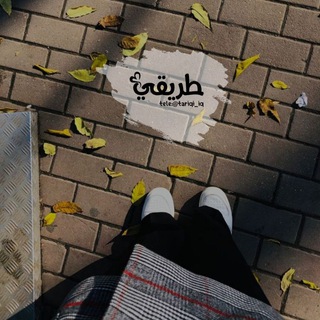 19,110 Members ()
19,110 Members () -
Group

📱APPS FULL | Приложения
151,767 Members () -
Group

🎼 * 📻 ᴛᴏᴘ ᴍᴜ🅢ɪᴄ 🎼*📻
2,971 Members () -
Group

HyperOS & MIUI Updates Tracker
60,135 Members () -
Group
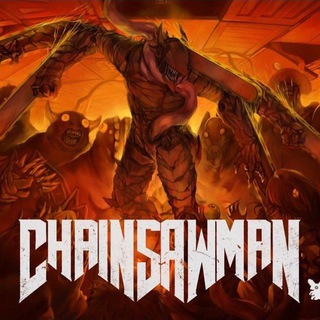
Chainsaw Man
1,811 Members () -
Group

ﯣدٻۧــﻋــۃ ּســتـڕد ✿࿐
1,458 Members () -
Group

HLOO BOT 🤖
659 Members () -
Group

برشا برشا بالعربية
47,486 Members () -
Group
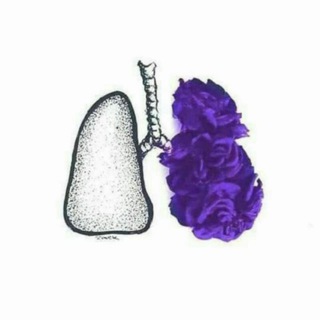
روح بنفسجية 💜
1,357 Members () -
Group

الآنْـسِة بْـلو 💙🦋.
3,921 Members () -
Group

عديم الوفاء (الخائن) 🕯 Sadakatsiz 🆕 حلقات
1,117 Members () -
Group
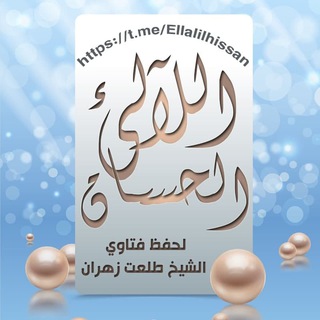
اللآلئ الحسان لحفظ ونشر فتاوي الشيخ الدكتور طلعت زهران
19,402 Members () -
Group
-
Group

LiteGapps Updates
1,233 Members () -
Group

افلام الاجنبية تسعينات 1990_1999
259 Members () -
Group

Юрист Хизмати | Расмий канал
168,859 Members () -
Group
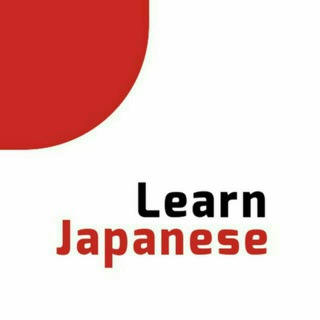
🇯🇵عشاق اللغة اليابانية هنا نتعلمها🇯🇵
558 Members () -
Group
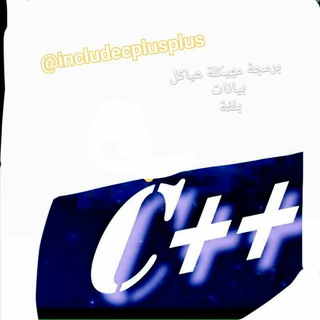
C++ ، مترجمات ،برمجة مهيكلة، هياكل بيانات،
1,945 Members () -
Group

• لـأنـها اسـتـثـنـآء ⊁ .
2,226 Members () -
Group

||¶كےـلَمٱت¶وصور¶من||ذهےـِب||¶
13,056 Members () -
Group

آلِينُور:"
724 Members () -
Group

تصاميمكم ♦️MaZiN♦️
472 Members () -
Group
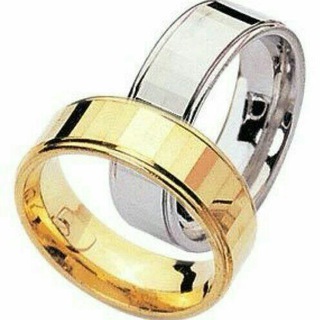
زوجـ حبيبي ـي❥•°
2,826 Members () -
Group
-
Group

وضاحة عمر..
405 Members () -
Group

أملي أن أترك بصمة🤍
1,124 Members () -
Group

Comunidad de TWITTER en Cuba
406 Members () -
Group
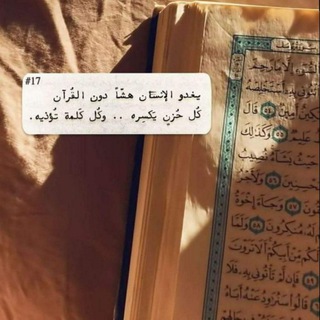
ما راق لي.. ♥️🍂
1,110 Members () -
Group

أَثَر
5,675 Members () -
Group

صحة وجمال ❤️
657 Members () -
Group

Accessories & watches 💋💍
395 Members () -
Group
-
Group

مرعشلي || Maraşlı
2,735 Members () -
Group
-
Group

Deal Media(Eman mahmoud)
7,068 Members () -
Group

هكر ببجي مجاني
47,062 Members () -
Group
-
Group

His Dark Materials
1,308 Members () -
Group

دواوين و مقتطفات من الشعر العربي
1,249 Members () -
Group

مادة التجويد الترم الثاني الكلية العالمية
470 Members () -
Group

ID Source Mark
109 Members () -
Group

🔸احفظ معنا الحجر و النحل
364 Members () -
Group
-
Group
-
Group

THE eNd
1,871 Members () -
Group
-
Group

All Sim Free Internet 😍
218 Members () -
Group

Group Hekaya
16,090 Members () -
Group

بــدٰا̍ٻۧــہ ڃۚــدڀــدہ
1,808 Members () -
Group

هزر فزر
329 Members () -
Group
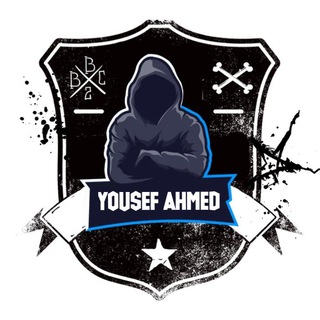
𝗖𝗛𝗔𝗧 | 𝗬𝗢𝗨𝗦𝗘𝗙 𝗔𝗛𝗠𝗘𝗗 | 🇪🇬
140 Members () -
Group

- 𝟒𝟖𝟏𝟗 -
1,545 Members () -
Group
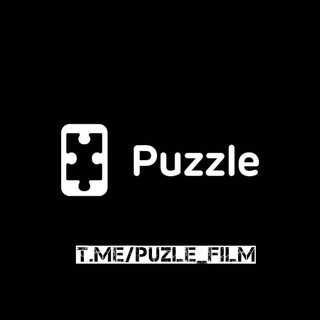
Puzzle Film
196 Members () -
Group

"مـٰ̲ـہجـٰ̲ـہرٰةً"
2,900 Members () -
Group
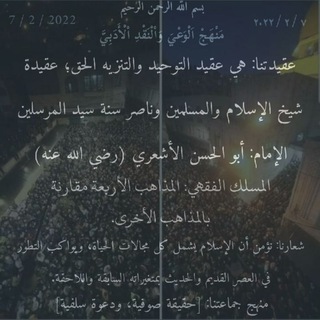
مَنْهَجِ اَلْوَعْيَّ وَاْلْنَقْدِ اْلْأَدَبِيَّ
169 Members () -
Group

origami channels
599 Members () -
Group
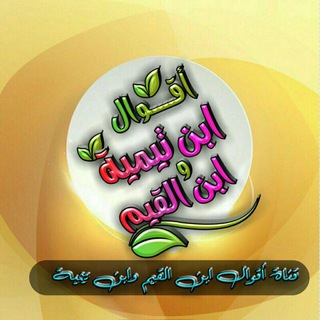
من أقوال أبن تيمية وأبن القيم
43,345 Members () -
Group

Selfie
2,798 Members () -
Group

قَنَاةُ مُعْتَقَــدِ أهـْلِ السُّــنَّةِ والجَمَـاعَـةِ
3,891 Members () -
Group

لايت روم
358 Members () -
Group

🇮🇳 GZO OFFICIAL 🇮🇳
200 Members () -
Group

رمزيات طبية 💙
925 Members () -
Group

ضجيج نفسي
113 Members () -
Group

Про паллиатив
2,337 Members () -
Group
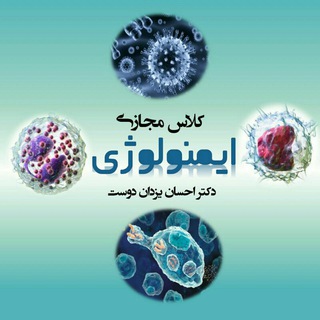
کلاس مجازی ایمنولوژی دکتر یزدان دوست
1,194 Members () -
Group
-
Group
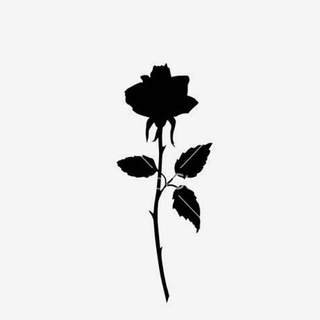
حَدثني عن الله
44,308 Members () -
Group
-
Group

رحلة وعي
686 Members () -
Group

السيره النبويه لـِ أ. " نورهان الشيخ ".
1,320 Members () -
Group

دواهي
39,798 Members () -
Group

the devil punisher
440 Members () -
Group

أكاديمية ابن النجار الفقهية
4,297 Members () -
Group

Egyteen(5)
415 Members () -
Group

「 Music Turkish 🇹🇷 」
5,541 Members () -
Group

❤️دياثة ♥️ محارم ❤️ تجسس
516 Members () -
Group

#قــنــاة تــيــك. تــوك TikToK
435 Members () -
Group

صاحب السعادة
8,596 Members () -
Group
-
Group

Katla
962 Members () -
Group

حياكم في قناة (حلم الثراء)💰🕊
1,703 Members () -
Group

قناة حفظ القرآن (مجانية)
6,672 Members () -
Group
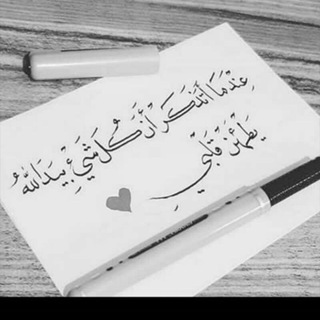
أَفَلَا يَتَدَبَّرُونَ الْقُرْآنَ ❤️
263 Members () -
Group

ʾ˖𖨂🎄𝐭𝐡𝐞 𝐩𝐨𝐰𝐞𝐫𝐟𝐮𝐥𝐥 𝐠𝐢𝐫𝐥𝐬☃️༘ʾ˖
971 Members () -
Group

Group Hekaya
4,377 Members () -
Group

عالمنا اللطيف📮📬.
218 Members () -
Group

لستات الوهـــم
526 Members () -
Group

قناة التطوير والتميز ( coach maha
1,218 Members () -
Group
-
Group

هِنِدَِّسهِ أّلَګهِربِأّء*Electricity Engineering
1,422 Members () -
Group

Foreign Series | مسلسلات و دراما أجنبية
21,515 Members () -
Group
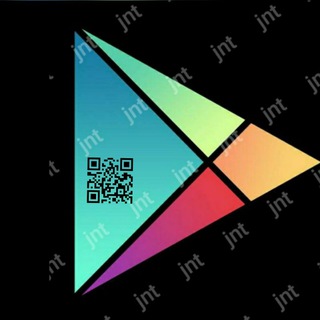
PlayStore 👾🎮 Full
2,549 Members () -
Group
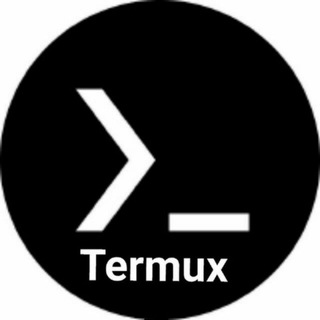
م̀ح̀تر̀ف̀ين̀ 𝒕𝒆𝒓𝒎𝒖𝒙.𖤐
1,376 Members () -
Group

مسلسل جرائم صغيرة - Ufak Tefek Cinayetler
300 Members () -
Group

Активация MS продуктов
2,118 Members () -
Group

مسلسل الف ليلة وليلة
1,400 Members () -
Group

Golex.io Official
2,239 Members () -
Group

Украина без цензуры | Новости | Война
50,109 Members () -
Group

مسلسل شخص آخر مترجم
8,950 Members () -
Group

عالم الأنمي - Anime World
97,556 Members ()
Here you will get the option to share either your current location or your live location. Select the live location option and then select the time limit for which your location will be shared with the person. Now, all you need to do is hit that share button to share your live location. Moreover, as with other Telegram features, you can able to use, replies, mentions, pinned messages, invite links and you can also add bots to your channels and groups. A great way to organize your chats inside a group or channel is by using hashtags. When you use a hashtag in a message, that word becomes searchable allowing you to see all the messages relating to that topic. For example, if the group is discussing the new Avengers movie, everyone can use the Avengers hashtag. If you want to see all the messages in one location, you can just tap on the hashtag and all the messages with that hashtag will come up.
Telegram features: Telegram Bots 2020 To enable this go to Settings and choose “Privacy and Security” from the list. Next, tap on “Passcode Lock” under the Security heading, then set your password lock on! What do you think about Telegram? How is your experience? Let me know your comments below! When you turn on that feature, the app automatically switches to dark mode. Go to Settings > Chat Settings and toggle on Auto-Night Mode.
Another security feature that adds usability is usernames. Instead of giving people your phone number, you can simply give them your username. This gives you better control over what information is out there, and how people can contact you in the future. One of the nagging issues I have with WhatsApp is its extremely limited text editing features. For example, if someone sends a message, you can’t select a part of text from the message. You will have to copy the whole message and then edit it out in the small text field which frankly is very annoying. However, Telegram has brought a great way to select and copy a part of a message. Tap and hold on a message to select it first and then again tap and hold to select your part of the message. That’s ingenious, right? To create a poll in a channel or group, simply select the “Poll” option in the attachment menu. Type in your question, add answer options and choose the configurations that fit your purpose best. When multiple users share their live location within a group, they’re displayed on an interactive map. To use this feature, choose “location” from the attachment menu and tap on “Share my location for…”
So, if you want to create different chat folders on Telegram for your use case then follow along. Open the hamburger menu and move to Settings -> Folders. Here, tap on “Create New Folder” and give a name like personal, work, fun, unread, etc. After that, add the chats that you would like to appear in this folder. Similarly, you can add the kinds of chats that you don’t want to be grouped under this folder. This way Telegram will learn your preferences. Now, the main screen will move to a tabbed UI making it easier to use and manage Telegram. How awesome is that? There are a lot of cool things you can do with Telegram, and we have included some of the best ones on this list. You can check out the table of contents below to get an overview of the tricks we have mentioned and jump ahead to whichever Telegram messenger trick you want to learn more about.
Warning: Undefined variable $t in /var/www/bootg/news.php on line 33
EG