Telegram EG
-
Group
 427 Members ()
427 Members () -
Group

Αʼndr๏ỉd☆☆☆☆☆️
220 Members () -
Group

خانه حسابداری
57,736 Members () -
Group

El_Ga7eeM || ألـجـحيم
1,418 Members () -
Group

أنا و أخي❤️😌
872 Members () -
Channel

مسلسلات رمضان ٢٠٢١ حصري 💙.
987 Members () -
Group
-
Group

طاقة وعي لطيفة 15💲💲🌍⛲️🌀🧘🏼♀️🧲🕊👑🌍⛲️🦋
3,334 Members () -
Group
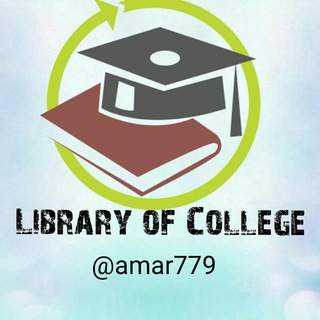
"Library of college"
3,539 Members () -
Group

مسلسل الا انا 2021
22,384 Members () -
Group

❀ الدَآعِيَةُ ه.ه الصَغِيرَة ❀
1,402 Members () -
Channel

مسلسل وادي الجن | وادى الجن
19,903 Members () -
Channel

꧁ 𝚊𝚒𝚗𝚊𝚊𝚜𝚌𝚊𝚛𝚟𝚎𝚜 🥰❤️ ꧂
157 Members () -
Group

3mory
254 Members () -
Group

قناة البوتات والقنوات الطبية🤖
3,538 Members () -
Group

This channel
2,298 Members () -
Group

🌒دروس جلسات الصفا في جامع الإيمان بدمشق 🌘
951 Members () -
Group

Dating chat group
3,851 Members () -
Group
-
Group
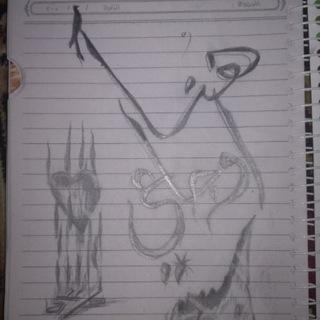
هـ💔ـنـآ آوجـ💔ـآعي
3,705 Members () -
Group
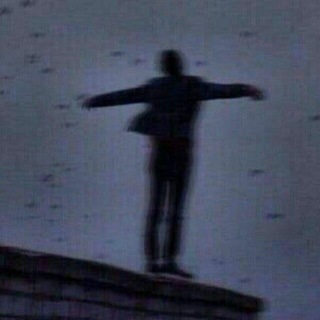
اِنْكِثَام
789 Members () -
Group

الاسطورة 1994 👑
176 Members () -
Group

Korea movies ^_^أفلام كورية
8,613 Members () -
Group

#قــنــاة تــيــك. تــوك TikToK
435 Members () -
Group

مسلسل جمال الحريم 2020
11,801 Members () -
Channel

مملكة الباشا رامي🥇
2,277 Members () -
Group

💙 B𝐋𝐔𝐄 ⇣ ازرق 💙
28,548 Members () -
Channel

منزلي || Doğduğun Ev Kaderindir
1,519 Members () -
Group

رسائل تشجيعية 🎈🌿
10,218 Members () -
Group

فيلم ريما
10,944 Members () -
Group

Emily in Paris
508 Members () -
Channel

Baddie clothing’s ✨😌
2,941 Members () -
Group

Исторические фото
223 Members () -
Channel
-
Group

Maden Chanell
375 Members () -
Group
-
Channel

• ᴍ ᴀ ѕ ʜ ᴀ
1,973 Members () -
Group

مسلسل اسمعني
9,288 Members () -
Group

مسلسل زودياك
1,021 Members () -
Group

مملكة الدلع🔥💋10
10,562 Members () -
Channel

Tik Tok
120 Members () -
Group
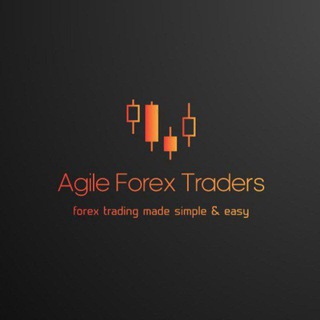
Agile Forex Traders
1,655 Members () -
Group

مسلسل جرائم صغيرة - Ufak Tefek Cinayetler
300 Members () -
Group
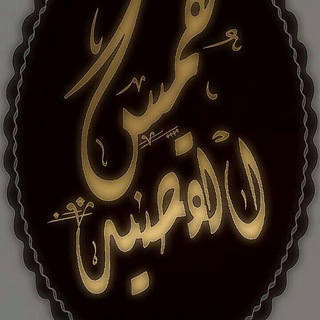
هّمــس القصــــيد ♥♪
955 Members () -
Channel

روائع قرآنية
645 Members () -
Group

Anal fuck💋
900 Members () -
Channel

𓆩 C A N C E R² 𓆪
435 Members () -
Group
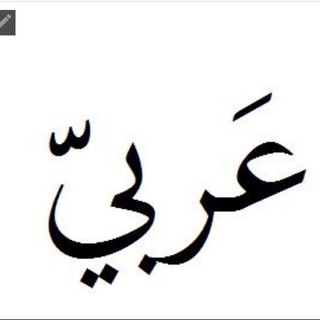
- عربيّـة أنا 🦢🤍. .
5,279 Members () -
Group

خواطر و حالات __ღ
5,837 Members () -
Channel

NUD3LAND 🔰💯
2,036 Members () -
Group

كتب تالتة ثانوي - 2022
667 Members () -
Group
-
Group

حرقة قلب 💔💫
11,566 Members () -
Group
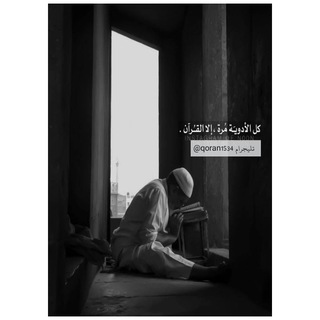
رسائل من الله♥
1,696 Members () -
Group

قطر الندى🌻'.
3,145 Members () -
Channel

حصريات 🔞
266 Members () -
Channel

قناة مسلسل المؤسس عثمان
1,602 Members () -
Channel

شاومينج الرسمية"
17,158 Members () -
Group

تسنيم: متجر الكتاب العربي
2,020 Members () -
Group

- هــروب.
1,087 Members () -
Channel

♥️💟💃Milky BeautyTamanna💃👄💋♥️
156 Members () -
Group

عربى مدفوع 💰🔞
2,974 Members () -
Channel

شيلات وشعر🎵.
3,074 Members () -
Group

اقتباسات انكليزية♥️، طالبات، طلاب، كتابات، مدارس، جامعه
949 Members () -
Group

حـكــღـايـة .. ღ ..
9,814 Members () -
Group
-
Group
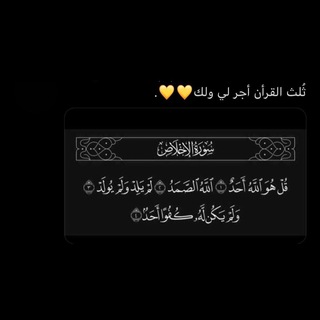
اللهم جنتّك لأماني .
1,576 Members () -
Group

إيجَابية|| Positive ••❤️🌸؛
315 Members () -
Group

[ Pink Pυƨƨy ]
41,754 Members () -
Group

مـلـڪ👑الرومانسـيـة
11,299 Members () -
Group

قناة محترفين بلاد العرب
525 Members () -
Group

م̀ح̀تر̀ف̀ين̀ 𝒕𝒆𝒓𝒎𝒖𝒙.𖤐
1,274 Members () -
Channel
-
Group

پوشاک و محصولات ارایشی بهداشتی یاسی
1,720 Members () -
Group

#كارت_من_هنا_لبكرة🌙
1,369 Members () -
Channel

حدوته مصريه لعبايات الاستقبال والهوم وير
690 Members () -
Group

مختبرات طبية 💉🔬
1,528 Members () -
Group

مجتمع BitcoinTED
3,512 Members () -
Group

الانمي عشقي لكل اللي يعشقو الانمي
209 Members () -
Channel

الشاعر سيد محمد الرضوي
224 Members () -
Group
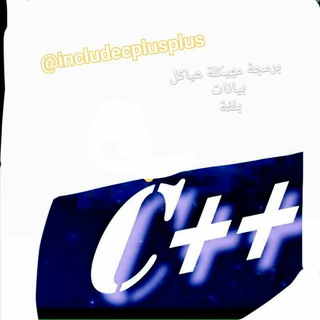
C++ ، مترجمات ،برمجة مهيكلة، هياكل بيانات،
1,945 Members () -
Channel

##
1,220 Members () -
Group

مسلسل قيد مجهول
758 Members () -
Group
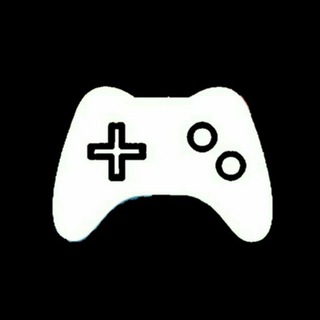
GRUPO DARKGAMES
550 Members () -
Group
-
Group

اوجــــــــــاااعــــــي🎶❣
2,903 Members () -
Channel

Roma Store👑👗
1,704 Members () -
Group

مملكة الدلع🔥💋10
2,239 Members () -
Channel

English 4us
134 Members () -
Group

🤝تسميع وتعاون بين الأخوات🤝
16,303 Members () -
Group

كلام من ذهب🖌✨📜
4,343 Members () -
Channel
-
Group
-
Group

𝑀𝐸𝐷𝑂 𝐴𝐿𝐴𝐴𝐿𝑀𝐸 ~))❤⚡️🦇️
161 Members () -
Group

الزَّوًّجَةٍُ َ النَاجَحَةٍُ ❥🦁🌸
2,526 Members () -
Group

UFC live🎥📀
235 Members () -
Group

التدريب الشامل🎯✅📕💰
49,292 Members () -
Channel

MUSIC.
541 Members () -
Channel

إقتباسات | Qᴜᴏᴛᴇs
403 Members () -
Group
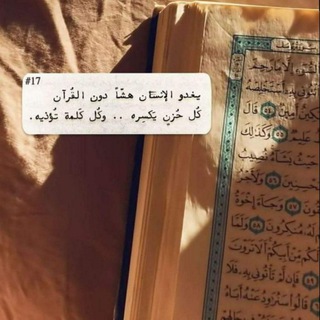
ما راق لي.. ♥️🍂
1,110 Members ()
Users on macOS now have a quick way to generate a custom profile picture – choose any sticker or animated emoji as the focus, and add a colorful gradient background. You can set one for your own profile, or as a group or channel photo – making it easy to create a themed icon for chats without searching for stock photos. Telegram bots are nothing but regular telegram accounts, which can be coded and used to add more features to enhance user experience. You can find these bots from the top search bar on the homepage. For example, However, If you’re still using WhatsApp, Viber, or one of the other messaging app, you may be interested in why Telegram is so popular.
Telegram is one of the feature-packed messaging services out there, armed with some neat perks that can put rivals like WhatsApp and Signal to shame when it comes to functionality. While basic Telegram features like the ability to edit messages after sending them are well known, here are some lesser-known, yet incredibly useful things the app can do that could come in quite handy. Send Silent Messages Last year, Telegram brought a unique feature that allows you to discover Telegram users and groups based on your location. This comes really handy when you want to add someone to your Telegram without sharing your mobile number. Also, if you are going to conferences, campuses or festivals, you can find several groups related to the place and event just like that. To add nearby people, open the Telegram menu and go to “Contacts”. Here, tap on “Add People Nearby” and there you have it. Previously, it was required to keep the screen open for this feature to work. But now users can turn on the “Make Me Visible” option in the People Nearby window so nearby users can see their profile without needing to have the window open. That’s far from saying Telegram will protect you from all privacy terrors the online world presents — you should check out our Android privacy guide for a broader look at that. Telegram just offers a good marriage of popularity and security for those with concerns over other messaging apps.
Telegram Live Locations and proximity alters (Express Photo) Settings in Telegram Edit and replace pictures while sending Telegram Pin Messages
To preview a chat, simply press and hold its profile picture in your chat list. Even better, thanks to Cloud Themes, you can share your custom themes (or try themes created by others) using a link. If the owner updates the theme, everyone using it through that link will see the changes. Long-press on a theme and choose Share to make it available to others.
Warning: Undefined variable $t in /var/www/bootg/news.php on line 33
EG