Telegram DO
-
Group
 13,675,235 Members ()
13,675,235 Members () -
Group
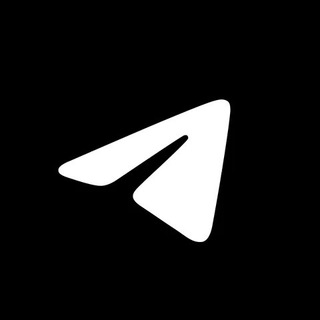
Telegram Tips
10,081,517 Members () -
Group

Telegram Premium
9,342,506 Members () -
Group

Not Pixel Channel
7,734,196 Members () -
Group

Trade Watcher
4,952,912 Members () -
Group

Blum Memepad
4,820,497 Members () -
Group

Trade Watcher
4,203,936 Members () -
Group

Trade Watcher
3,977,817 Members () -
Group

Bollywood HD Movies Latest
3,843,576 Members () -
Group

Nicegram
3,177,746 Members () -
Group
-
Group

🎬HD MOVIES NEW
2,734,638 Members () -
Group

Nicegram
2,553,503 Members () -
Group

Lost Dogs Co Eng
2,501,778 Members () -
Group
-
Group

Readovka
2,319,685 Members () -
Group

Baby Doge Announcements
2,301,525 Members () -
Group

MOVIES HD TAMIL TELUGU KANNADA
2,292,682 Members () -
Group

کانال آخرین خبر
2,216,551 Members () -
Group

Давыдов.Индекс
1,850,748 Members () -
Group

لینک یاب گروهکده
1,823,078 Members () -
Group

Do You Know | مجله ™
1,788,162 Members () -
Group

Jair M. Bolsonaro 1
1,649,374 Members () -
Group

اقتباسات حب ، عبارات حزينه ، ستوريات 🖤 .
1,530,874 Members () -
Group

🎬FILM Indonesian My Lecturer Husband
1,501,959 Members () -
Group

Graph Messenger
1,362,780 Members () -
Group
-
Group

Graph Messenger
1,343,514 Members () -
Group

Операция Z: Военкоры Русской Весны
1,317,563 Members () -
Group

Халявщики - Молния
1,305,989 Members () -
Group

Халявщики - Молния
1,257,413 Members () -
Group

Халявщики - Молния
1,237,242 Members () -
Group

Україна Сейчас | УС: новини, політика
1,215,926 Members () -
Group

قیمتلحظهای دلار طلا خودرو
1,196,370 Members () -
Group

НЕВЗОРОВ
1,132,883 Members () -
Group

قیمت طلا ارز سکه دلار
1,128,032 Members () -
Group

ЛОРД
1,072,329 Members () -
Group
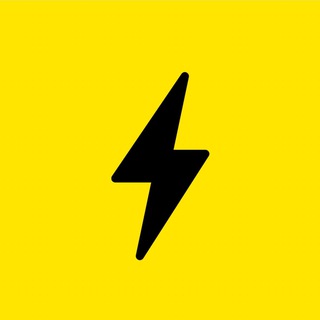
Сегодня в тренде
1,057,321 Members () -
Group

Новости Тонкипера
1,016,380 Members () -
Group

Kanallani Dodasi
997,729 Members () -
Group

Cinemaspark
979,006 Members () -
Group

الإنجليزية مع حنان
975,726 Members () -
Group
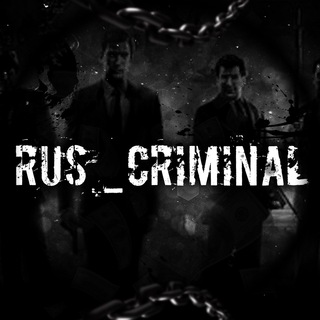
Rus_criminal
971,063 Members () -
Group
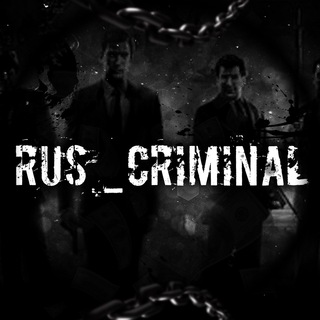
Rus_criminal
969,106 Members () -
Group

Abhinay maths
951,077 Members () -
Group

Rus_criminal
928,279 Members () -
Channel

Películas 🍿Dale Play Movie
886,455 Members () -
Group

Utkarsh Classes
886,405 Members () -
Group
-
Group
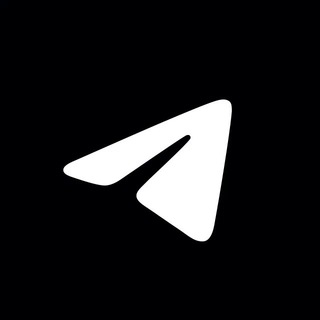
Dicas do Telegram
864,677 Members () -
Group

TIBBIYOT TV
847,562 Members () -
Group

Kanallani Dodasi | Расмий канал
835,769 Members () -
Group

Kanallani Dodasi | Расмий канал
831,479 Members () -
Group

Kanallani Dodasi | Расмий канал
830,533 Members () -
Group
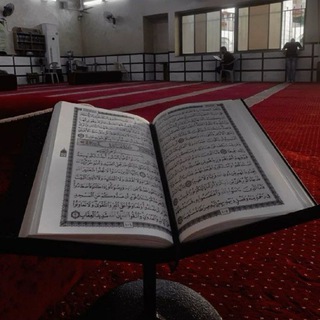
ادعيه اذكار ، قرآن دعاء ،🤲🏻
813,943 Members () -
Group

Consigli del Pengwin
794,708 Members () -
Group

Повёрнутые на Z войне 🇷🇺
751,989 Members () -
Group

Download Movie
749,232 Members () -
Group

اقتباسات من كُتب و روايات.
739,706 Members () -
Group

🛸 Alien Sales | Offerte e Codici Sconto 👽
730,286 Members () -
Group

DorrTV شبکه جهانی دُرّ تی وی
704,546 Members () -
Group

偷拍91 ● 🎀反差●乱伦🌸学生●探花强奸吃瓜🎀中文国产AV视频海角🎀处女潮喷自拍
690,046 Members () -
Group

Donald J. Trump
682,436 Members () -
Group
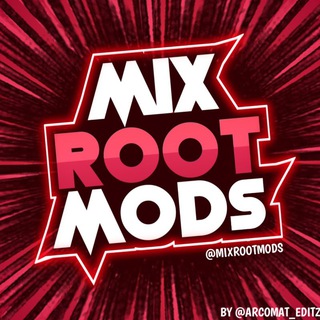
MixRoot Mods
672,407 Members () -
Group

Харьков Life | Харків 🇺🇦
667,819 Members () -
Group

Харьков Life | Харків 🇺🇦
664,831 Members () -
Group

Харьков Life | Харків 🇺🇦
663,450 Members () -
Channel

Scam 1992 Sonyliv Download
661,707 Members () -
Group

كروب🔞ورعان🔞مقاطع🔞سكسي🔞كحاب🔞
661,259 Members () -
Group

Xushnudbek.uz
635,026 Members () -
Group

Stock Market & Trading
628,040 Members () -
Group

Будем здоровы
604,993 Members () -
Group

Мультипликатор
603,257 Members () -
Group
-
Group

Объясняет Readovka
592,057 Members () -
Group

قیمت لحظهای دلار تهران
591,986 Members () -
Group

Типичный Донецк
580,665 Members () -
Group

Типичный Донецк
578,178 Members () -
Group

Latest Movies🎬
575,351 Members () -
Channel

INFOLINK 18+
558,478 Members () -
Group

ПУЛЯ
554,606 Members () -
Group

Sunny Leone Mia Khalifa Videos💋
547,202 Members () -
Group

Edu - Taʼlim yangiliklari
533,044 Members () -
Group

ኢትዮ-ቀልዶች™
526,773 Members () -
Group

Собакен
511,172 Members () -
Group

Money Heist Korea ( Sub Indo )
510,241 Members () -
Group

Xushnudbek.uz
492,925 Members () -
Group

📲 ربيع اندرويد
490,970 Members () -
Group

📲 ربيع اندرويد
490,554 Members () -
Group

📲 ربيع اندرويد
490,144 Members () -
Group

📲 ربيع اندرويد
490,107 Members () -
Group

📲 ربيع اندرويد
489,686 Members () -
Group

Поздняков 3.0
481,539 Members () -
Group

🎬 Film Indonesia Terbaru
477,636 Members () -
Group

Беспощадный Банкстер
476,247 Members () -
Group

Беспощадный Банкстер
476,222 Members () -
Group

Download Movies
473,359 Members () -
Channel

TAMILROCKERS
473,070 Members () -
Group

مقاطع فيديوهات متنوعة
471,695 Members () -
Group

Аслан из National geographic 🌏
469,475 Members ()
Try add "DO" to bootg.com
Warning: mkdir(): No space left on device in /var/www/bootg/function.php on line 101
Warning: file_put_contents(aCache/aDaily/2025-04-22/count/do.txt): Failed to open stream: No such file or directory in /var/www/bootg/function.php on line 103
1 2 3 4 5 6 7 8 9 10 11 12 13 14 15 16 17 18 19 20 21 22 23 24 25 26 27 28 29 30
TG DOMINICAN REPUBLIC Telegram Group
Now tap on Notifications and mute the contact for either a custom period of time or forever. I generally leave it for forever. Manage When Old Sessions are Automatically Terminated SUBSCRIBER ONLY STORIESView All
If you're verified on at least two social networks, you can verify your group, channel or bot. A great way to organize your chats inside a group or channel is by using hashtags. When you use a hashtag in a message, that word becomes searchable allowing you to see all the messages relating to that topic. For example, if the group is discussing the new Avengers movie, everyone can use the Avengers hashtag. If you want to see all the messages in one location, you can just tap on the hashtag and all the messages with that hashtag will come up. To mute a chat in Telegram, head over to the chat in question. Next, tap the name at the top and then hit the mute button. From suicide to graft: After power shift in Mumbai, key cases go on the b...
All premium users get a Premium special badge that appears next to their name in the chat list, chat headers, and member lists in groups – showing that they help support Telegram and are part of the club that receives exclusive features first. Change Phone Numbers 1b If you want to use Telegram in a region where it's blocked, you'll appreciate the Telegram function that allows you to connect via a proxy server. Most of the time, it's better to use a VPN on your phone, but a proxy can still help you get around regional restrictions. Telegram Location Share
The app is really awesome for me rather than using other Messaging apps for my day-to-day works. It has all the things that meet my requirements. “Privacy” itself isn’t a particularly attractive product feature in online services. It can be nebulous: We can’t always feel or understand it, and sometimes it’s only when privacy is taken away that we take it seriously.
Warning: Undefined variable $t in /var/www/bootg/news.php on line 33