Telegram DE Group List 50
-
Group
 3,162 Members ()
3,162 Members () -
Group

ترافة هيل
872 Members () -
Channel

𝐃 𝐈 𝐙 𝐈 𝐋 𝐄 𝐑❤
905 Members () -
Group

هیپنوتیزم، مدیتیشن، متافیزیک استاد صدرا صدیق
1,534 Members () -
Group
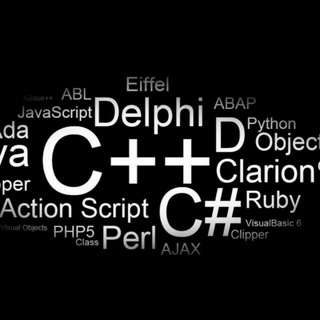
❥͢ ❈↡< C++ > برمجة
1,513 Members () -
Group

Английский со двора
5,496 Members () -
Group

🌹ڕیـــــگای نهجات( راه رستـــ♡ـگاری)🌹
419 Members () -
Group

EletroBeats Club
626 Members () -
Group

Red Dead Redemption 2 Italia
4,843 Members () -
Channel

سہتہوٌريہآت مہنہوٌعہةّ✔️
334 Members () -
Group
-
Group

قلب ازرق 💙
2,829 Members () -
Group

Technical Mujeeb™
7,500 Members () -
Group

- گـلايَـد.
71,801 Members () -
Group

ToPa GyAn 😝
24,615 Members () -
Channel

🕋 القرآن الكريم 🕋
1,963 Members () -
Group
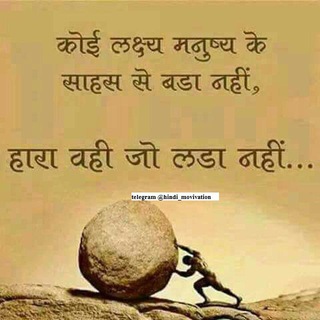
❤️Hindi Motivation❤️
18,991 Members () -
Group

.
502 Members () -
Group

🌸احاسيس رقيقه✨💖
1,407 Members () -
Channel

متعـ🎉ـة الٲلـ🎨ـوان💛
2,529 Members () -
Group

البوصلة السياسية | TPCIQ
1,307 Members () -
Group

Free Vectors & Illustrations
7,025 Members () -
Channel

مقـتطـڤـآت || ᴇxᴛʀᴀᴄᴛs 🐼🌿
1,048 Members () -
Group

МОБИЛЬНЫЙ РЕПОРТЁР |Z| official
9,330 Members () -
Group
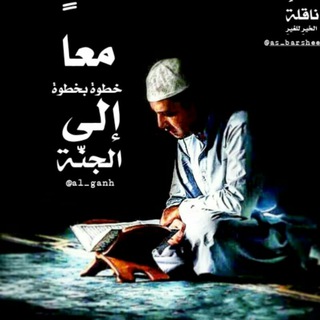
خُطوة إلى الجَنّة💚☘.
1,054 Members () -
Channel

• Arona | ارونا
1,160 Members () -
Group
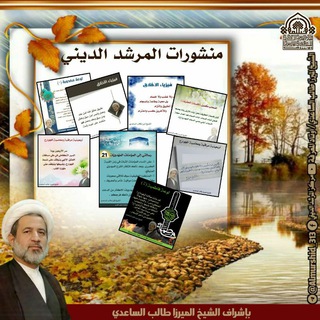
منشورات المرشد الديني
524 Members () -
Channel

CIVIL EXAM VIDEOS 2020
26,032 Members () -
Group

Majorstech
436 Members () -
Channel

FUNNY VIDEOS
75,493 Members () -
Group

آحببتــ♡ـكي بجنــ★ـون💞
478 Members () -
Channel

خبرگزاری میراثآریا
11,997 Members () -
Group

طبخات و معلومات🌮📃 أكلات عراقيه
5,118 Members () -
Group

كلمات في الغرام
1,078 Members () -
Channel

||منوعآت..💛..رآقيةة||
2,466 Members () -
Channel

Millionaires mentor💪
2,820 Members () -
Group

ۛ ּمۘــمۘــڶــڪــۃ ۛ ּ💸ا̍ڵــڕبــحۡ ۛ💵 ּمۘــنۨ ּا̍ﻹنۨــٿــڔنۨــٺ
13,718 Members () -
Group

أؤجأع كآتب シ 💔
3,754 Members () -
Group

Trade Wings Global
1,892 Members () -
Group
-
Group
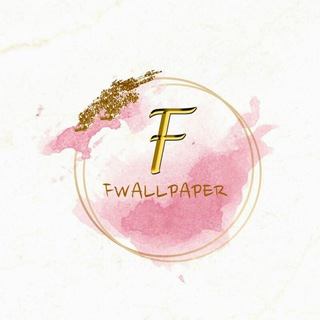
FWALLPAPER 🌸
6,296 Members () -
Channel

موقع قصة عشق
3,641 Members () -
Group
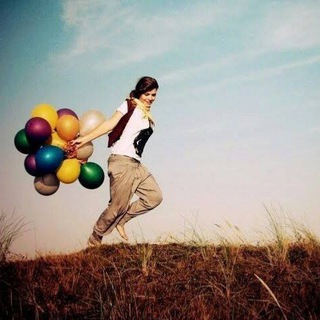
شوق زندگی
10,029 Members () -
Group

Equity Nifty Banknifty 🇮🇳
1,861 Members () -
Group
-
Group
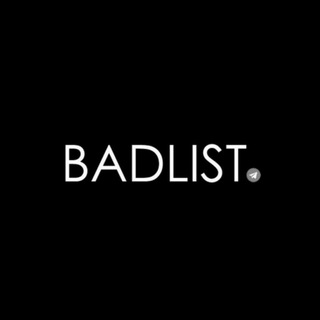
Черный список админов
1,644 Members () -
Group
-
Group

CryptoExplorer ✪
10,294 Members () -
Group
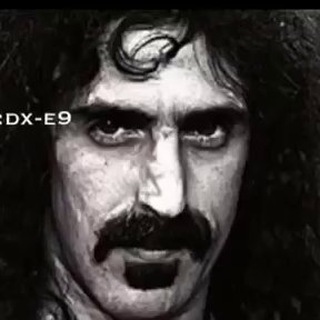
الوعييلي💛ֆ ء
598 Members () -
Channel

МОСКВА | НОВОСТИ
17,695 Members () -
Group

ٳنٍتہ عہُشہقہًيہ⁞♩⁽❤️₎⇣✿
3,166 Members () -
Group

آمادگی ارشد و دکتری ۴۰۲،درس ویروس، دکتر کشفی
1,817 Members () -
Group

2020电报群福利草榴91视频最新导航
2,733 Members () -
Group

الأحاديث الصحيحة●فەرمودە ڕاستەکان
757 Members () -
Channel

🌹إِيْلَآف ⁾⇣✿┊❥
451 Members () -
Channel

لـ ﮼- خطيـبتـʊ̤ ♥️💍
504 Members () -
Channel

Text Art
2,315 Members () -
Group
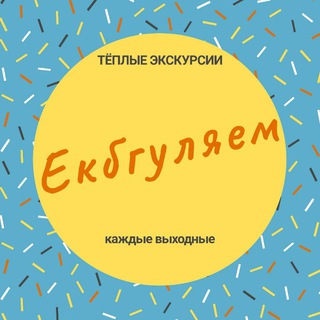
Екбгуляем. Экскурсии по городу
6,038 Members () -
Channel

قلـب أخضـر💚ッ
1,008 Members () -
Channel

مكتبة الميزاب الرقمية
3,633 Members () -
Group
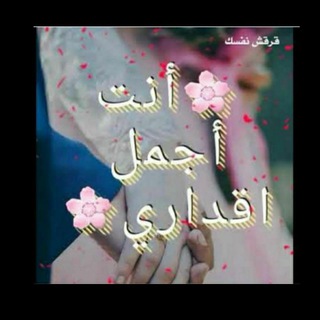
💞آنت آجٍملُِ قٌدِر لُِي ₎😻🌸⇣💖┊❥
2,617 Members () -
Group

ЭнергоА++
3,782 Members () -
Group

رواندرمانی پویشی
9,922 Members () -
Channel

DISNEY_LAND|♥️
480 Members () -
Channel

اقتباسات للمتفائلين🌸
1,892 Members () -
Group
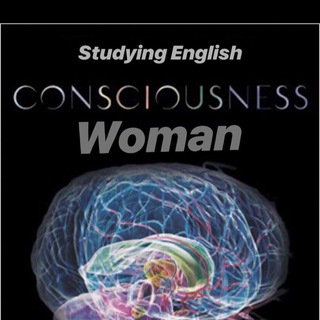
📍 Universe of Emotional Growth and the law of attraction
387 Members () -
Group

Corporate Bytes
4,187 Members () -
Channel
-
Group

⛔ ویژه خبری ممنوعه
1,183 Members () -
Group
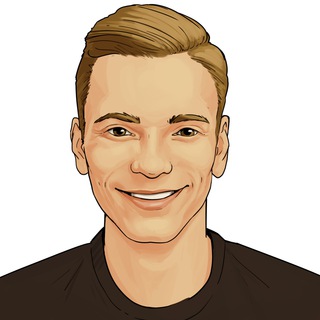
Dumik — бизнес, продукты, мозг, осознанность
15,788 Members () -
Channel

⚒✮𝗥𝗘𝗙.𝗦𝗔𝗡𝗧𝗢✮⚒
954 Members () -
Group
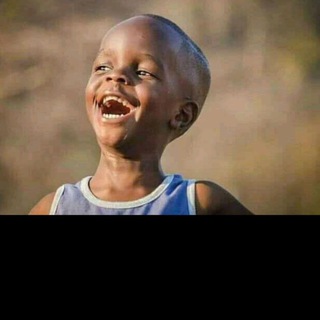
Ronji memes
567 Members () -
Group

📡ٲرشيف صيدلاني💊
7,225 Members () -
Group

توییترِ مقاومت
33,339 Members () -
Group

Luahan
874 Members () -
Channel

Harry Potter Go · 反抗黑魔法
315 Members () -
Group
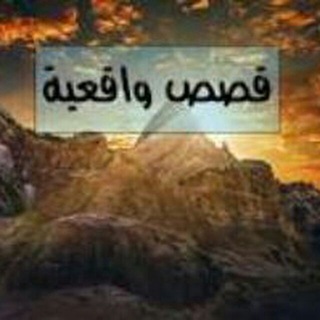
قصص واقعية
4,143 Members () -
Group

شریف فرهنگی
971 Members () -
Channel
-
Group

مُــكْـث 🌾 | لله
1,148 Members () -
Group

انـ👰🏼ـا وزوج🤵🏻ـي🦋
12,573 Members () -
Group

العِشق المَهدويّ
1,432 Members () -
Group

الأمل بـ اللَّه 💙
497 Members () -
Group

民主文宣台
370 Members () -
Channel

Anonymous
1,661 Members () -
Group

فلنتعض🕊💙
3,386 Members () -
Channel

سیگنال تک رانت
984 Members () -
Group
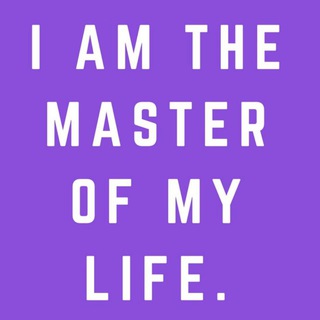
Self Development. 🍀💰⛑📈😎
2,644 Members () -
Group

Pigeon's channel
1,334 Members () -
Group

🌷🌱للـعفيفيڼ ﻭالـ؏ـفيفات 🌱🌷
1,188 Members () -
Group

قناة المنشد | حسين عشيش الرسمية
2,327 Members () -
Group

KryptoCoinsDE
1,289 Members () -
Group

🇾🇪يمانيون❤️نفتخر🇾🇪
7,305 Members () -
Group

العروة الوثقى للعلوم الشرعية
5,217 Members () -
Group
-
Group
-
Group

♔ڇـבـيم ﭑݪڪبݛيآ۽♕
2,157 Members () -
Group
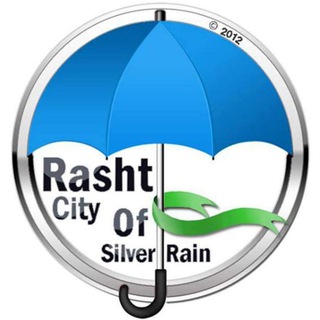
☔️✅ رشت شهر بارانهای نقرهای ✅☔️
12,445 Members () -
Group

الشاعر والرادود والناشر سيد علي الحسني
339 Members () -
Channel
TG DEUTSCHLAND Telegram Group
Popular | Latest | New
App Customizing Options and Themes Use These Great Telegram Features to Become a Pro Custom Theme Telegram
Uttarakhand resort murder: Amid questions within, BJP may revamp Dhami go... To get going, open the Telegram app on your device. Then, head over to a chat and tap on the name of the chat at the top. If you select the Scheduled option, the auto-night mode will kick in at a pre-defined time which you can change. If you select the Automatic mode, the auto-night mode will start depending on the ambient light. You can slide the slider to select at what percentage of the ambient lighting do you want the night mode to start at. Personally, I prefer the scheduling option, however, you can use the one you like. Set Auto-Delete Timer for a Telegram Chat
Telegram Live Locations and proximity alters (Express Photo) Telegram gives you an option where you can select who can see your last seen time. To configure this, go to “Settings”, “Privacy and Security” and then tap on “Last Seen & Online”. You can share it with everybody, or people in your contact list, or nobody, or add exceptions like “never share with” XYZ. Here, Telegram will give you some information about what happens when you change your number. Basically, all your messages will be moved to the new number and your new number will be automatically added to all your existing Telegram contacts, barring the blocked contacts. It’s way easier then re-sharing your new number with everyone. To change the number, tap on the “Change Number”, enter the new number and follow the process on your screen. Telegram also has an auto-night mode that you can use to save your eyes at night!
How often have you sent a message to a colleague or friend and then realized it is filled with typos? With Telegram, you can quickly make it right with its edit feature. While you can receive/send files irrespective of their type and size, you can disable automatic media download and auto-play media to save mobile data. This way, you can also avoid downloading unnecessarily large files.
Warning: Undefined variable $t in /var/www/bootg/news.php on line 33
DE