Telegram DE Group List 31
-
Group
 1,278 Members ()
1,278 Members () -
Channel

࿓❀🌹انـواع التصاميـم 🌹❀ ࿓
495 Members () -
Group

ايـــــــّلول ° ♛′∆
677 Members () -
Group
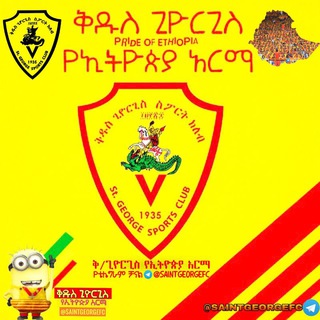
ቅ/ጊዮርጊስ የኢትዮጵያ አርማ
12,253 Members () -
Group
-
Group
-
Group

CrackZx | کرک زد ایکس
12,139 Members () -
Channel

Society heaters 🚫
1,153 Members () -
Group
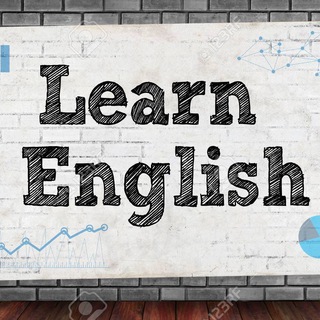
Learn English تعلم الإنكليزية
5,989 Members () -
Group
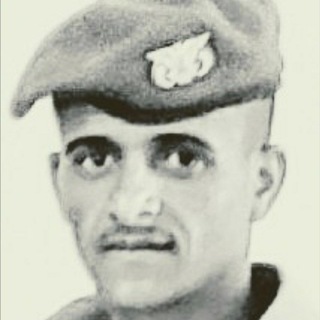
#الـﺸـاﻋر_ﻣـﺣـﻣـډ_الـﻧﮪـام
336 Members () -
Group
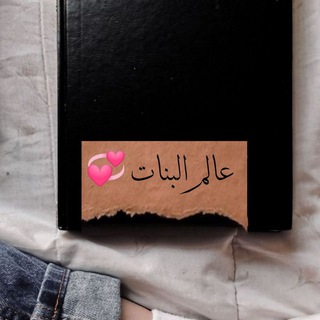
عالم البنات 💞
239,253 Members () -
Channel

ٱζببتڰ ﺣتﮯ الﻣﻣاﭢ
5,568 Members () -
Channel

♚ EXPERT TIPS CHANNEL™️ ♚
2,658 Members () -
Group

🌐 رامي درويد 📱
2,248 Members () -
Channel

ADDIS ENTERTAINMENT™️
22,369 Members () -
Group
-
Group

فروشگاه های تخفیفی هفت
2,959 Members () -
Group

Crypto Lamer©
15,173 Members () -
Channel

Мастерская Додо
580 Members () -
Group

🎥 starlike 🎬
1,253 Members () -
Group

ـ˼ঌ شـعـر و شـعـور ❥.˹
6,697 Members () -
Group
-
Channel

لـ ࢪؤح مـتـعـبــــــهۃة↴ٜ
788 Members () -
Channel

• αυɢυsτ ˝💙🦋⇣۽ ⁾
596 Members () -
Group

وُبّشّـر آلَصِـآبّريـﮯن
7,253 Members () -
Group

Электронекрасовка
3,883 Members () -
Group

Сладков+
915,036 Members () -
Group

ᴘʀᴇᴍɪᴜᴍ ᴀᴄᴄᴏᴜɴᴛ™
951 Members () -
Group

• ᵍᵒᵗ7 ʷᵒʳˡᵈʷᶤᵈᵉ •🌿،🖤
1,828 Members () -
Group

Laughing corner 😂🤟🏿
2,182 Members () -
Channel

Old ethiopian music
34,153 Members () -
Group
-
Group

ذائقتي الشعرية
60,681 Members () -
Group

• غـزل.*
4,946 Members () -
Group

گروه کافه کتاب صوتی
5,584 Members () -
Channel
-
Group

🌀مهــارات ومعلومات طبية📌
42,665 Members () -
Group
-
Channel

Ночной дозор
6,135 Members () -
Group
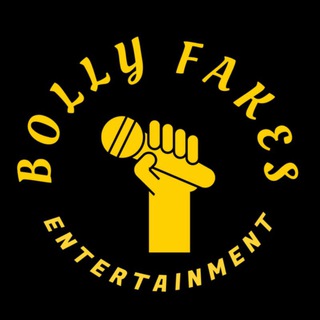
BOLLY FAKES
378 Members () -
Channel

Best Aaps store
1,015 Members () -
Group

Нувельваг
4,193 Members () -
Group
-
Group
-
Group

Bancor Protocol
6,536 Members () -
Group

پایگاه اطلاع رسانی دولت (اینفوگرافیک)
1,156 Members () -
Group

شبكة تلاوة
994 Members () -
Group

Computer Engineers
19,569 Members () -
Group

الكتابة جارية ...... ⓖⓘⓖⓘ
2,221 Members () -
Channel

Daily Music Updates
459 Members () -
Group
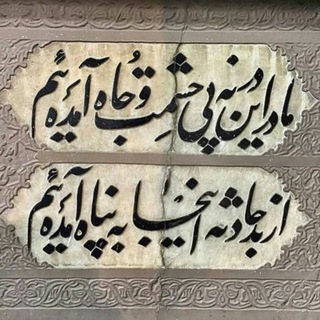
کانال دکتر اخوین.....🍀🍀 ( یادداشت های یک پزشک☘)
1,502 Members () -
Group
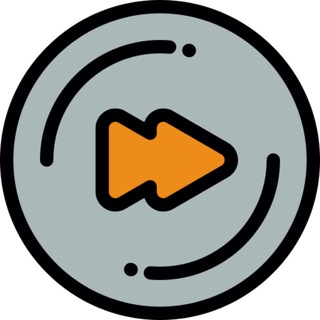
Music Stream (Ghana 🇬🇭)
11,250 Members () -
Channel
-
Group

خـಿـوآطـಿـر
1,721 Members () -
Group

👌°`هـُدهــُد سـُـلـيـمـاَن ❆
8,707 Members () -
Group

News Exclusive
7,619 Members () -
Group

إغتراب | Exile 💙
25,465 Members () -
Group

Никита Кричевский
58,083 Members () -
Group

القارئ إسلام صبحي
23,285 Members () -
Group
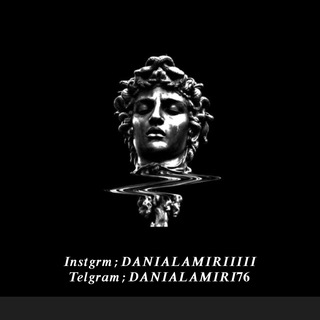
𝑫𝒂𝒏𝒊𝒂𝒍 𝑨𝒎𝒊𝒓𝒊 ॐ
6,288 Members () -
Group

Premium Accounts Free
435 Members () -
Channel
-
Group

Coinspot: новости криптоэкономики
7,208 Members () -
Group
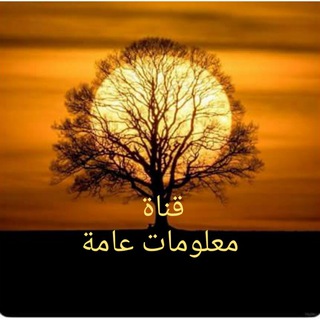
معلومات عامة
2,360 Members () -
Group
-
Group

روائـع المےـعلومات
13,869 Members () -
Group

Bitcoin Referral
722 Members () -
Group
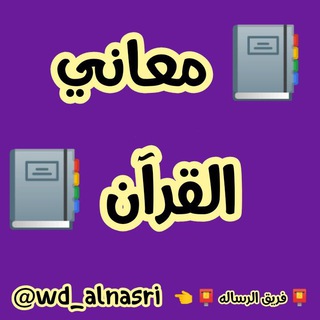
📚 معاني القران 📚
9,393 Members () -
Group
-
Group

Oddly Satisfying
2,048 Members () -
Channel

𝙰𝙻𝚆𝙰𝙴𝙸𝙻𝙸| محذوف
1,630 Members () -
Group
-
Group

👌ٲحَلــĐσńᶤαـى😋ﺩُنيـẠℏℓαـاَ✌
5,890 Members () -
Channel
-
Channel

Typing... ⚫️
653 Members () -
Group

بالقـرأن نـرتـقـي
55,325 Members () -
Group

ڪتابات قصـيرة–𝐒𝐇𝐎𝐑𝐓 𝐖𝐑𝐈𝐓𝐈𝐍𝐆𝐒┊℡
558 Members () -
Group

قروب اعادة توجيه /للقنوات الليبيه 🇱🇾
490 Members () -
Group

Помощник губернатора 2.0
885 Members () -
Group

InvestFuture
197,111 Members () -
Group

Cooking Recipe •♥️☕️
10,069 Members () -
Group

اقتباسات انجيلي ꕤ .خلفيات ، صور بنات
430,560 Members () -
Group

❤️آلَحًےـبّےـ آلَصِےـآدُقَےـ❤️
1,132 Members () -
Group
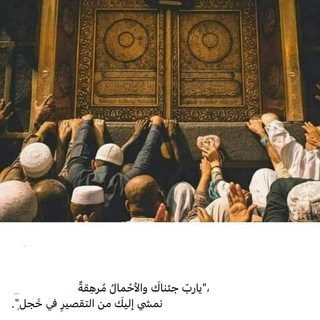
آليكَ ربي:$🌻|💛
1,331 Members () -
Group

قناة المنشد ابوعابد الطاووس
1,234 Members () -
Group

♪♫♬MÚSICAS.COM🎵💽🎶📀🎵♬♪
1,800 Members () -
Group
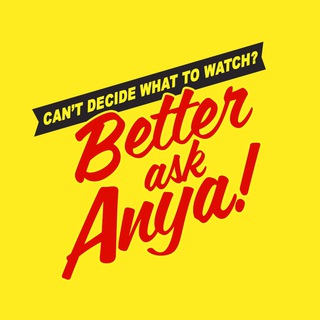
Better ask Anya
2,130 Members () -
Group
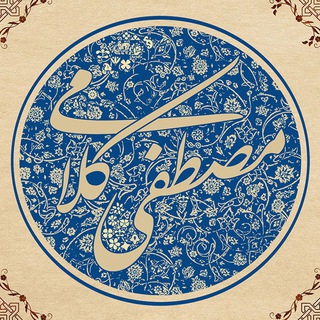
kalami.ir
4,668 Members () -
Group

КУЛЬТУРНЫЕ ЛЮДИ
7,928 Members () -
Group
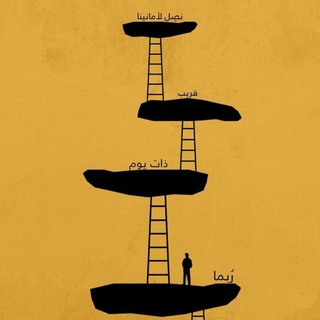
جبر الخواطر💚🍃
9,724 Members () -
Group

أصــفــر | Yellow 😌🌸
1,299 Members () -
Channel

قناه متروکه.
318 Members () -
Group

كـركـبـة نـبـض🖤🪐
4,367 Members () -
Group

يناير 🦋
659 Members () -
Group

امــيـﮯ 💜
635 Members () -
Group

﴿ - كبـرياء رجـل ⁽♔₎
4,327 Members () -
Group
-
Group

شبكة "RM4Arab" 📰🔥
5,623 Members () -
Group
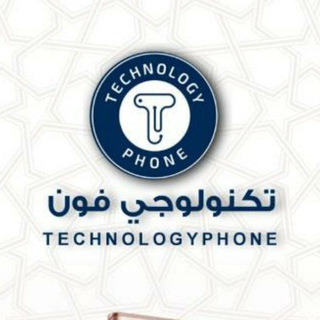
Technology.phone090
458 Members () -
Group

Данил Махницкий
3,218 Members ()
TG DEUTSCHLAND Telegram Group
Popular | Latest | New
Telegram has a feature that not only lets you send messages at a particular time but also on a particular date. Just hold the “send” button in any chat and choose “Schedule Message” to automatically send content at a specified time in the future. This feature also works in your “Saved Messages” chat, turning your planned messages into reminders. This security-focused messaging app allows you to register a unique username so that people can message or add you to groups without necessarily knowing your phone number. This way, you can keep your number private. To use a proxy server in Telegram, open Settings > Data and Storage > Proxy Settings. Enable Use Proxy and you'll need to fill in all the required information to add it. You can find server info for this online if needed.
To do this, choose the items you want to send and tap on the three-dot menu. Now select “send without compression”, and you are good to go. What does 5G mean for iPhone users in India? Under the Other section, tap Open Links in and then choose a preferred browser from the list. Here you will get the option to share either your current location or your live location. Select the live location option and then select the time limit for which your location will be shared with the person. Now, all you need to do is hit that share button to share your live location.
Automatic Saving to Gallery on Android Telegram’s core functionality is the same as most other messaging apps: You can message other Telegram users, create group conversations, call contacts, make video calls, and send files and stickers. However, there are a few specific features that make it work differently from other chat apps. Slow Mode Use Hashtags to Organize Your Chats
You can also customize your chat background image in “Chat Background” in Chat Settings. Keep reading to learn what Telegram does, what its main features are, and why you might consider using it. You can also download the app right away at the link below.
Warning: Undefined variable $t in /var/www/bootg/news.php on line 33
DE