Telegram DE Group List 14
-
Channel
-
Group
-
Channel

Sarkari Exams
627 Members () -
Channel

الشيخ مشاري العفاسي
4,258 Members () -
Channel

Agriculture & Forest Mpsc
8,848 Members () -
Group

فوائد علماء اليمن السلفية
757 Members () -
Channel

失蹤人士關注組
11,585 Members () -
Group
-
Group
-
Channel

𓆩𝒄𝒍𝒐𝒖𝒅 ' غْيـمَة𓆪
1,147 Members () -
Group

🇭🇩 Status Video's ❣😘
3,000 Members () -
Group
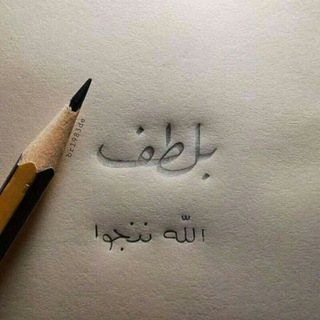
اســﻼمــي حــيــاٺــي🌴💛
3,665 Members () -
Group
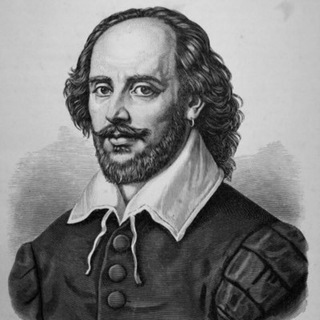
ويليام شكسبير
2,892 Members () -
Group

قناة المنشد ابوحمزة الحنفاشي الرسمية
1,346 Members () -
Group

Academic_science
12,999 Members () -
Channel

عروض موبايلات اليمن
1,177 Members () -
Group

طاقه إيجابية وسعاده💛
325 Members () -
Group

Алферова Юля
3,047 Members () -
Group
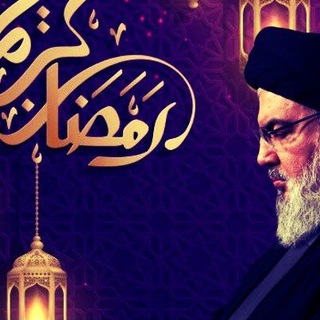
السيد حسن نصر الله
8,697 Members () -
Group

شيلات ابوقناف الطويل
2,304 Members () -
Group
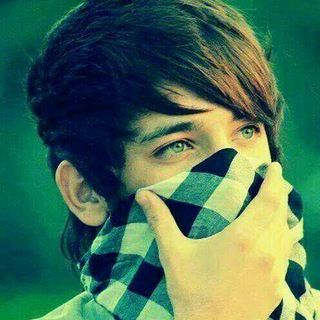
آنہيق بہٰنگهہٰ ہٰ آلہٰوجہٰع.
758 Members () -
Channel

𖣘H͙A͙M͙I͙L͙T͙A͙N͙ T͙V͙ᴴᵃᵐᶤˡᵉᵉ ᵁᵐᵐᵃᵗᵃᵃ𖣘
16,837 Members () -
Group

عــآشـ❤️ــگـهـٱآ
415 Members () -
Group

المرحوم وليد
829 Members () -
Group

Office 微软 网盘资源交流分享群
7,192 Members () -
Group
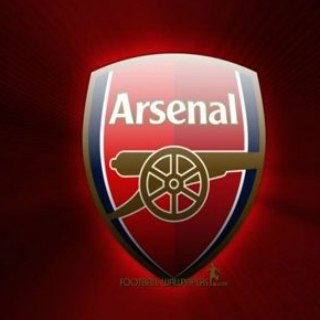
Arsenal Club | Арсенал Лондон
1,353 Members () -
Group

Modded Apps & Games Free
8,527 Members () -
Group

قنــاة غريب في الدنيا
2,405 Members () -
Group

قصة وزجاجة عطر 💞
625 Members () -
Group

أنت مثقف💜📚
6,382 Members () -
Group
-
Group

الشرعية نت Y.M.N
1,280 Members () -
Group

ديكورات منزلك بين يديكـ 💛
17,109 Members () -
Group

🌹الـحـب ❣والــورد🌹
636 Members () -
Group

بنت حواء
801 Members () -
Group

ڤࢪٰﭑغ ‹‹ ᵉᵐᵖᵗʸ
509 Members () -
Group

🍁🍃ينابيع الخير 🍃🍁
866 Members () -
Group

🎀 متجر استايلش 👛💍
344 Members () -
Channel

Прем‘єр-міністр України Шмигаль Д.А.
3,116 Members () -
Group

Чат. "Родны футбол"
413 Members () -
Group
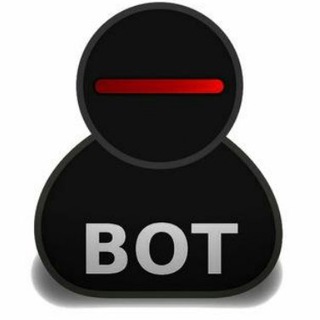
OFICINA DE BOTS 🇧🇷
1,490 Members () -
Channel

Ⓜ️TProxy_sajjad🏴☠
10,538 Members () -
Group
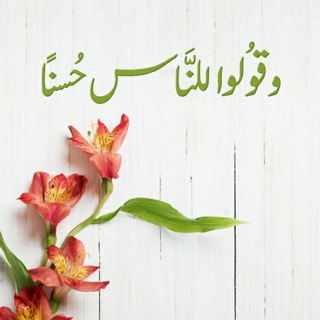
🌺اهدنا الصراط المستقيم ❤️
350 Members () -
Group

دووری تۆ 🪐🤎
10,356 Members () -
Group
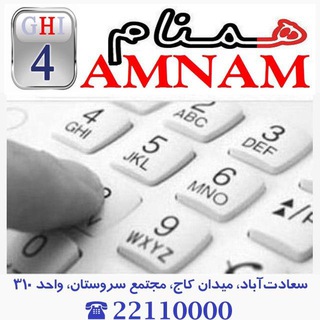
موسسه موبایل همنام
901 Members () -
Group

Убойный Юмор 😂 Убойные приколы
15,273 Members () -
Group

لله قلبي💝🌼🌱
653 Members () -
Group
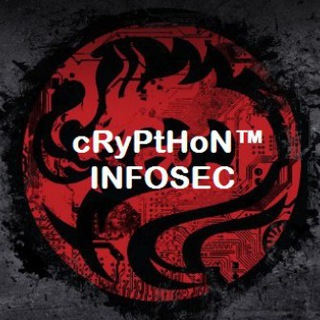
cRyPtHoN™ INFOSEC (EN)
4,183 Members () -
Channel
-
Channel

『فیلمو سریال』
34,723 Members () -
Group

Gᴘsᴄ Aᴅᴅᴀ
535 Members () -
Group
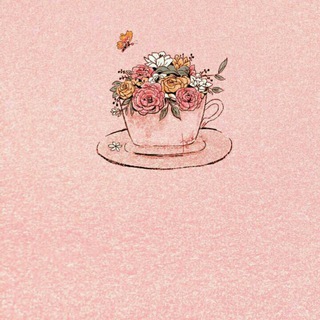
Bambii 🐼🖤.
544 Members () -
Group
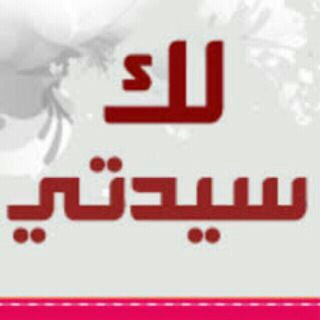
💕لك سيدتي 💕 للنساء فقط 💕
3,034 Members () -
Channel

Faith
5,701 Members () -
Group

Amazing Facts ™
16,261 Members () -
Group

Маркетолог
17,508 Members () -
Channel

Оптом часы 59 блок
4,244 Members () -
Group

馬池直播台 討論天下事
1,149 Members () -
Group

APKCrack - Premium Android Apps MOD Cracked APK Download
54,280 Members () -
Group

Вопрос священнику
1,229 Members () -
Channel

👅Namoro A Distância Virtual💘
306 Members () -
Group
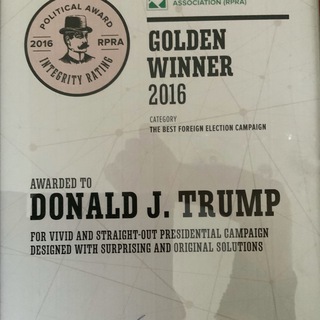
Трамп-2024
577 Members () -
Group

Barking store
4,992 Members () -
Group
-
Group
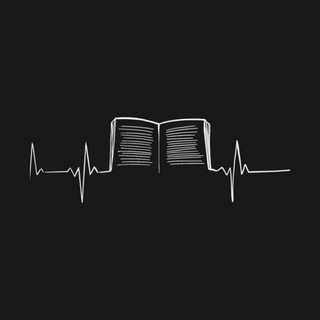
مِمَا أقْتبستُ .
2,580 Members () -
Group

﮼حكاية،لن،تنسى🤍🌸
650 Members () -
Group

Интересная планета
12,490 Members () -
Group

﮼حُور،العِين .
1,897 Members () -
Group
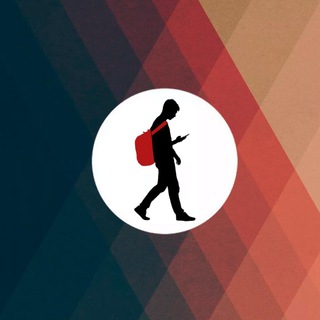
Большая перемена РФ
20,640 Members () -
Group
-
Group
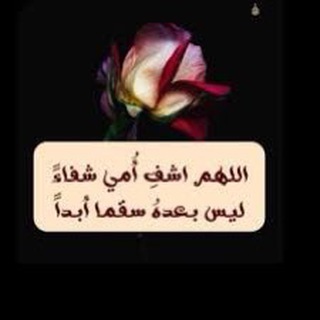
اللهم آجعلني من اهل الجنة
1,830 Members () -
Group

عاصفة التقنية
8,477 Members () -
Group

𝙱 𝙻 △ 𝚂 𝚂 △ 𝙼
521 Members () -
Group

『 موضوعات مهمة 』
1,246 Members () -
Channel

HD Films | Новинки и классика кино | Мортал Комбат 2021
7,679 Members () -
Channel

عالم المعرفه والـخـواطر(الـطـــريـقــ الى الجــنـه
1,136 Members () -
Group

صــورة📸وفـكــرة
20,384 Members () -
Group

᷂شله ᷂عراقيه ،🥀
2,190 Members () -
Channel

-اصلـن عـادي .
1,424 Members () -
Channel

Hackingforfun
2,260 Members () -
Channel

#مشاعر مش عارفه كيف:'(↓
673 Members () -
Group
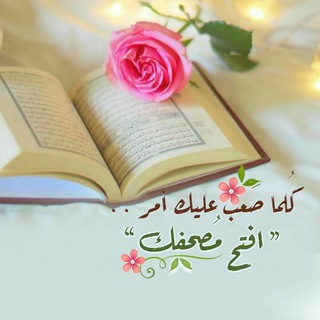
؏ــطــر روحڪـ بالـقـران ♡
2,882 Members () -
Group

My life is a lovely story
392 Members () -
Channel

Helpless 🍻 .
359 Members () -
Group

Beauty Fashion Collection
598 Members () -
Group

📲 ربيع اندرويد ™
456,528 Members () -
Group

للحسين ولائي
470 Members () -
Group

الشاعر حسين علي الدليمي
330 Members () -
Group

Опер пишет...
10,792 Members () -
Channel

小岩井吉乃.ACG无损音乐
1,581 Members () -
Channel
-
Group

عُـ ـتْـ ـمَـ ـة🥀'
3,398 Members () -
Group

Театрал
5,109 Members () -
Group
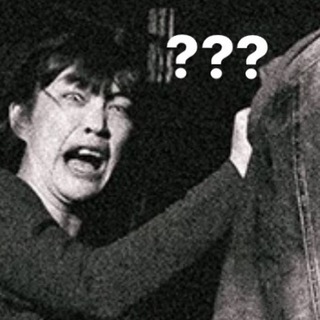
阿正世一宇宙誇誇會
3,281 Members () -
Group

اللهُم الجنة.
1,256 Members () -
Channel

اللآلئ الكاسيات
849 Members () -
Group

السوق السوداني
336 Members () -
Channel

PENCURI MOVIE (PFT CREW)
3,201 Members () -
Group

NINJATRADER 8
814 Members () -
Group

قناة الدرر السنية
5,658 Members ()
TG DEUTSCHLAND Telegram Group
Popular | Latest | New
Live location & proximity alerts Do you know that Telegram offers a handful of readymade app icons so that you can change the look of the icon depending on your home screen layout? Ever since I stumbled upon this hidden Telegram hack, I have been using it to amp up the home screen customization game. If you are also in the same boat, you would find it pretty cool as well. The app also lets you make location-based groups, a local group that works in a small region for co-worders, students, or neighbors. Once you have created the group, users in the vicinity will be able to view it on their device and join.
Create APIs Cons of switching On Android, tap the three-dot Menu button in the top-right of any Telegram chat and choose Mute notifications. On iOS, tap the contact or group name at the top of the screen and choose Mute. Then you can choose to mute the chat for various periods of time, or forever. The profile videos of premium users will animate for everyone throughout the app – including in chats and the chat list. Let everyone see your new look, or flex your creativity with a unique looping animation.
From suicide to graft: After power shift in Mumbai, key cases go on the b... Telegram has an upload limit of 2 GB per single file. It was one of the most valuable Telegram features I mostly loved. Hide Your ‘Last Seen’ From Certain Users To create a channel, right swipe on the homepage, and tap on “New Channel”. Provide your channel name, description, select channel type, and create a unique URL. That’s it.
As you might now, Telegram allows you to create Channels which is a tool for broadcasting public messages to large audiences. The basic difference between a group and a Channel is the fact that a Channel can have unlimited numbers and the messages you sent inside a Channel are marked with the Channel name and not yours. However, if your channel is very large, it might become difficult to broadcast a message which is ready by everyone before it is lost in other messages. To solve this problem, you can pin messages inside a Channel. To pin a message, just tap on it and tap on Pin. Now the message will always be on top before the reader removes them. It’s that simple. Open the chat and find the attachment button at the bottom of the chat. Then, click on Location and choose to “Share my live location” with your custom time period.
Warning: Undefined variable $t in /var/www/bootg/news.php on line 33
DE