Telegram DE
-
Group
 823 Members ()
823 Members () -
Group
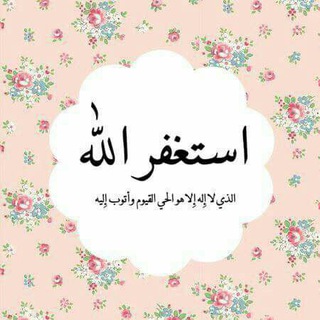
الاستغفار جنه🍃💗 |℡
117 Members () -
Channel

Aphrodite_VIP کانال محافظ
209 Members () -
Group

؛|؛ Mujahidin Huffaz ؛|؛
1,439 Members () -
Group
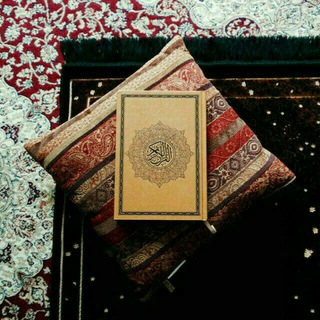
- القُرْآنُ الْكَرِيمُ.🔖
576 Members () -
Group

Reiner Fuellmich 🇩🇪/🇦🇹/🇨🇭
103,015 Members () -
Group

Ärzte für Aufklärung offiziell
89,534 Members () -
Channel

••.•´¯•.•• ل̲ت̲ل̲ك̲ آ̲ل̲ع̲ي̲ن̲ي̲ن̲ آ̲ك̲ت̲ب̲ ••.•´¯•.••
166 Members () -
Group

🍁 الـقَـوْلُ الـحَـسَـــنْ 🍁
160 Members () -
Group

𝙝𝙪𝙜 𝙢𝙚.
1,044 Members () -
Group

- الحـسّن 🇱🇾.
3,232 Members () -
Channel

ፋኖተ ሕይወት
640 Members () -
Group

١٤٢٤ هِـ
3,958 Members () -
Group

『第一色』种子番号💋搜索
6,454 Members () -
Channel
-
Group

ٌخوَاطِرَ مٌبّْعثُرَُه❤️
676 Members () -
Group

ورده صفراء🏃🏾♀️🤤
3,306 Members () -
Group

Сигареты🤗Стики🤗Купить
1,572 Members () -
Channel

Со мной всё в порядке!
8,075 Members () -
Channel

مّـُوّلَّاٍّتُّيٌّ اٍّلَّزَهّْرًّاٍّء ✨❤
120 Members () -
Group

Юмор в Telegram • Анекдоты
173 Members () -
Group

ББ:Ближневосточный_блог
5,062 Members () -
Group

Грани слов
2,274 Members () -
Channel

🇮🇷ABOLFAZLZX🦊
386 Members () -
Group

РОО " Землячество Алании "
717 Members () -
Group
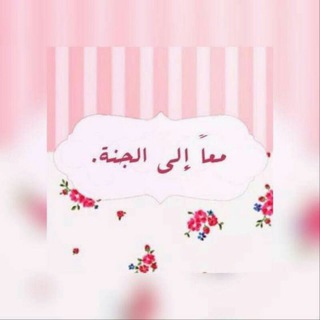
معاً إلى الجنة 💐
201 Members () -
Channel

IZA LEGION
377 Members () -
Channel

Bas_xxx محافظ
151 Members () -
Group

Друзь и поголовье девственниц
998 Members () -
Channel

Dragon Hacks
148 Members () -
Group

Типичный Донецк
43,576 Members () -
Channel

◦•●◉✿ᴹᴬᴰ_--_ᴹᴬˣ_--_ᵀᴿᴵᶜᴷᶻ✿◉●•◦
4,976 Members () -
Group

見字睇港女
15,043 Members () -
Channel

OFC ƧPΛЯƬΛПƧ GAИK
253 Members () -
Group

فتاوى وفوائد الشيخ ابن باز رحمه الله
1,256 Members () -
Group

#الشاعر إلياس المقدشي
216 Members () -
Group

CROCODILES LOVE.
1,207 Members () -
Channel

🇪🇸دوري الاسباني🇪🇸
845 Members () -
Group

Extinct Projects™ | OFFICIAL
153 Members () -
Group

القران الكريم 💙
4,070 Members () -
Channel

TwittSportiran
1,238 Members () -
Channel

Ace Careers
289 Members () -
Group

- مَادو الجـازوي .
8,286 Members () -
Channel

kosong
364 Members () -
Group
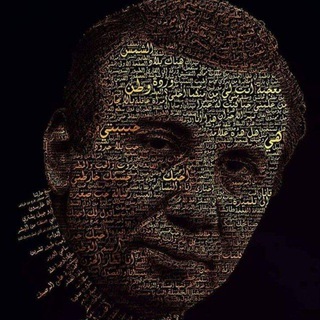
نزار قباني 💛🌿
810 Members () -
Channel

فراشة العشق 🌟
6,339 Members () -
Group
-
Group

❝光ུ 𝓶𝓸𝓬𝓱𝓲𝓮 𝓳𝓲𝓶𝓶𝔂 ‹‹ִׄ𝄒💜𓏸 𓎩𓌉
169 Members () -
Group

لمحبين الروايات والقراءة.
5,388 Members () -
Group

Tech Guide
47,669 Members () -
Group

w h ø r e
185,092 Members () -
Group
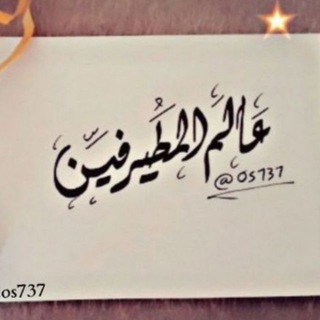
عاالــــمِمِ ،ٓ آإلَمطيـــرفينِ ،~✘⁽ٰ⚚₎.
1,526 Members () -
Group

قناة شارتكو مع أبو معن
1,054 Members () -
Group

🚨 ИНЦИДЕНТ БИЙСК
9,722 Members () -
Group

🤓 ሰው ሲኖር-Sew Sinor
13,962 Members () -
Group
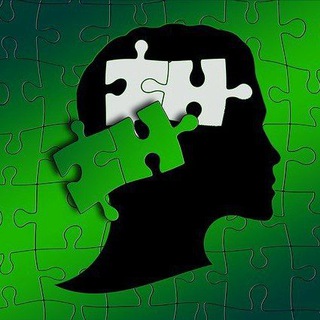
کانون زبانشناسی شناختی (آرشیو)
3,539 Members () -
Group

переходи в бот-> @AntiFinRazvedka_bot
10,217 Members () -
Channel

IMMERSIVE AS F#$K
1,505 Members () -
Channel

Carta de amor. 💌✨
145 Members () -
Channel

POSTER W̸𝐎𝐋𝐅 D̸𝐄𝐕𝐈𝐋 🇰🇬
3,041 Members () -
Group

Zero Waste
6,727 Members () -
Channel

𝒔 𝒂 𝒚 𝒂 𝒏 𝒈 <3
642 Members () -
Group
-
Group
-
Group

📲] ZonaApps™
34,924 Members () -
Group

TOP_CINÉ (tous les films) 🍿🍿🍿
309 Members () -
Group
-
Group

OkLetsPlay
5,657 Members () -
Group

بقايآ حنين𐇗
227 Members () -
Group

أشعار وخواطر
819 Members () -
Group

AMRTSOFFICIAL Redirect
512 Members () -
Group

شوق وحنين 💛🌸
2,964 Members () -
Channel

🆕BUGS ATUALIZADOS 🆕『 ツ@Oficialadm㦵 』100k
142 Members () -
Group

• وصفات مطبخي🍴🍲
1,497 Members () -
Group

Tamil songs | Tamil Audio Songs
620 Members () -
Group

حدیقتي
2,488 Members () -
Group

cat mood 🐾
5,789 Members () -
Group

أَرِثَـر، 笑 ,
2,527 Members () -
Channel
-
Group

Canalestelegram Apuestas
171 Members () -
Group

👜HANDBAG GOJES MURAH👜😍
2,161 Members () -
Group
-
Group

الاحياء ||رحلة التفوق ||
175 Members () -
Channel

اَينامـْـٰٰٰٖٖٖۧـ๋͜ــي𖤍𓆪
110 Members () -
Channel
-
Channel

وبسایت کارآفرینی
947 Members () -
Group

Team Pentesters Chat
1,729 Members () -
Channel

🌸زوجه سعيدة🌸
1,063 Members () -
Group

Gulinur
16,655 Members () -
Channel

ТОЛЬКО ИДЕИ ИНВЕСТИЦИИ ТРЕЙДИНГ
3,592 Members () -
Group
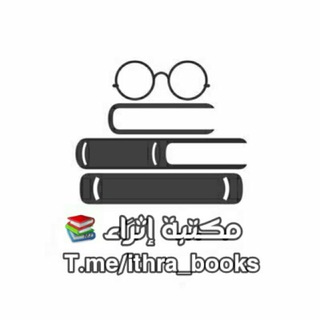
مكتبة إثـراء 💡📚
189 Members () -
Group

صُــدفــة إِلتَــقينا 🥺💙
2,567 Members () -
Group

Great Expectations ✍🏽
326 Members () -
Channel

Siccin movie
9,701 Members () -
Group

فيديو
969 Members () -
Group

BIO & Gif ✓
142 Members () -
Channel

سراب... | ...MIRAGE
1,786 Members () -
Group

نكت yemens 😂✌️
1,694 Members () -
Channel

Respaldo [🍿]
130 Members () -
Channel

💯شـبـکــةٲلــشـﮫــيـدالــصـالــﺢ🇾🇪🐴
139 Members ()
Deprecated: Increment on non-alphanumeric string is deprecated in /var/www/bootg/list.php on line 234
If you're verified on at least two social networks, you can verify your group, channel or bot. Delete Sender’s Message Pros of switching
Add Multiple Accounts b Telegram Messenger Tricks Improved External Sharing on iOS If you’ve already downloaded the app, here are some cool tricks that will help you use Telegram more efficiently. We’ve described the features and how to use them. While instructions are specific to Android devices, you can follow them on iOS devices too. With these features, you're ready to become an advanced Telegram user and take full advantage of the app. There are lots of little touches around the app that make it a joy to use, so you may find even more.
edited message on telegram You can quickly find Premium Stickers from all your packs in a dedicated section of your sticker panel, below 'Recently Used'. From suicide to graft: After power shift in Mumbai, key cases go on the b...Premium Telegram bots are nothing but regular telegram accounts, which can be coded and used to add more features to enhance user experience. You can find these bots from the top search bar on the homepage. For example,
Use Multiple Telegram Accounts We all have that one person that annoys us by sending too many forwarded messages. Well, Telegram makes it really easy to silence such a contact. Just open the chat and tap on the profile photo of the contact.
Warning: Undefined variable $t in /var/www/bootg/news.php on line 33
DE