Telegram CO
-
Group
 16,858,895 Members ()
16,858,895 Members () -
Group

Топор 18+
8,240,366 Members () -
Group

Топор 18+
7,576,316 Members () -
Group

Топор 18+
7,571,611 Members () -
Group

Proxy MTProto
5,993,275 Members () -
Group

Money & Crypto News
5,926,393 Members () -
Group

Major Community
5,838,336 Members () -
Group

خبرفوری
4,871,211 Members () -
Group

Wallet News
4,865,193 Members () -
Group

HashCats Official Channel
4,500,074 Members () -
Group

آهنگیفای | دنیای ترانه
4,253,252 Members () -
Group

Bollywood HD Movies Latest
3,843,576 Members () -
Group

Proxy MTProto | پروکسی
3,823,249 Members () -
Channel
-
Group

HD Print Movies ✔️
3,705,693 Members () -
Group

Master Hindi Movies Tandav
3,686,512 Members () -
Group

Offerzone
3,207,589 Members () -
Group

Activity News
3,188,456 Members () -
Group

SpinnerCoin
3,154,648 Members () -
Group

SpinnerCoin
3,149,518 Members () -
Group

Offerzone 2.0
3,003,733 Members () -
Group

melobit | ملوبیت
2,942,345 Members () -
Group

Amazon Prime Videos
2,736,590 Members () -
Group

🎬HD MOVIES NEW
2,734,638 Members () -
Group

Lost Dogs Co Eng
2,609,482 Members () -
Group
-
Group
-
Group

Communities
2,349,181 Members () -
Group

کانال بانک موزیک | آهنگجدید
2,258,163 Members () -
Group

📺 HD PRINT MOVIES ✔️
2,220,403 Members () -
Group

NEXTA Live
2,170,609 Members () -
Group

Movies Temple 🎬
2,153,874 Members () -
Group

Banknifty Nifty
2,126,236 Members () -
Group

Николаевский Ванёк
2,108,437 Members () -
Group

عبارات اقتباسات 00:00
2,105,886 Members () -
Group

Offerzone ✪
2,082,600 Members () -
Group

احمد علي | Ahmed Ali
2,060,916 Members () -
Group

Movies Temple 🎬
2,051,916 Members () -
Group

Давыдов.Индекс
2,023,477 Members () -
Group

آخرین خبر
2,013,844 Members () -
Group

Kadyrov_95
2,013,212 Members () -
Group

Sarkari Result SarkariResult.Com Official
2,001,040 Members () -
Group

Offerzone 3.0
1,970,978 Members () -
Group

🎬 New HINDI HD Movies ✔️
1,943,546 Members () -
Group

خبرگزاری تسنیم
1,921,348 Members () -
Group

Новости Москвы
1,918,067 Members () -
Group

AliBaba Loot Deals
1,905,718 Members () -
Group

AliBaba Loot Deals
1,899,269 Members () -
Channel

خبر فوری | عصر ۱۴۰۰
1,884,961 Members () -
Group

Do You Know | مجله ™
1,788,162 Members () -
Group

Украина Сейчас: новости, война, россия
1,706,452 Members () -
Group

اخبار فوری / مهم 🔖
1,664,172 Members () -
Group

اقتباسات حب ، عبارات حزينه ، ستوريات 🖤 .
1,643,677 Members () -
Group

اقتباسات حب ، عبارات حزينه ، ستوريات 🖤 .
1,636,904 Members () -
Group

تحديثات واتساب الذهبي
1,596,077 Members () -
Group

اقتباسات حب ، عبارات حزينه ، ستوريات 🖤 .
1,567,663 Members () -
Group

خبرگزاری فارس
1,566,817 Members () -
Group

South Movies Hindi Indian Dubbed
1,532,467 Members () -
Group

اقتباسات حب ، عبارات حزينه ، ستوريات 🖤 .
1,530,874 Members () -
Group

BCCI CRICKET BETTING BAAZIGAR TIPS (BAAZIGAR)
1,519,611 Members () -
Group

اقتباسات حب ، عبارات حزينه ، ستوريات 🖤 .
1,518,097 Members () -
Group

خبرگزاری تسنیم
1,507,133 Members () -
Group

اقتباسات حب ، عبارات حزينه ، ستوريات 🖤 .
1,501,059 Members () -
Group

ايران خبر
1,466,692 Members () -
Group

- كتابات دوستويفسكي ، اقتباسات حب ، خواطر .
1,450,278 Members () -
Group

- كتابات دوستويفسكي ، اقتباسات حب ، خواطر .
1,440,571 Members () -
Group

Україна Сейчас | УС: новини, політика, війна
1,399,161 Members () -
Group

Baby Doge Announcements
1,398,396 Members () -
Group

TON Community
1,397,251 Members () -
Group
-
Group

Кровавая барыня
1,395,490 Members () -
Group

Best Funny Prank Video
1,391,305 Members () -
Group

ستوريات اقتباسات مشاعر | Mshaeir .
1,389,509 Members () -
Group

Aqua Protocol - Кредитование на TON (RU)
1,383,417 Members () -
Group

Україна Сейчас | УС: новини, політика, війна
1,375,737 Members () -
Group

Graph Messenger
1,364,538 Members () -
Group
-
Group

Official Airdrop6
1,351,577 Members () -
Group

مجله پزشکی
1,343,981 Members () -
Group
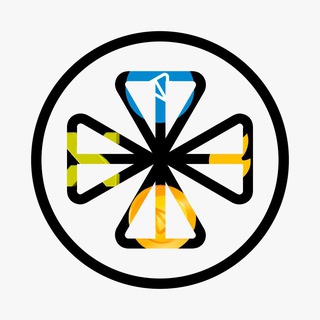
NOTMEME Updates
1,322,094 Members () -
Group

Операция Z: Военкоры Русской Весны
1,317,563 Members () -
Group

کانال بانک موزیک | اهنگجدید
1,314,376 Members () -
Group

Москвач • Новости Москвы
1,303,196 Members () -
Group

Airdrop Detective
1,301,614 Members () -
Group

СОЛОВЬЁВ
1,294,519 Members () -
Group
-
Group

Quotex Signals
1,283,122 Members () -
Group

Tonstarter
1,279,215 Members () -
Group

Malayalam Movies Latest
1,270,088 Members () -
Group

Graph Messenger
1,253,730 Members () -
Group

پروکسی | proxy MTProto
1,235,222 Members () -
Group

ايران خبر
1,232,792 Members () -
Group

افتارات اغاني عاشكها .
1,232,441 Members () -
Channel

Banknifty Nifty Options Banknifty
1,231,747 Members () -
Group

Kun.uz | Расмий канал
1,224,809 Members () -
Group
-
Group

PINK PROXY | پروکسی
1,161,302 Members () -
Group

Varlamov News
1,153,280 Members () -
Group

WallStreetBets - Pumps
1,152,540 Members () -
Group

Анатолий Шарий
1,150,820 Members ()
Bots that are integrated into the Attach attachment menu can now also work in groups and channels in addition to one-on-one chats. This will allow us to offer all the resource-heavy features users have asked for over the years, while preserving free access to the most powerful messenger on the planet. On desktop applications, chat folders are displays in the sidebar. In the mobile app, these folders are arranged in tabs that can be easily swiped between.
To terminate all active seasons, go to “Settings”, select “Privacy and Security”, and then click on “Active seasons”. It will show you all active sessions along with your device info. Select the one you want to terminate or terminate all of them in one go. Send uncompressed file While WhatsApp remains the king of instant messaging in terms of sheer user base, Telegram is one of its main competitors and for good reason. The app offers speed, security, and simplicity, and is a strong WhatsApp alternative. Whether its due to WhatsApp being a Meta-owned company, or the privacy policy updates, or anything else, a lot of users have switched to Telegram over the last few years. If you’re on of them, here are 35 cool Telegram tricks to let you make the most out of the messaging app. Any user can upload large files and media, each up to 2 GB in size and enjoy unlimited storage in the Telegram Cloud for free. With Telegram Premium, subscribers will now be able to send 4 GB files – enough space for 4 hours of 1080p video, or 18 days of high-quality audio.
Voice messages can be converted to text for those times you don't want to listen, but want to see what it says. You can rate transcriptions to help improve them. With these features, you're ready to become an advanced Telegram user and take full advantage of the app. There are lots of little touches around the app that make it a joy to use, so you may find even more. Automatic Saving to Gallery on Android To use live locations and proximity alerts, go to the contact’s chat window and tap on the ‘Attach’ icon shaped like a paperclip. Choose the location button here, and choose ‘Share my Live Location’. You will be able to send live locations for either 15 minutes, 1 hour or 8 hours.
Dozens of stickers now have impressive full-screen animations, which Premium users can send in any chat to add extra emotion and expressive effects that are visible for all users. This premium sticker collection will be updated monthly by Telegram artists. Telegram Live Locations and proximity alters (Express Photo)
Warning: Undefined variable $t in /var/www/bootg/news.php on line 33