Telegram CN Group List 87
-
Group
 720 Members ()
720 Members () -
Group

«Фонтанка». Студенческая лига МС КВН
330 Members () -
Group
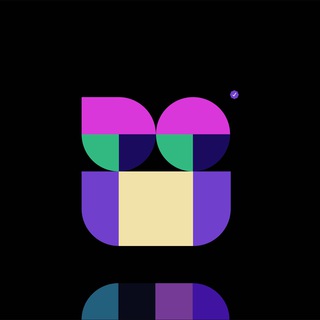
лягушка в блокчейне.
3,680 Members () -
Group

Алексей Шевцов
379,680 Members () -
Group

Aviasales.kz
46,839 Members () -
Group

DMSO Connection
1,007 Members () -
Group

— FLORE SHITPOST
1,001 Members () -
Group

Helicon | Компания Хеликон
923 Members () -
Group
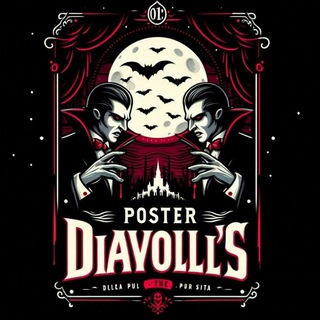
𝐏𝐎𝐒𝐓𝐄𝐑 𝕯𝐈𝐀𝐕𝐎𝐋𝐔𝐋𝐒
1,209 Members () -
Group

𝙎𝙋𝙀𝘾𝙏𝙍𝙐𝙈🫦
953 Members () -
Group
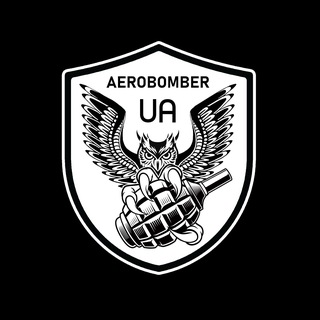
AEROBOMBER_UA
38,737 Members () -
Group
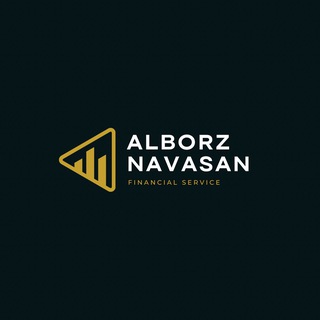
Alborz Navasan Paying
2,079 Members () -
Group

Actus informatique💻📱⚙📡
2,579 Members () -
Group

Namangan yangiliklari
115,244 Members () -
Group
-
Group

CoinRaces Announcement
24,046 Members () -
Group

Classics
1,276 Members () -
Group
-
Group

Администрация МО "Посёлок Пеледуй"
328 Members () -
Group
-
Group

POP Launch Official
175,118 Members () -
Group

«Религия Добра»
546 Members () -
Group

🧘♀🧚♀VIDA CONSCIENTE 🧘♂🙏🦋💫
3,509 Members () -
Group
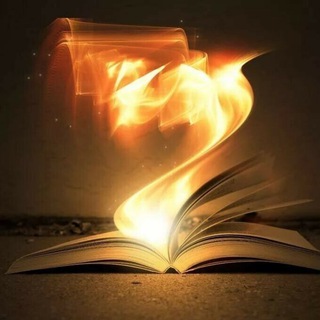
Юлия Некрасова. Стихи земной души...❤️🙏💪🇷🇺
6,063 Members () -
Group

ArtyShatilov.ton
560,077 Members () -
Group

Autark - Überleben in der Stadt
1,432 Members () -
Group

Business Talk!
8,264 Members () -
Group
-
Group
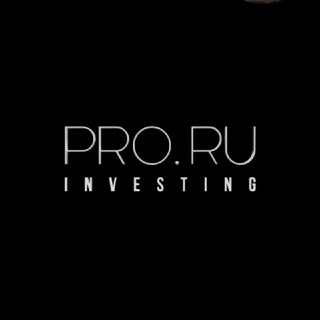
PRO.RU / инвестиции
9,102 Members () -
Group

$psyop on tron official
1,217 Members () -
Group

ꖦ Arisches Standart ꑭ
1,606 Members () -
Group
-
Group
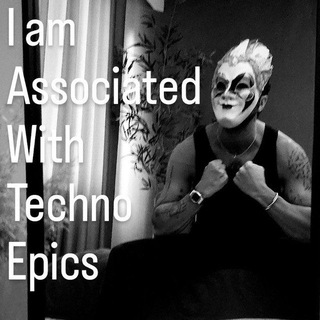
𝗛⃪𝗢⃪𝗨⃪𝗦⃪𝗘⃪ 𝗢⃪𝗙⃪ 𝗧⃪𝗘⃪𝗖⃪𝗛⃪𝗡⃪𝗢⃪ 🎧
4,211 Members () -
Group

For Jews and For Israel 🇮🇱💯😍
2,015 Members () -
Group

Щукин и всё
7,829 Members () -
Group
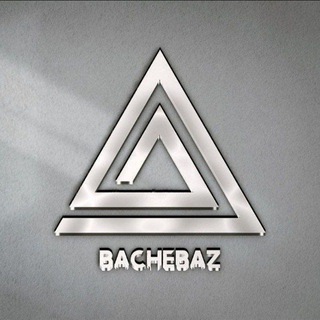
BBz SCRIMS
391 Members () -
Group

امنیتی - محرمانه
17,128 Members () -
Group
-
Group

AntiControl! - Eine Aktion der AZK
490 Members () -
Group

Crónica Policial News
5,771 Members () -
Group

crypto.hyeta чат
502 Members () -
Group

despertar o lamentar
3,444 Members () -
Group

「غَيْثُ السَّاري」
688 Members () -
Group

ぼっち・ざ・ぱーてぃー!
1,191 Members () -
Group
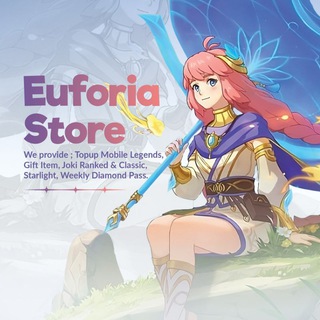
EUFORIA move to @VEXANA
1,496 Members () -
Group
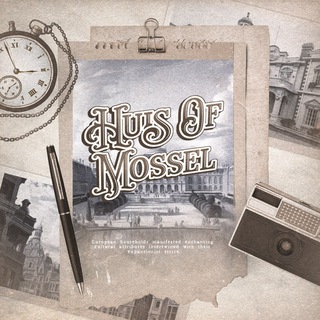
Historical Familial Bliss: Huis o’ Mossel
5,326 Members () -
Group

Jugaad Life™ | Official
775 Members () -
Group

𝐋𝐎𝐂𝐀𝐓𝐈𝐎𝐍 𝐏𝐀𝐑𝐓𝐘
2,007 Members () -
Group

Medical Guidelines 2023_2024
18,307 Members () -
Group

استادامیرشریفی امیر شریفی
16,961 Members () -
Group

Полу-рест || Карательная психиатрия
448 Members () -
Group

survival4u
1,363 Members () -
Group

والپیپر رئال مادرید | Real Madrid wallpaper
896 Members () -
Group
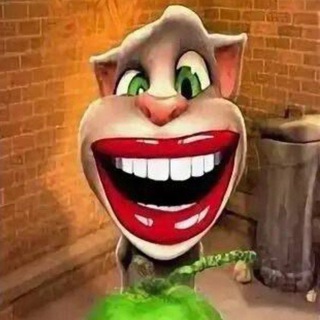
гексоцианоферрат калия
302 Members () -
Group

⇉ @ main irl : kimetsu no yaiba 𔓕
5,187 Members () -
Group
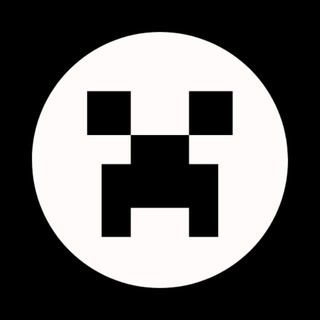
MINECRAFT & Тёмная сторона
2,174 Members () -
Group
-
Group

Shepyhaaa(s-ha)18+
546 Members () -
Group

𓏺𓏺ᵃᵍʰᵃ_𓏺مࢪۅٛاެࢪی𓏺🐆.
1,130 Members () -
Group
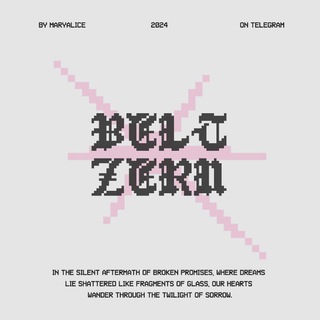
beltzern 💌
318 Members () -
Group

اقتباسات من كُتب و روايات وقصص.
8,337 Members () -
Group

SA TV SERIES
844 Members () -
Group

𝗛𝗮𝗹𝗹 𝗢𝗳 𝗦𝗞𝗭
2,470 Members () -
Group

ڕووناڪی ئیسـلام ☝🏻🤍.
615 Members () -
Group

👑Token Chat🇸🇬中文社区🇨🇳
1,398 Members () -
Group
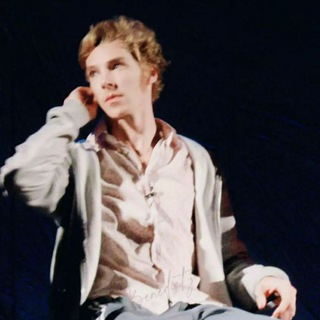
A third wheel
322 Members () -
Group

𝓐 𝗡𝗡 𝗘𝓝𝗡𝗧𝗘𝗥𝗧𝗔𝙄𝙉𝗠𝗘𝗡𝗧 - ░
418 Members () -
Group

Отрывки из дорам
45,567 Members () -
Group

Инфошкола
2,406 Members () -
Group
-
Group
-
Group
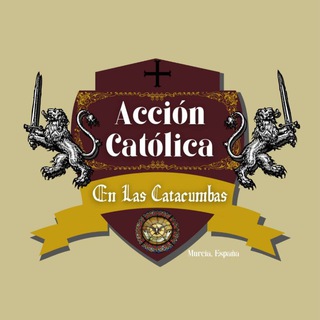
Las Catacumbas ✝🇪🇸
1,707 Members () -
Group

°||🍓||𑀥᧐κi 𑀥᧐κi 𑀉iᴛtᥱrᥲᴛtᥙrᥱ 𑀝ᥣᥙδ ||🍓||°
338 Members () -
Group
-
Group

JIMIN BRASIL¹³ ⟭⟬
1,670 Members () -
Group

Patriot meme
6,499 Members () -
Group

На Вашингтонщині 🇺🇸🇺🇦
3,853 Members () -
Group

Житня українського нн художника
310 Members () -
Group
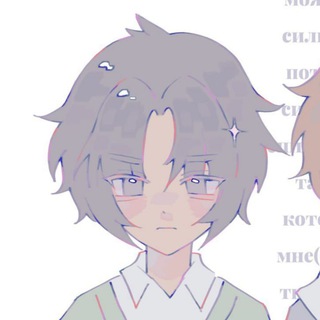
🧃💤 Richard confessions !
808 Members () -
Group

Sora Doge
1,686 Members () -
Group
-
Group

BIG CHANGE Channel - Kaiser
3,258 Members () -
Group
-
Group

غــــــــــــــــــەززە
841 Members () -
Group

ПИШ РПИ МФТИ
598 Members () -
Group

Miyeon • (G)I-DLE
1,350 Members () -
Group
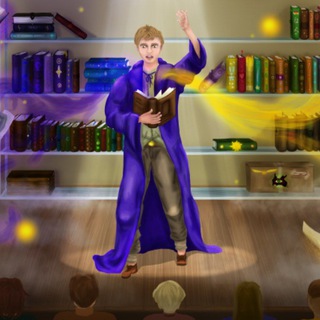
Паранормальные чтения
439 Members () -
Group

KILLEROCKS : OPEN.
12,908 Members () -
Group

Marjan
434 Members () -
Group

mndr1nка|рсвт
2,671 Members () -
Group

Queen Diana
5,041 Members () -
Group

Поля о психологии🕊🤍
734 Members () -
Group

$TMT | Portal 2
317 Members () -
Group

Anishaa
4,144 Members () -
Group

⋆.ೃ࿔* Ɯиɜᴏɸᴩᴇниᴋи ɸᴀнᴛы ⋆.ೃ࿔*
619 Members () -
Group

Жопоручка
350 Members () -
Group

𝓒ɦᥱrry 𝓢ᴛᥙɗi᧐ ⃝🚨
316 Members () -
Group

{ ❦ } . . modern amusement, funfair
647 Members () -
Group
-
Group
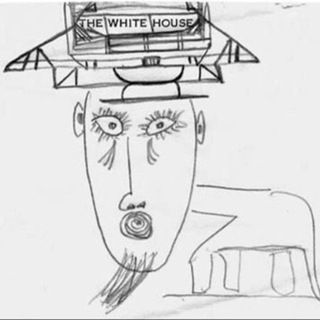
Aryan Traphouse
721 Members ()
System Default (Android) or System (iOS): Matches the theme to your operating system's current mode. Telegram allows users to locate contacts nearby you, should they choose to be discovered. This allows you to quickly add someone close to you on Telegram without going through the hassle of first noting their number and saving the contact manually. Users can also use this feature to find and create groups of nearby users. Doubled limits for almost everything in the app
To save a message from elsewhere in Telegram, tap it, choose Forward, and select Saved Messages to add it instantly. You can also paste text, links, images, and anything else you'd like from other sources. Security Once you and your contact have both shared your live locations with each other, Telegram will show both parties on either map, which allows them to track each other. Once here, choose the proximity alert button on the top right. You can choose your distance parameters here while the app shows you a live preview of the circular distance you have chosen. Custom themes
Speaking of multiples, Telegram allows you to upload additional profile photos. While the latest photo is the profile picture your contacts will see, they can swipe to see the rest of your pictures. In fact, Telegram offers many more features rather than other Messaging apps in the same market. To use it, go back to Settings > Chat Settings (Android) or Settings > Appearance (iOS). Select Auto-Night Mode to choose how it works. Read also: How to protect your privacy using Android
If you're part of many Telegram chats—maybe you joined too many of the best Telegram channels—they can quickly become annoying. When this happens, you can always mute a chat without leaving it. This way, you can check it on your own terms instead of getting a ping for every new message. This is a handy feature for users who want to save disk space. To access it, go to the “Settings”, “Data and Storage”, and then tap “Storage Usage”. You will find four options: keep media on your device for three days, one week, one month, or forever.
Warning: Undefined variable $t in /var/www/bootg/news.php on line 33
CN