Telegram CN Group List 85
-
Group
 1,999 Members ()
1,999 Members () -
Group

رسانه دوبلاژ گودپای
8,598 Members () -
Group

gummy cat ( se͟l͟le )
414 Members () -
Group

M21 studio
545 Members () -
Group
-
Group

Радио "ЭХО лОСЕЙ"
2,710 Members () -
Group
-
Group

Empresa Eléctrica Las Tunas
14,051 Members () -
Group

Empresa Eléctrica Pinar del Río 📣
26,548 Members () -
Group

хелп от рэя
1,970 Members () -
Group

Roaring Kitty Official
779 Members () -
Group

Kunci Official Indonesia 🇮🇩
11,678 Members () -
Group

Мояшкина пишет...👀
803 Members () -
Group

Позывной "Старый"
1,289 Members () -
Group

Менторы бизнеса
3,945 Members () -
Group
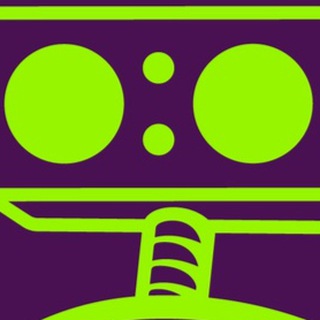
SMASH REPRESSION! 🔊🏴☠
559 Members () -
Group
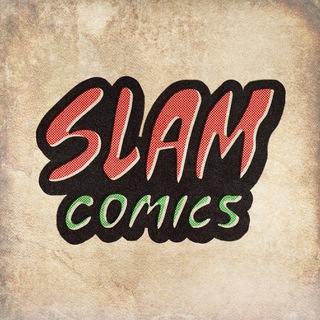
SLAM comics
367 Members () -
Group

СмолГУ на лайте
2,500 Members () -
Group

Собака.ru Самара
2,788 Members () -
Group

DE спортивная одежда ⛷
403 Members () -
Group

涉外 - TG账号购买
10,558 Members () -
Group

$SPIKE
4,571 Members () -
Group

Торговый парк "Отрада"
1,086 Members () -
Group

Respiratory System
12,722 Members () -
Group

౨ৎ рирису ♡˚.• | рест
1,000 Members () -
Group

Спасибо деду за Победу!
12,988 Members () -
Group

не подходи — убьет
550 Members () -
Group

Зʼїж книгу
3,473 Members () -
Group

Your Boxy Chat
621 Members () -
Group
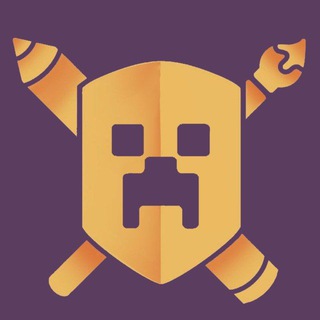
MineShield соllabs
327 Members () -
Group

Институт психоанализа | Официальный канал
2,397 Members () -
Group

Мириам 𓆟
392 Members () -
Group

цирк никулина
1,529 Members () -
Group

Наталья Макарчук Бизнес-психолог
878 Members () -
Group

PULΛTOV CGI • Portfolio
5,772 Members () -
Group
-
Group
-
Group

SHISHU | в гостях у смазки
1,651 Members () -
Group

الاسلامي خپرندویه اداره
25,853 Members () -
Group
-
Group
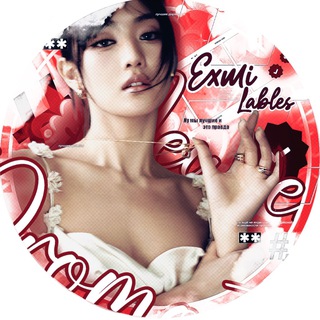
𝑬𝑿𝑴𝑰 𝑳𝑨𝑩𝑬𝑳𝑺 🍀
2,102 Members () -
Group

Кукловод 18+
2,684 Members () -
Group
-
Group
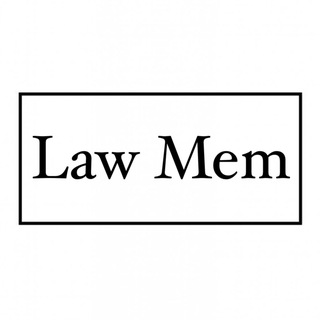
Кафедра мемного права
2,779 Members () -
Group
-
Group

🍃 — . ŚTιll mσηsteⲅ ' 괴물
561 Members () -
Group

new era chat
2,676 Members () -
Group

STEPN Official English Group
73,292 Members () -
Group

tg 全网骗子档案(柬埔寨独家播报)
2,506 Members () -
Group

✨️ℳ𝒾𝓁𝓈 2.0💠
3,713 Members () -
Group

😂پـت و مـت طـنـز😜
369 Members () -
Group
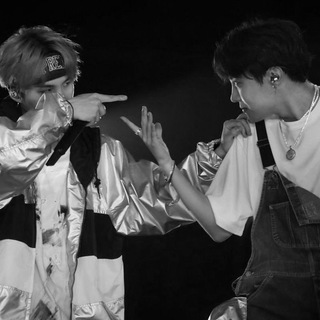
Чат для поиска вз/мью
992 Members () -
Group

Partito Comunista dei Lavoratori
800 Members () -
Group

semenjana
2,641 Members () -
Group
-
Group
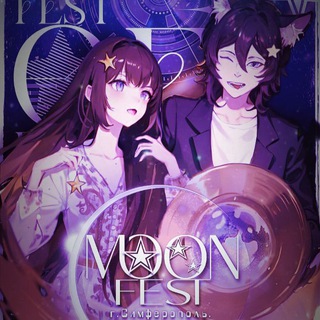
Moon Fest.
433 Members () -
Group
-
Group

SERGIO SHUNGITA/RADIACION
1,162 Members () -
Group
-
Group
-
Group

Буфетная правда
1,313 Members () -
Group

Cosmos Meta Community
9,801 Members () -
Group

Феминистка в блокчейне
1,821 Members () -
Group
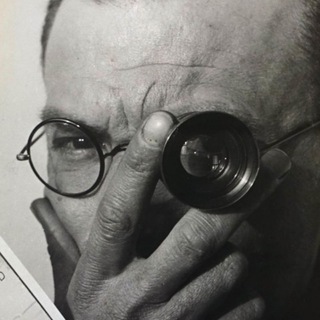
International Labour
697 Members () -
Group

ФК «Ислочь» 🐺
1,553 Members () -
Group

اطلاعات حقوقی | SEVDA
8,258 Members () -
Group

L.BURO | Ландшафтный дизайн
12,646 Members () -
Group

GPU Driver (LH) - Adreno
5,166 Members () -
Group

Лия Арден | Мара и Морок 18+
17,642 Members () -
Group

кревя️️ ⋆˚𖦹
306 Members () -
Group

Lépta | Португалия Новости и события
8,715 Members () -
Group
-
Group

на окраине
1,987 Members () -
Group

Информационная опасность
463 Members () -
Group

Wethepeople2.us (Official)
318 Members () -
Group

کد فیلتری و رفع فیلتری روبیکا
2,261 Members () -
Group

чат Романтика TON
19,560 Members () -
Group

کتاب رشد اهواز
793 Members () -
Group

𖹬 𝖻𝗈𝗑
2,852 Members () -
Group

the divine feminine. 𝜗𝜚
409 Members () -
Group

ru streetwear
11,673 Members () -
Group

.
1,011 Members () -
Group

Egg Fight Club
8,177 Members () -
Group

єППО / ВГ Технарі
8,780 Members () -
Group

iPhone 12 / 13 / 14 / 15 / 16 / Pro / Max
2,734 Members () -
Group

Сказки
678 Members () -
Group

Zauberhafte Momente
1,204 Members () -
Group

lereen | book talks 📚
783 Members () -
Group

Оу щит-посты 🌱
343 Members () -
Group

PREMIUM MODDED APPS
22,793 Members () -
Group
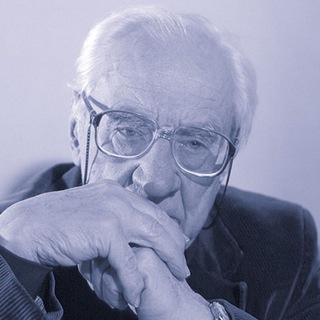
Режиссёрские лабы и коллабы
1,620 Members () -
Group

Rioni FM (Malena on TON)
2,156 Members () -
Group

Jasur Rizayev | Rasmiy kanali
8,482 Members () -
Group

Пишмашинка Шинигамовой ✌🏼
962 Members () -
Group

spill @ryindu owner @jastipnft @watchers @workchers
369 Members () -
Group

🏟 STADION90 - LIVE
40,059 Members () -
Group

Степанов 👽 DevDir New Media
1,380 Members () -
Group
-
Group

Doggers 🐶 | Updates
2,830 Members () -
Group

Сказки Снежной Королевы
1,139 Members ()
There’s no denying the fact that Telegram became as popular as it is because of its focus on privacy. The service not only provides end-to-end encryption on the server-side of the things but also allows users to lock their chats. This is great for safeguarding your personal chats when you are handing out your device to anyone else. To do this, long-press on a picture you have sent. Choose the ‘Edit’ button on the top, just like you’d edit a text message once you have sent it. Now, you will get an in-built photo editor where you can add filters, draw or crop images. Alternatively, you can even replace the picture and send another one in its place. Request to join a public group
To use this feature, head over to the hamburger menu by swiping right and choose Contacts. Choose ‘Find People Nearby’ and here you will see a list of contacts who have chosen to be visible. You can also scroll down to see all nearby groups and the option to create your own. Users who wish to be discovered by this feature can turn it on in the hamburger menu/People Nearby/Make myself visible. Telegram has an upload limit of 2 GB per single file. It was one of the most valuable Telegram features I mostly loved. Because Telegram lets you interact with people even if you aren't in each other's contacts, you may wish to make your account more private. To change privacy options, head to Settings > Privacy and Security. Here, you can change who can see your phone number, active status, and more. Owners of public groups can enable join requests via Group Info > Edit > Group Type > Who Can Send Messages > select Only Members > enable Approve New Members.
In fact, Telegram supports verifiable builds that allow outside developers to check whether the code published on GitHub is the exact same code that is used to create the app, which you have downloaded from Google Play or App Store. Telegram Live Locations and proximity alters (Express Photo) Group Voice chats Telegram is kind of a big deal for me.
Telegram’s core functionality is the same as most other messaging apps: You can message other Telegram users, create group conversations, call contacts, make video calls, and send files and stickers. However, there are a few specific features that make it work differently from other chat apps. If you want to send big files, Telegram has much of the competition beat with support for up to 2GB files. Meanwhile, WhatsApp’s limit is a measly 100MB, WeChat’s limit is also 100MB, and Skype’s limit is 300MB. Telegram files are also stored in the cloud, so you can access them from other devices.
Warning: Undefined variable $t in /var/www/bootg/news.php on line 33
CN