Telegram CN Group List 80
-
Group
 467 Members ()
467 Members () -
Group

FREIHEITbewegt
6,491 Members () -
Group
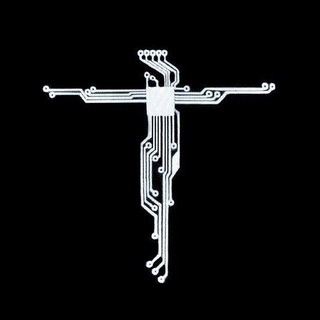
нейро фасоль
394 Members () -
Group

🍀טלגראס כיוונים מרכז🍀
1,209 Members () -
Group

Davida CamQrani
5,198 Members () -
Group

گذار انرژی- Energy Transition
700 Members () -
Group

Гордон Екатерина
27,310 Members () -
Group

Gook and Chink Hate
2,644 Members () -
Group

⛩️ Tenkai anime World ⛩️🇯🇵
690 Members () -
Group
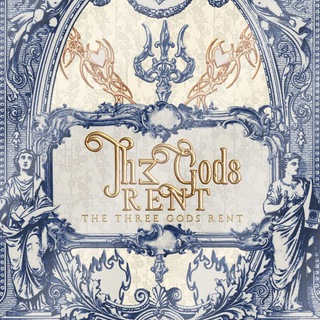
TH3GodsRent - CLOSEDOWN
506 Members () -
Group

АКМ Стратегия
474 Members () -
Group
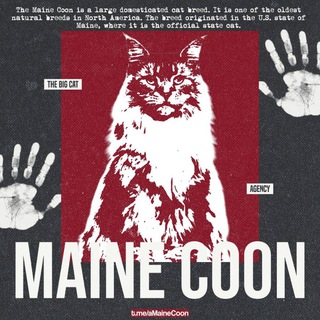
MAINE COON VAKUM.
884 Members () -
Group

binancecat official
823 Members () -
Group

/mu/
3,736 Members () -
Group

Карьера | бухучет | система роста
441 Members () -
Group

Арина Фостерс
2,637 Members () -
Group

・♡ домик с солью ♡ ・
1,232 Members () -
Group

Умом Россию...🤔
620 Members () -
Group
-
Group
-
Group

Airdrop Star
427,151 Members () -
Group

OUTILIBRE
1,376 Members () -
Group
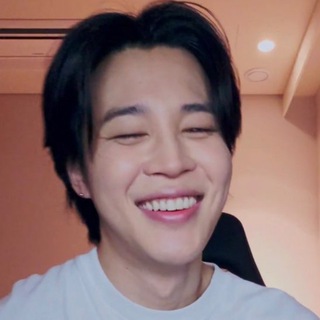
𝙴𝚓𝚘𝚟𝚟𝚊 𝚏𝚊𝚗𝚏𝚒𝚌𝚝𝚒𝚘𝚗 🌙
744 Members () -
Group

گـەنجـیمـٰ ∬🍎
5,727 Members () -
Group

تجميعات جراحة م الجمهوري
617 Members () -
Group

Guerra Russo-Ucraniana
664 Members () -
Group
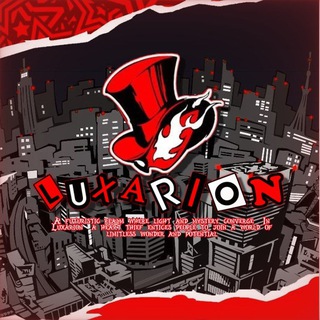
⌖❯❯ LUXARION ; HEART STEALER ·(—
3,497 Members () -
Group
-
Group
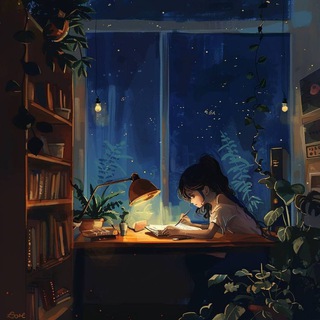
По страницам книг📚
679 Members () -
Group
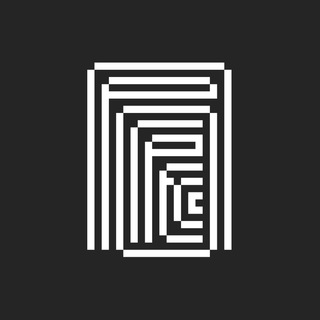
Progress
310 Members () -
Group

MJ’s Shitcoin Neverland 🏰 🐿
1,049 Members () -
Group

شورای صنفی دانشکده مهندسی نساجی
369 Members () -
Group

وگان VEGAN
634 Members () -
Group

WAIT-Z
1,746 Members () -
Group

Сборище китайцев Никки Соул🎋
677 Members () -
Group

Чат: акции Китая
1,112 Members () -
Group
-
Group

Euler
12,324 Members () -
Group

За плечом инвестора l Алексей Толкачев
13,123 Members () -
Group
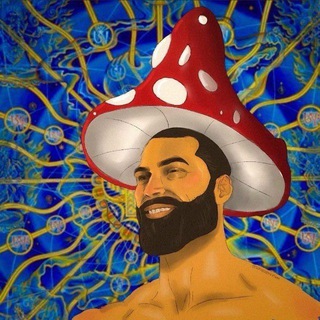
Fungus News ⚛
509 Members () -
Group

Хибла Герзмава
4,219 Members () -
Group

I WAS BORN TO BE HAPPY!
613 Members () -
Group

روزنآنلاین
2,290 Members () -
Group

СПЕЦИФИК
983 Members () -
Group

سوريا الاخبارية
84,876 Members () -
Group
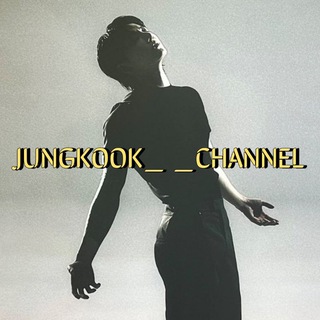
𝕁𝕌ℕ𝔾𝕂𝕆𝕆𝕂 👑 ℂℍ𝔸ℕℕ𝔼𝕃
1,501 Members () -
Group

Келілів Притин 🇺🇦🏳️🌈✙
323 Members () -
Group

🐵1️⃣🅾️1️⃣🐵101st monkey
2,190 Members () -
Group
-
Group

Локальна культурна підтримка
580 Members () -
Group
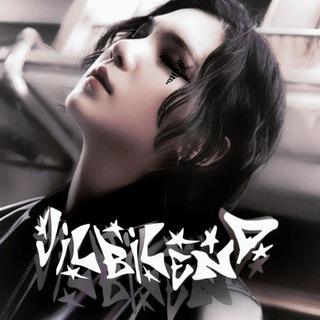
джилбиꮑꭼндꪰ
1,255 Members () -
Group

Мятный бухаетⁿᵘᵗᵉᵗᵒ__ᶠʸᶠᵉˡˡˢ
1,544 Members () -
Group

ℙ𝔼𝔸ℂ𝔼|أَمَـانْ🤍🌿
2,691 Members () -
Group
-
Group

SHMOTKISA
1,259 Members () -
Group

CA Chiranjeev Jain
5,704 Members () -
Group

Quotex Signals
1,267,003 Members () -
Group

ERONEWS
10,823 Members () -
Group

Cancer therapie alternative
579 Members () -
Group
-
Group

Gold Finger 金手指👆
13,999 Members () -
Group

Muhammad Alush
9,370 Members () -
Group

SMTOWN GG UPDATE || SMNGG
1,879 Members () -
Group

تهران نیوز
16,036 Members () -
Group

Yuqi's quirks
504 Members () -
Group

ПоZывнOй «Vакцина»
4,393 Members () -
Group

🧋Brooklyn baby🧋🌳
424 Members () -
Group
-
Group

Прожорливо о Юге
1,935 Members () -
Group

ЭИСИ - Просвещение
2,892 Members () -
Group

endless path # PNG
331 Members () -
Group

Alexandre Files - 𝕏 Backup
1,948 Members () -
Group

Anime System - Official
1,919 Members () -
Group

BoldSpear & ElmerFudd
2,225 Members () -
Group

· •. ✶˚ .˚ || Культ тьмы ||
341 Members () -
Group

Сказки феи Калисто
584 Members () -
Group

PumP Eden💊
3,531 Members () -
Group

عشـــقِ دلــ🫀ــم
24,837 Members () -
Group

Graciosas Oficial
1,323 Members () -
Group
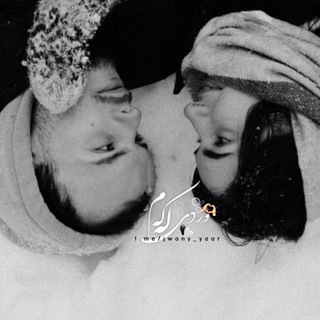
وردیــلــەڪــەم♡
4,498 Members () -
Group

MMM ENG Chat
492 Members () -
Group

Hitech
382,828 Members () -
Group

Деловой протокол и этикет
2,092 Members () -
Group
-
Group
-
Group

afnseva_shibari ☯️
5,419 Members () -
Group

A-S-H day-to-day
626 Members () -
Group
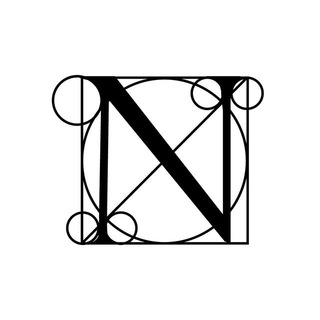
Neogram
4,436 Members () -
Group

Борисовна, ты была права🔞
573 Members () -
Group

коробку замело
13,085 Members () -
Group
-
Group

Читающий в облаках / books😇
1,383 Members () -
Group

Bekzod Burxonov | Shaxsiy blog
966 Members () -
Group

Gift code 🎁
1,130 Members () -
Group

. . ✶ jisplace
1,241 Members () -
Group
-
Group
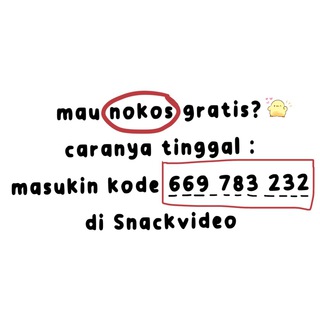
LPM NEED NOKOS
1,706 Members () -
Group

✣ ЛУГАНСКАЯ ЕПАРХИЯ ✣
401 Members () -
Group

تلاطم
1,325 Members () -
Group
If you want to send big files, Telegram has much of the competition beat with support for up to 2GB files. Meanwhile, WhatsApp’s limit is a measly 100MB, WeChat’s limit is also 100MB, and Skype’s limit is 300MB. Telegram files are also stored in the cloud, so you can access them from other devices. Another useful feature is “send without sound”. It is rather self-explanatory: you can message friends freely when you know they are attending an important meeting, studying, or sleeping. Recipients will get a notification as usual, but their device won’t make sound, even if it is in general mode. Send Uncompressed Media without Changing the File Extension
See also: How to delete a Telegram account A recently introduced feature, Telegram’s new Group Voice Chats allow users in a group to initiate a common group voice chat for all members. However, users can choose to drop out of the ongoing group chat and re-enter at any given point. To make use of this, head into any group of choice and tap on the group name. Now head to the three-dot menu on the top right and choose Start Voice Chat. To change the number you use with Telegram, open Settings (which is inside the left menu on Android). On iPhone, in the next menu, tap Edit in the top-right corner. This step isn't necessary on Android. Terminate old sessions
You’ll have to be especially concerned with privacy to want to do this — it means you’ll never have a chat log — nonetheless, it’s a nice option that Facebook Messenger, WhatsApp, and WeChat don’t have. Is Telegram safe to use? You can also customize your chat background image in “Chat Background” in Chat Settings. After you have done, that all you need to do is enter your new number and then follow the process on your screen. Once you have created your account, you can switch between your accounts by clicking on the down arrow and selecting the account that you want to choose.
To get started, open the Telegram app. Next, go to Settings and choose Appearance. Color-theme of the app
Warning: Undefined variable $t in /var/www/bootg/news.php on line 33
CN