Telegram CN Group List 50
-
Group
-
Group

HOMESCHOOLING WORLDWIDE
416 Members () -
Group

浦镇青年
944 Members () -
Group

山Spa 🏔好評區🎎
345 Members () -
Group

酷云V2机场 可免流直连机场
1,236 Members () -
Group

Health Ranger
74,718 Members () -
Group

Ivanka Trump
14,444 Members () -
Group

گالری طلای کارن
748 Members () -
Channel

FREEDOM⚔ FIGHTERS 🌏
1,452 Members () -
Group

聞西波馬免費AV心水交流討論區
7,662 Members () -
Channel

中国新闻|新闻爆料|中国悲剧档案频道|China News|China Story
2,613 Members () -
Group

沃草 Watchout
388 Members () -
Group

✈️GC AIRLINES 商品總覽頻道✈️
443 Members () -
Group

UC小屋-UCXW.ORG
869 Members () -
Group
-
Channel

🔞丝袜|鉴黄|国产|麻豆|福利|美女|SWAG🌸
23,509 Members () -
Group
-
Group
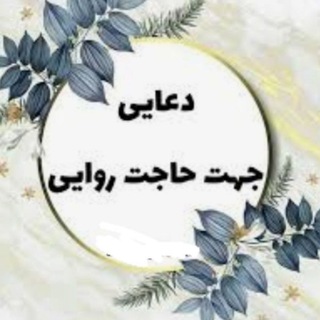
🌺حاجت روایان🌺
2,358 Members () -
Group

صور كتب ( المنارة)
952 Members () -
Group

斗罗大陆
763 Members () -
Channel

Digital Exodus
2,100 Members () -
Group
-
Group
-
Group

كتابات انجليزيه
6,570 Members () -
Channel

CrossX Cloud News 频道
1,007 Members () -
Group

新闻视频群🌈
534 Members () -
Group

حالات وتساب انصارالله🔥🎬
4,411 Members () -
Group

菲妹游乐园聊天交流群
1,463 Members () -
Group

阿里云盘资源发布频道
13,856 Members () -
Group

阿里云盘资源分享群
10,935 Members () -
Group

✨🦄S1 美少女 相簿🦄✨
9,553 Members () -
Group
-
Group

US VISA (Spouse)
4,906 Members () -
Group

Horizon_Networks
515 Members () -
Group

Redmi 6 Pro Community || Sakura
1,023 Members () -
Group
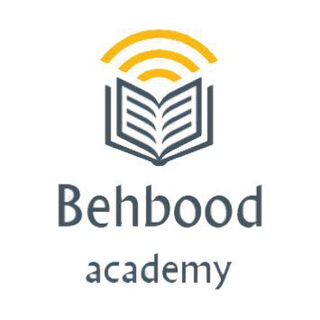
آکادمی بهبود | مرجع تخصصی مهندسان صنایع
436 Members () -
Group
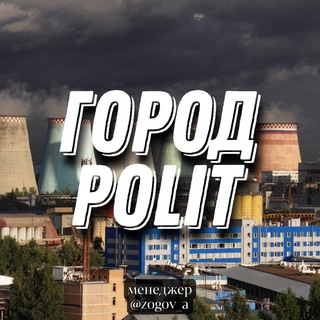
Краснодар | Новости | Политика
27,849 Members () -
Group

Telegram中文新手指南
1,315 Members () -
Group

Медицина ▪️ Новости ▪️ Мир
31,506 Members () -
Group

Galgame同好会
1,699 Members () -
Group
-
Group

ЗАКОНДЫРИН
5,240 Members () -
Group

Gen. Michael Flynn
12,313 Members () -
Group
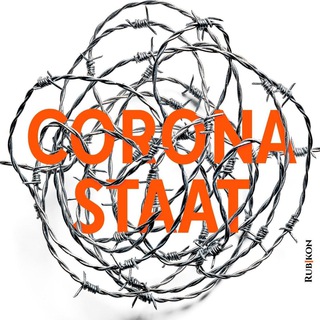
❌Dr. Alexander Christ - Anwalt für Grundrechte & Demokratie
24,592 Members () -
Group
-
Group

机场吃瓜群众 🅥
6,808 Members () -
Group
-
Group

Shortcuts
4,616 Members () -
Group

عٍّــاإلم خــ✯͜ ٍــياإلي💜
495 Members () -
Group

该群已死
1,057 Members () -
Group

Daily Dose of Red Panda
406 Members () -
Group

Genshin leaks {Avocado} gc
2,691 Members () -
Group

台灣優質妹妹性福外約賴:533995
1,079 Members () -
Group

盒子臨床心理學者委員會
3,197 Members () -
Group

Rockybhai-HD-🏞Collections
3,470 Members () -
Group

广州桑拿修车深圳会所修车(原创资源)
20,834 Members () -
Group

Channel of Dream Song 華人社區
11,500 Members () -
Group

TATU rektori Baxtiyor Maxkamov
3,126 Members () -
Group

وظائف للمعلمين - اليمن
1,518 Members () -
Group

زیرسیستم های پهپاد
1,555 Members () -
Group

القران كريم, ادعية ، اذكار
165,959 Members () -
Group

Qr ti p
792 Members () -
Group

All in Misty
2,311 Members () -
Group

مَشْرُوعُ فِي سَبِيلِ الإِسْلاَمِ الدَّعَوِي
1,033 Members () -
Group
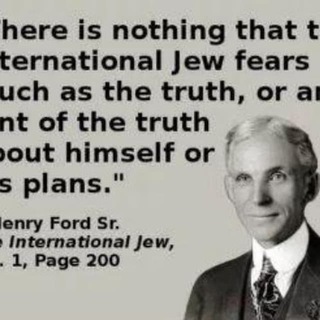
Redpill Quotes and References
628 Members () -
Group
-
Group

𝐎𝐅𝐂. 𝐎'𝐉𝐎𝐄 𝐒𝐐
683 Members () -
Group

Cummunist Propaganda ☭
1,432 Members () -
Group

Space Room Космос и Астрономия
8,750 Members () -
Group

哈尔滨工业大学 | HarbinInstituteOfTechnology
417 Members () -
Group

English Language
1,654 Members () -
Group

小众 App 交流群
6,114 Members () -
Group
-
Group

{ فَاذْكُرُونِي أَذْكُرْكُمْ }
453 Members () -
Channel

Hope Not Fear
2,798 Members () -
Group

اصعب قرار
7,065 Members () -
Group

Targ'ibotchi
1,477 Members () -
Group

Cybrary.it
1,265 Members () -
Group

رفقــاء إلــى الجنــةِ 🌸🍃
2,969 Members () -
Group

Haochi Emby
1,635 Members () -
Group
-
Group

🎬 云盘盘 - 阿里云盘投稿🚦
160,526 Members () -
Channel

BOSS直聘官方频道(招聘/求职/甩人/中介)
349 Members () -
Group

Chupacabra Kennel
6,550 Members () -
Group

黑科技软件资源分享交流群
16,403 Members () -
Group
-
Group

Дневник Каталогия
795 Members () -
Group
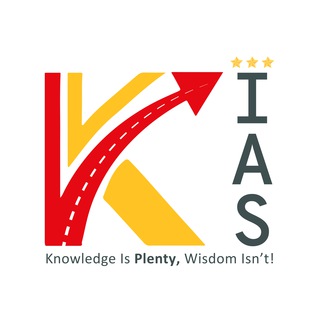
VK IAS - (Science and technology)
23,241 Members () -
Group

新 NETFLIX-TW 網飛-臺灣 討論群
585 Members () -
Group
-
Group

تولیدی کفش اسپرت پافیکس برتر
1,700 Members () -
Group

Cryption Network | Dapp Factory | Seer
2,556 Members () -
Group

垃圾高校毁我青春
3,064 Members () -
Group

♥️ گریم و خودآرایی❤️
11,108 Members () -
Group

🎵مباشر زوامل الليث🎶
971 Members () -
Group

72vpn.xyz✈️
736 Members () -
Group

Мой бизнес | Смоленская область
1,084 Members () -
Group

【华联社】🇨🇳海外华人根据地
115,119 Members () -
Group

L'Indipendente
31,152 Members () -
Group

Центр ИИ МГИМО
859 Members ()
TG 电报群组 Telegram Group
Popular | Latest | New
Powered by Playwire Unlike other cloud-based solutions, Telegram’s personal space has infinite storage. You can also send all kinds of files here. However, note that each file you send must be sized lesser than 1.5GB. If you are using Telegram on your PC, Laptop, or another device, your secret chat is only visible to your device that you started it.
First and foremost, Telegram’s headline feature is privacy, and to ensure this it employs end-to-end encryption. This is what stops those outside a two-way conversation — be it a company, the government, hackers, or someone else — from seeing what has been sent. If you want to use Telegram in a region where it's blocked, you'll appreciate the Telegram function that allows you to connect via a proxy server. Most of the time, it's better to use a VPN on your phone, but a proxy can still help you get around regional restrictions. Since Telegram stores chats and files on a remote server instead of your device, you can also access everything (except secret chats) from the web. Access it via the web portal or any of several Chrome extensions. Premium Telegram Premium
Lock Your Chats 1b To use a proxy server in Telegram, open Settings > Data and Storage > Proxy Settings. Enable Use Proxy and you'll need to fill in all the required information to add it. You can find server info for this online if needed. Whatever your reasons for using Telegram, it's a solid messaging app. It makes for a great alternative to WhatsApp and SMS messaging, and Telegram is well worth using, especially if you can persuade your friends to join. Launch the Telegram app on your iPhone or Android device -> navigate to the Settings and choose Devices.
This means you can start typing a message on your mobile and continue on your desktop. The draft will remain in the editing area on all sync devices until it is sent or deleted. To use this feature, head over to the hamburger menu by swiping right and choose Contacts. Choose ‘Find People Nearby’ and here you will see a list of contacts who have chosen to be visible. You can also scroll down to see all nearby groups and the option to create your own. Users who wish to be discovered by this feature can turn it on in the hamburger menu/People Nearby/Make myself visible.
Warning: Undefined variable $t in /var/www/bootg/news.php on line 33
CN