Telegram CN Group List 49
-
Group
 1,178 Members ()
1,178 Members () -
Group

幻想投票收录
823 Members () -
Group
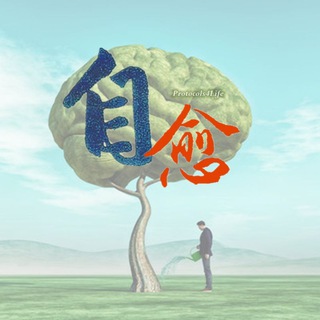
自愈生命奧秘❄️
2,964 Members () -
Group

REDEM: DISCUSSION
1,015 Members () -
Group

Conservative Brief
81,969 Members () -
Group

NobyDa Script
18,322 Members () -
Group

小众周刊
1,471 Members () -
Group

DIOGO CORREA MD
11,486 Members () -
Group
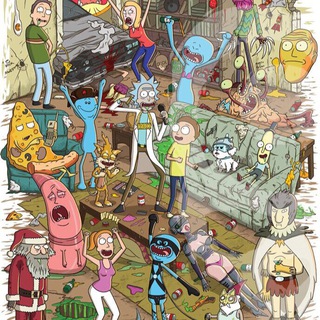
I’m So Lonely.
1,267 Members () -
Group

移不动《关于用户丢失眼角膜的这件事》
3,050 Members () -
Group

Supreme Media Studio
689 Members () -
Group

No BS kNews
33,368 Members () -
Channel

亚太『传媒』:柬菲甩人/求职/曝光甩人信息频道🔥🔥
3,003 Members () -
Group

{أَفَلَا يَتَدَبَّرُونَ الْقُرْآنَ}
10,418 Members () -
Group

女性互助
375 Members () -
Group

综合公告版
7,592 Members () -
Group

频道大全- TG上的Hao123☣️ 休闲派
903 Members () -
Group

翻译讨论
993 Members () -
Group

社会议题圆桌
581 Members () -
Group
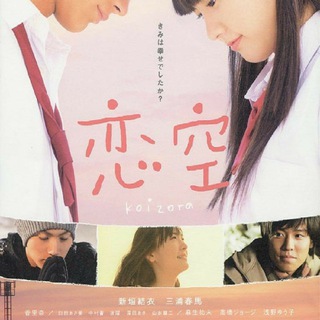
Doramas, peliculas asiáticas y más
23,630 Members () -
Group

Google Voice 保号:接/打电话或听留言
7,180 Members () -
Channel
-
Group

小黑 - Happy New Year❤️
420 Members () -
Group

杀手社区
4,305 Members () -
Group

Team Trump
17,099 Members () -
Group

Gridea | 频道
626 Members () -
Group

Warma私家侦探事务所[谨防假冒]
5,781 Members () -
Group
-
Group

沐陽觀眾討論和爆料群
670 Members () -
Group

NottsStandsWithHK公海
752 Members () -
Group

🌸🌸櫻花神秘房间🌸🌸
4,443 Members () -
Group
-
Group

The National Pulse
1,632 Members () -
Group

薅羊毛🌈淘宝天猫隐藏优惠券🍉0元购🍅一元购🍺省钱助手
861 Members () -
Group

新利18❥代理❥招商
12,689 Members () -
Group

SouthPark
419 Members () -
Group

羊毛好物优惠分享
346 Members () -
Group

众云机场吹水群
352 Members () -
Group

Sarafi Baloch صرافی بلوچ
1,113 Members () -
Group

历史时间
934 Members () -
Group
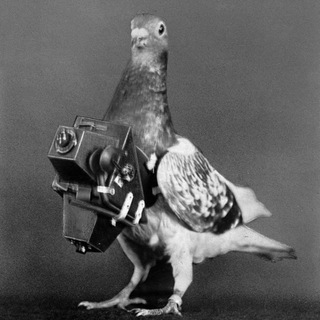
电报障害
1,603 Members () -
Group

💦現代怡👶🏻紅❤️院⭕️👱🏻♀️
1,621 Members () -
Group
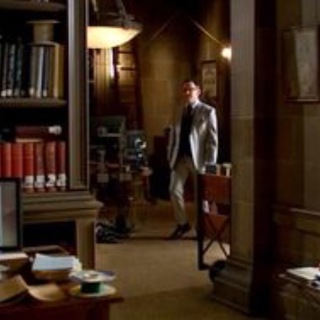
The Library
22,761 Members () -
Group

军事频道
746 Members () -
Group

Sl8 Community (SSLX)
11,173 Members () -
Group

山东潍坊修车
826 Members () -
Group
-
Group

⏰ 闪购提醒
1,566 Members () -
Group
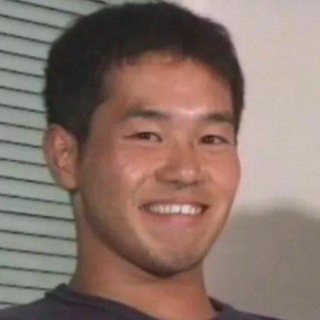
下北沢红茶店 - NOC.log
1,116 Members () -
Group

Ite ad Ioseph! 💛🤎
446 Members () -
Group

bbv体育官方招商部,直招合作代理,行业最高扶持接迪拜、菲、柬团队。体育/电竞/真人/棋牌/彩票/电子一站式代理。推广
1,429 Members () -
Group

傻佬跑團
377 Members () -
Group

腾百万体系cpa/cps/cpt/cpc 收量群
2,913 Members () -
Group

Nyacloud Offical🔔~| 喵云ฅ家的小黑板
826 Members () -
Group

PUA教学‖追女恋爱 教程分享
68,302 Members () -
Group

Garbage Collection Center
369 Members () -
Group

HireMe請我吧!
1,680 Members () -
Group
-
Group

牛牛jclub錢莊
2,725 Members () -
Group

VIP520🤴 🤴🤴菲妹修车看图
1,220 Members () -
Group

推特讨论
524 Members () -
Group

AscendEX顶峰中文官方社区
8,715 Members () -
Group
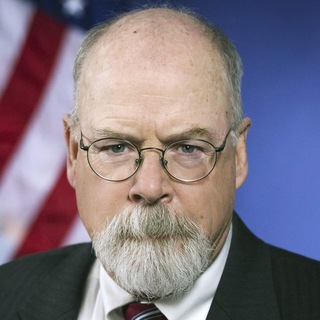
John Durham
43,584 Members () -
Group

Telegram主题美化(1OVE Theme)
1,785 Members () -
Group

比特学院
1,427 Members () -
Group

聚分享资源交流群
1,484 Members () -
Group

Science News
1,039 Members () -
Group

斯故の月抛灵车 频道
767 Members () -
Channel

Unwind SPA好評
4,362 Members () -
Group

傻叉诈骗广告号收容中心
4,685 Members () -
Group
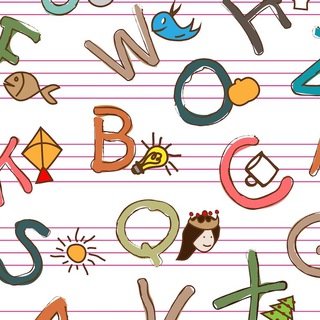
英文讨论桌
1,021 Members () -
Group

纵横加速公告通知-www.okvpn.cc
718 Members () -
Group
-
Group

博彩交流群-菲阅不可新闻👍
19,836 Members () -
Group

Just The News
17,679 Members () -
Group

🦊狐言狐语 | 中文 汉化 群组
6,023 Members () -
Group

轻音乐*休闲派☣️
316 Members () -
Group

电影快放 @guiyangmc
3,196 Members () -
Group
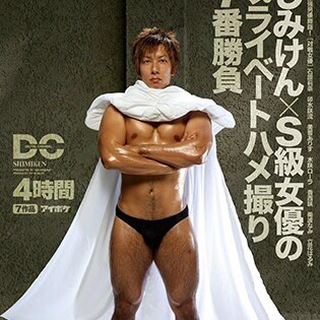
燈水健屌波av谷
641 Members () -
Group

Alan Fountain - FountainOfTruthMedia
13,136 Members () -
Group

الأشـــتر جـواد
2,504 Members () -
Group

JoinUs加我吧!
1,780 Members () -
Group

淫妻乱交研究所04号
486 Members () -
Group

极客|电影|电视剧(Movies|Teleplay)
18,579 Members () -
Group

虚妄猫IDC
1,940 Members () -
Group

云雀云larkyun IDC
824 Members () -
Group

搶註冊頻道
341 Members () -
Group

治愈 | 美图 | 艺术
1,419 Members () -
Group

TG中文搜索频道🔥搜群神器🔥导航群
2,197 Members () -
Group

破破烂烂的交流群
1,971 Members () -
Group

VmShell VPS Channel
821 Members () -
Group

四库全书视频库讨论组
323 Members () -
Group
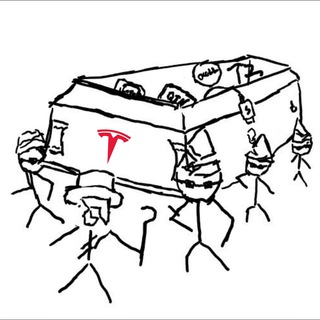
灵车漂移 ~ 波音 ver. ~
1,538 Members () -
Group

ناقلة العلم الشرعي
900 Members () -
Group

CHAT 鏈新聞 -ABMedia
1,605 Members () -
Group

消防隊目(控制) (SFn(C)) 討論區 | CSRADAR
1,337 Members () -
Group

V1 Blog 科技|生活|主机评测|Apple
3,616 Members () -
Group

ڪلام من ذهب
7,576 Members () -
Group
-
Group

HOMESCHOOLING WORLDWIDE
416 Members ()
TG 电报群组 Telegram Group
Popular | Latest | New
Is Telegram safe to use? Because Telegram lets you interact with people even if you aren't in each other's contacts, you may wish to make your account more private. To change privacy options, head to Settings > Privacy and Security. Here, you can change who can see your phone number, active status, and more. To access this feature, swipe right on the homepage and tap on “Saved Messages”. This is your personal space, where you can send as many files as you want to store on Telegram Cloud and then access them from any device, including Mac, PC, and Linux computer.
Private Chats in Telegram Settings Telegram Proxy Options Try Secret Telegram Chats Telegram now allows you to add people who are near you. If the person on the other side has made his/her profile visible, you can see his/her name in the search. Just tap on the name to exchange contact info.
To upload new profile images, open Settings. On Android, tap on the camera icon at the top-right. On iPhone, tap the Edit button and choose Set New Photo or Video. Moreover, Telegram has theme channels that offer premade themes for your easy use. You can find your preferred theme and click install to make it alive on your Telegram. Take Advantage of Telegram Chat Tools At the same time, all existing features that users have come to expect and rely on for nearly a decade remain free. Moreover, non-premium users will be able to enjoy some of Premium's benefits: for example, download the extra-large documents and view stickers sent by premium users, as well as tap to increase counters on premium reactions that were already added to a message.
Telegram allows you to classify all your chats into various folders. This lets you deal with a group of chats at a time and avoid others when they are not important. For instance, you could set a group to include all chats from your work colleagues and another to manage your personal social circle. Public figures and organizations can verify their group, channel or bot – receiving a verification badge Verification Check to show users that messages are coming from a confirmed source. In addition to profiles, search results and the chat list, these badges now appear at the top of the chat. This makes it even easier to identify verified sources of information.
Warning: Undefined variable $t in /var/www/bootg/news.php on line 33
CN