Telegram CN Group List 43
-
Group
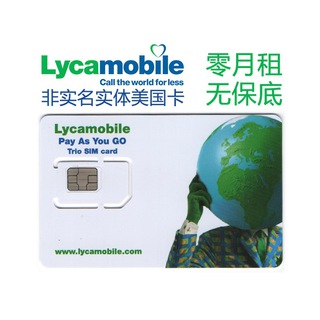 340 Members ()
340 Members () -
Group
-
Group

迪拜🇦🇪高端美女游乐园🎠
1,555 Members () -
Group

BuyVM补货通知频道
1,224 Members () -
Group

优选资源
1,190 Members () -
Group

ЗАРАБОТОК 💰 LUCKY JET | СТРАТЕГИИ
184,182 Members () -
Group

⚠️ 美图与沙雕 ⚠️|频道可能会变质,但……
40,392 Members () -
Group
-
Group
-
Group
-
Group

QQ,微信,手机卡,推广账号交易群
554 Members () -
Group
-
Group

灰色产业/赚钱门路/快速赚钱/黑色行业/彩票制作/彩票软件/捞块钱/赌博/
188 Members () -
Group
-
Group
-
Group

TG中文搜索频道🔥搜群神器🔥导航群
2,197 Members () -
Group

Tg唱吧总站
944 Members () -
Group

Психология
79,768 Members () -
Group
-
Group

💖【汉服写真】💖~若非群玉山头见,会向瑶台月下逢~
12,935 Members () -
Group

【小黄书】撸友交流群🔞
4,317 Members () -
Group

📲TG频道搜索/机器人搜索/关键词索引
3,691 Members () -
Group

🎙大宇•時事廣播⏰新拍官方TG頻道
6,442 Members () -
Group

galgame黄油分享中心(免费黄油)
19,074 Members () -
Group

无底洞㊙️美腿丝袜控
4,981 Members () -
Group
-
Group
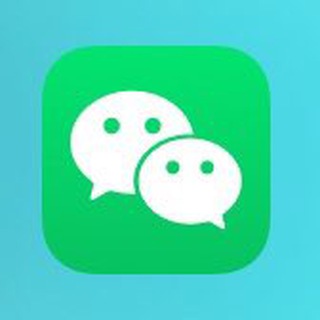
微信号出售-实名卡APP注册接码
3,380 Members () -
Group

TG音乐-试听下载海量音乐🔥🔥🔥
3,707 Members () -
Group

Yosh maslahatchilar Kengashi
1,663 Members () -
Group
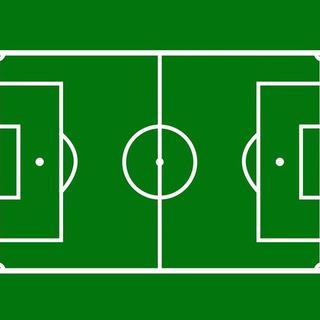
Полуфланг
1,202 Members () -
Group
-
Group

麻豆【蜜桃】【果冻】【精东】【SWAG】【探花】Timi
19,953 Members () -
Group

素质狼导航中心
63,275 Members () -
Group

WHloud Date Official Notice(鲸云官方通知)
225 Members () -
Group
-
Group

方舟子
21,757 Members () -
Group
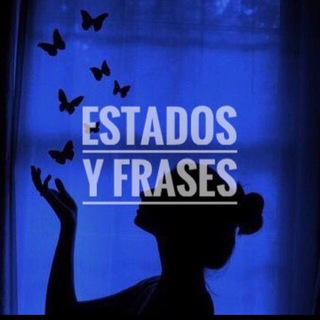
🦋 ESTADOS & FRASES 💙
12,744 Members () -
Group
-
Group

مطالبه گری و پرسشگري از وزير محترم علوم
4,532 Members () -
Group

漫污-全彩漫画本子韩漫
85,084 Members () -
Group

广州电报群
36,864 Members () -
Group

CheapV2ray-高性价比机场
1,680 Members () -
Group

合肥修车大队备用群
11,519 Members () -
Group

成都修车大队
42,154 Members () -
Group

LTFan's Telegram Themes
105 Members () -
Group

إقتباسات مُعاذية
386 Members () -
Group

Nothing
371 Members () -
Group

KS Group凯盛集团(移民&旅游&签证)
1,289 Members () -
Group
-
Group

黄老三长沙外围修车大队交流群
1,952 Members () -
Group
-
Group
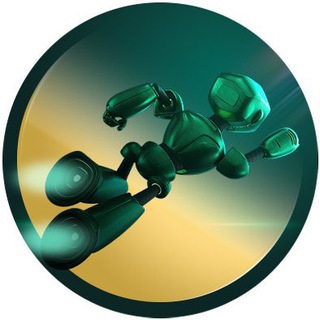
SwissBorg
6,649 Members () -
Group

EmbyClub Updated
3,330 Members () -
Group

杭州美食频道
27,798 Members () -
Group

Берковский!!🏳️🌈
1,258 Members () -
Group

京东优惠bug线报发布中心
3,389 Members () -
Group

美女精选妹子-学生福利写真-空姐美腿短裙-宝藏图集
12,465 Members () -
Group
-
Group

APP喵-阿喵软件资源共享
115,073 Members () -
Group
-
Group

CVV交流/外101POS机/境外云闪付/支付宝/代付通道
9,608 Members () -
Group

哈尔滨工业大学 | HarbinInstituteOfTechnology
417 Members () -
Group

社工库人工高级查询 - FreeSGKBOT
162,300 Members () -
Group
-
Group
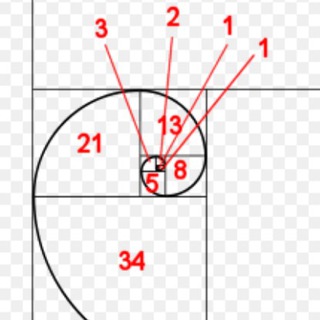
科技无意义
399 Members () -
Group

母狗—睐
288 Members () -
Group
-
Group
-
Group

للحسين ولائي
470 Members () -
Group

汽機車討論群
376 Members () -
Group

👼TS跨性别伪娘开车
13,280 Members () -
Group

UFO中文集锦
9,231 Members () -
Group
-
Group
-
Group
-
Group

Zinnura biznes konkurs
190 Members () -
Group

لـ زَهـراء♥️☁️
7,317 Members () -
Group

Perfect Life CLUB - 文件频道
49,294 Members () -
Group

小马卖童车攒棺材本真可怜
182 Members () -
Group

黑科技软件资源分享交流群
16,403 Members () -
Group
-
Group

خرا
2,371 Members () -
Group
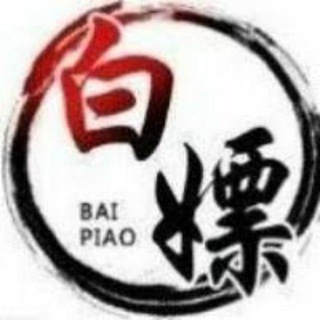
SS/SSR/V2ray/Trojan/TG代理订阅分享
60,454 Members () -
Group

北美移民生活和时政
2,768 Members () -
Group

小忆的杂货铺
195 Members () -
Group

DBin_K 🤯 Tingle 灵光一闪 💡
1,056 Members () -
Group

Poytaxt Osh Guliston
508 Members () -
Group

قصص وروايات✏
4,980 Members () -
Group

极客|电影|电视剧(Movies|Teleplay)
21,174 Members () -
Group

🔥站长交流群(青楼站)🔥
1,243 Members () -
Group

美女写真套图-每日更新
10,188 Members () -
Group

⏱高考倒计时
446 Members () -
Group
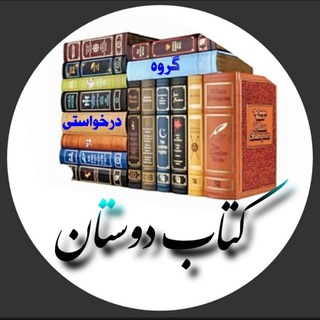
سرای دانایی
16,758 Members () -
Group

豆瓣电报群
458 Members () -
Group
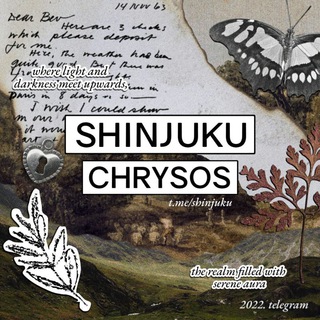
Shinjuku Chrysos. REST
154 Members () -
Group
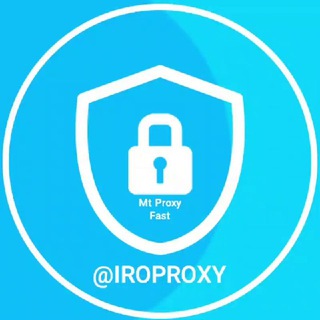
iRo Proxy | پروکسی
3,923,426 Members () -
Group

口交吞精😋👅求资源
239,037 Members () -
Group

琪露诺评青州小熊 & 电吉尔设备观察
1,459 Members () -
Group

Взлом Инстаграм Вк
430 Members () -
Group

💕『华乐』鉴黄 偷拍 自拍 乱伦 重口
24,286 Members ()
TG 电报群组 Telegram Group
Popular | Latest | New
By subscribing to Telegram Premium, users unlock doubled limits, 4 GB file uploads, faster downloads, exclusive stickers and reactions, improved chat management – and a whole lot more. Just press and hold on the message you want to change and then tap the “edit” button. From there, you can modify the message and resend it. Telegram will put an “edited” label on the message to let recipients know of the update. Also, it enables you to send the current location as well. But live location is much more valuable because it’s easy to find your friend or someone in a wide range of situations.
That would be lead to provide more benefits when accessing your Telegram chat from different devices you have. Hide Your Profile Photo Create Timestamp for Videos Telegram New Photo
When sending large files shared from another app on iOS, you can now watch an animated progress bar to find out if you have enough time for a tea or if you should stick with espresso. To enable or disable this service, go to “Settings”, “Notification and Sounds”, and swipe down to the “Other” section. You will also find a “Repeat Notifications” option, which you can select as per your convenience. To lock a chat go to Settings->Privacy and Security->Passcode Lock and enable it. Once you create a passcode and enable it, you will be able to lock and unlock your chats by tapping on the lock icon at the top right of the app. Premium Animated Profile Pictures
Voice messages can be converted to text for those times you don't want to listen, but want to see what it says. You can rate transcriptions to help improve them. Send Silent Messages
Warning: Undefined variable $t in /var/www/bootg/news.php on line 33
CN