Telegram CN Group List 39
-
Group
 318 Members ()
318 Members () -
Group
-
Group

逍遥观世界
8,962 Members () -
Group
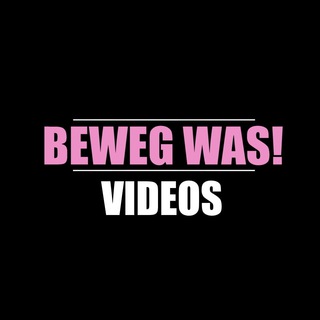
Rhein Main Gedanken - videos
891 Members () -
Group

صحبة الخير🌷🤍.
463 Members () -
Group
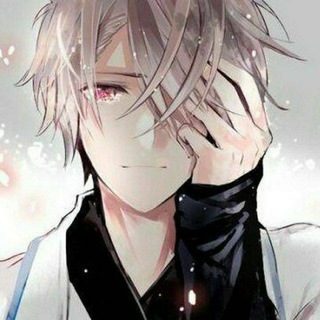
云白科技-讨论组
2,576 Members () -
Group

شبكة الكترونية توعوية
218 Members () -
Group

﴿ فَإِنَّكَ بِأَعْيُنِنَا ﴾
640 Members () -
Group

重庆本地&成都本地
122 Members () -
Group

📚 الأثر السلفية 📚
3,177 Members () -
Group

[Ar¹⁸]'s workplace
119 Members () -
Group

مشاعر♥️🥺
111 Members () -
Group
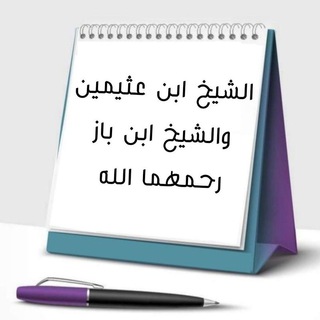
فتاوى الشيخين ابن باز وابن عثيمين.
314 Members () -
Group

SLEEP CALL INDONESIA
2,913 Members () -
Group

يوسف | مصمم ☤
1,002 Members () -
Group

ХК Динамо Минск / HC Dinamo Minsk 🐂
37,938 Members () -
Group

ᴜɴ ᴄʜɪᴄᴏ sɪɴ ғɪʟᴛʀᴏs 📷(ᴀʟᴛᴇʀɴᴏ)
215 Members () -
Group

ALL INDIA FOUNDATION
16,892 Members () -
Group

💅 Beauty & Creativity 💄
159 Members () -
Group

Царь-Колокол
346 Members () -
Group

- صَـدّﮪ .
1,017 Members () -
Group

美好的小姐姐
5,081 Members () -
Group

ੈ🌷‧₊˚ lost in your gaze.
350 Members () -
Group

河南驻马店车友会
483 Members () -
Group

DOGS Community
13,675,235 Members () -
Group
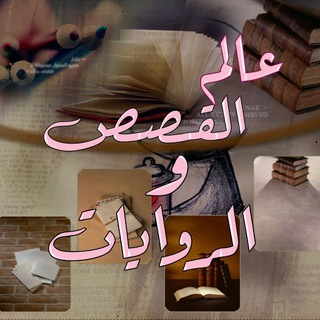
🚩 عالم القصص و الروايـ📖ـات
510 Members () -
Group
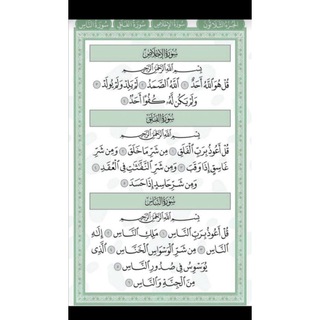
وذكر ربك اذ نسيت🌿🤍.
311 Members () -
Group
-
Group
-
Group

بَقِيَّتُ الله خَيرٌ لَكُم
166 Members () -
Group

❀ ◥عِـفّــــة◤ ❀
704 Members () -
Group
-
Group

انجمن علمی اقتصاد دانشگاه فردوسی مشهد
1,244 Members () -
Group

قروب تبادلات قنوات وقروبات واعلانات
464 Members () -
Group

缠中说禅-股票学习交流
529 Members () -
Group

Doda Jobs | Работа в Ташкенте
15,046 Members () -
Group
-
Group

نـــكــــت
1,024 Members () -
Group

幻想看图bot群
1,321 Members () -
Group
-
Group
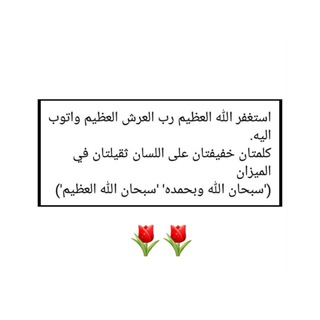
مقاطع قرآنية
1,951 Members () -
Group

Spacemacs - Because fuck editor wars
112 Members () -
Group

大雕今天更新了什么
7,333 Members () -
Group

📲🔈صوتيات الشيخ سليمان الرحيلي🎙
3,306 Members () -
Group
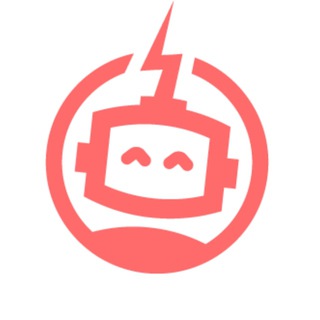
telegramBot精选
442 Members () -
Group

自由人士讨论组
351 Members () -
Group

𝑾𝒓𝒊𝒕𝒊𝒏𝒈𝒔.🖋
294 Members () -
Group

Polhovleon| UC Berkeley🧸
2,650 Members () -
Group

قوانین و مقررات رانندگی
10,196 Members () -
Group

Yuri频道|百合频道
2,495 Members () -
Group

Виктория - твой друг во Фрилансе
818 Members () -
Group

جامعه برنامه نویسی
1,637 Members () -
Group

蘑菇头一站查档存档记录公布专题
1,008 Members () -
Group
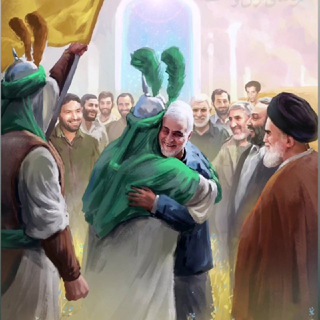
- لِقَلْبِکَ سَمَاءٌ "🩵🪽"
1,128 Members () -
Group

Asexuality and Aromanticism on Reddit
654 Members () -
Group

温州修车大队
7,566 Members () -
Group

عُزلتي
24,355 Members () -
Group

👑𝗖𝗨𝗘𝗡𝗧𝗔𝗦 STREAMING👑
149 Members () -
Group

Historias y relatos ✍️
1,142 Members () -
Group

Сготовим тут - рецепты, вкусная еда и выпечка
162 Members () -
Group

印度药代购-抗癌药、伟哥、痛风药、减肥药等各类药物批发零售
798 Members () -
Group

𝗠𝗭𝗩 : On Rest.
4,771 Members () -
Group

Бизнес Идеи Стартапы
528 Members () -
Group

V Z - ВЗГЛЯД.РУ
116,333 Members () -
Group

Dayazf | دایا زیست فناوران
899 Members () -
Group

美女主播视频推广交友学习交流交易中文
1,502 Members () -
Group

华中科技大学
181 Members () -
Group

⚜️Сотрудничество @irinull⚜️
595 Members () -
Group

gv小白傻瓜式购买gv号码
188 Members () -
Group

خدمة الزهراء سلام الله علیها
1,384 Members () -
Group

TG中文圈群组搜索导航群
1,011 Members () -
Group

音乐库
2,272 Members () -
Group

کنکور ارشد و دکتری مکانیک
2,462 Members () -
Group

Mora ✈️
159 Members () -
Group

0封号微信营销引流爆粉拉群扫号站街朋友圈
172 Members () -
Group
-
Group

ДИАЛОГ
10,830 Members () -
Group
-
Group

Город - М
4,904 Members () -
Group
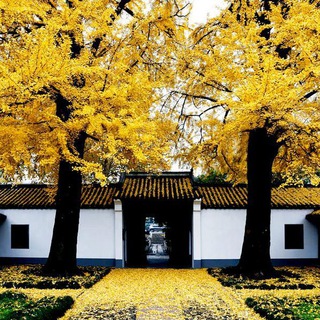
文杏馆(藏书分享)
14,801 Members () -
Group

اتقن الانجليزية باحتراف
3,264 Members () -
Group
-
Group

Illegally Smol Cats
128 Members () -
Group

.
1,267 Members () -
Group

मोहब्बत शायरी
51,026 Members () -
Group

Bitcoin Colombia
1,453 Members () -
Group
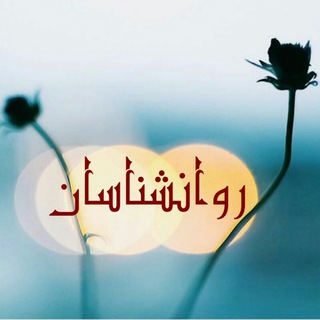
روانشناسان
7,549 Members () -
Group

Вечерний Телеграмъ
453,866 Members () -
Group

樱花互联交换中心公告/TG代理发布
4,395 Members () -
Group

كروب مناقشة♾️أكاديمية إنفتني♾️
621 Members () -
Group

الشاعر لقمان بدران
1,507 Members () -
Group

الشاعر أبو وضاح النُفيش
507 Members () -
Group

HOW TO START BETTING?
791 Members () -
Group

Proyecto Delta
1,134 Members () -
Group
-
Group

إستّقِمْ📿
260 Members () -
Group

Гриша Тагильцев
3,277 Members () -
Group
-
Group
-
Group
TG 电报群组 Telegram Group
Popular | Latest | New
Speaking of multiples, Telegram allows you to upload additional profile photos. While the latest photo is the profile picture your contacts will see, they can swipe to see the rest of your pictures. System Default (Android) or System (iOS): Matches the theme to your operating system's current mode. Open a Telegram chat
Since an update in 2019, Telegram has allowed users to delete messages sent by other users, across all devices. It’s a somewhat divisive feature. Having your messages deleted by someone else doesn’t feel very good. But if your conversation is between you and a person you trust, it’s another handy way to control your online communications. Search Friends by Username Use Multiple Telegram Accounts Telegram’s main feature list may cross over with other apps, but there are many specific differences between it and its competitors. Here is a short list some of the major features that may push you to switch messaging apps.
Upload Multiple Profile Pictures to Telegram Take Advantage of Telegram Chat Tools Stories and statuses Telegram Pin Messages
Telegram also supports hashtags. If you tap a hashtag, you can search across all of your activate chats for it. This makes it easy to find messages in the future or categorize information for yourself. Telegram offers plenty of options for customization to make the app feel like a truly personal experience. Here is the list of interface element you can change:
Warning: Undefined variable $t in /var/www/bootg/news.php on line 33
CN