Telegram CN Group List 35
-
Group
 100,026 Members ()
100,026 Members () -
Group
-
Group
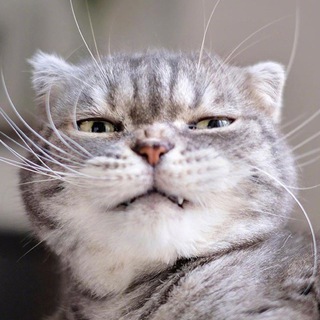
🏎宝马【狼人杀,棋牌21点游戏群】(蓝湛
2,000 Members () -
Group

👑粉红豹直销药店
1,105 Members () -
Group

黄金剧场
12,037 Members () -
Group

修车这方面只会哈牛皮的安庆大队
1,523 Members () -
Group

🆕牛太郎精品中高端兼职菲妹修车频道
1,851 Members () -
Group
-
Group

扬泰镇报告
6,060 Members () -
Group

便宜机场测速
30,095 Members () -
Group

kr/ty/ons/直装安卓galgame频道
1,670 Members () -
Group

女优图鉴❤️偷拍小说乱伦国产熟女母子麻...
1,046 Members () -
Group
-
Group
-
Group

菲律宾-高档礼品专区
210 Members () -
Group

变身文学资源频道
8,780 Members () -
Group

Health Ranger
74,718 Members () -
Group
-
Group
-
Group
-
Group
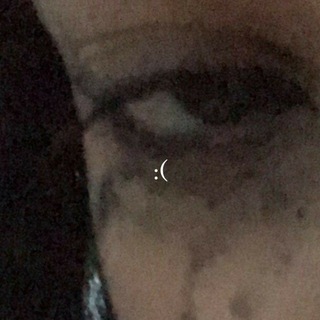
✝️
1,667 Members () -
Group

六合彩🧧
671 Members () -
Group

💕临沂信息❤️
988 Members () -
Group
-
Group

VisionarySub
319 Members () -
Group

openit 导航栏
302 Members () -
Group

•Ёкнутые сюжеты•
541 Members () -
Group

📲🔰 APK-HACK
48,219 Members () -
Group
-
Group

SOMA
256 Members () -
Group

VmShell INC中文交流群
3,146 Members () -
Group
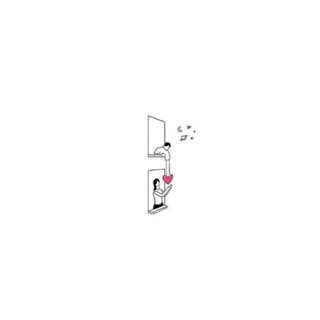
Everything🔗
3,337 Members () -
Group

Mineserver通知频道
262 Members () -
Group

Деанонимизация
212 Members () -
Group

资源市场-商家发广告,买家找资源
380 Members () -
Group

21世纪里番动画大全
144,760 Members () -
Group
-
Group
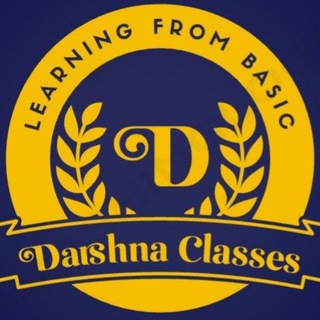
DARSHNA CLASSES 📚
117 Members () -
Group

新乡吃鸡交流
7,893 Members () -
Group
-
Group

CentBrowser 百分浏览器
403 Members () -
Group

🔥🔥个人信息查询|查档|开房|轨迹|手机定位|全家户籍查询
457 Members () -
Group

南航回国交流群。❤️
133 Members () -
Group
-
Group

TG代理(直连telegram)
11,692 Members () -
Group

שקיות רפואי צפון מרכז
88,884 Members () -
Group
-
Group

水果派AV解说官方频道
147,042 Members () -
Group

无极黑科技-破解软件中文VPN
101,353 Members () -
Group

🌸❤️水源❤️🌸睇图区54222718
5,438 Members () -
Group

小小资源网-网站源码免费分享
281 Members () -
Group

Linux窝
3,328 Members () -
Group
-
Group

轰炸机,短信轰炸➕电话
861 Members () -
Group
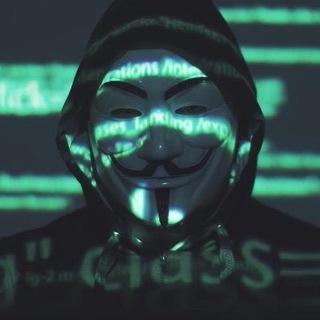
资源分享
1,404 Members () -
Group
-
Group

学术讨论
185 Members () -
Group

NF^2影视小片频道
1,898 Members () -
Group

UX-Марафон
1,616 Members () -
Group

волчья ягода 🐺 Яна Волкова [18+]
1,204 Members () -
Group

河豚频道🐡
765 Members () -
Group

. ۫ T̶_̶A̶R̶A̶ ࿔
725 Members () -
Group

唯美美图
1,656 Members () -
Group

<勇者の魂>
2,244 Members () -
Group

Anyway.Now
1,695 Members () -
Group

狗推大队/鼎彩大楼交流
3,841 Members () -
Group
-
Group
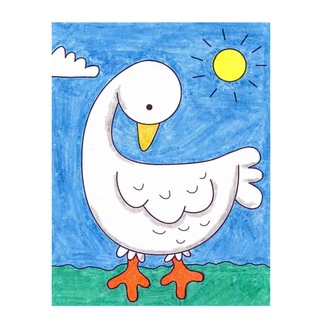
豆瓣
3,138 Members () -
Group

上班划水之无聊图
24,439 Members () -
Group
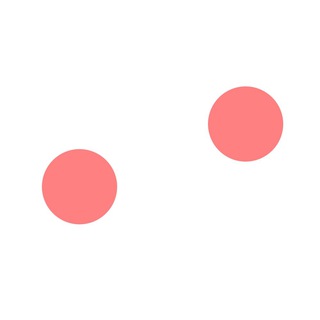
Sebastian Bieniek
451 Members () -
Group

118号避难所
6,605 Members () -
Group

Ivan's work&life thoughts
372 Members () -
Group
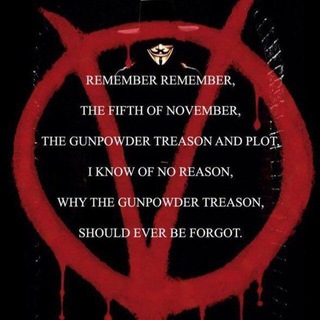
WhipLash347
156,441 Members () -
Group

洛阳水席交流群
10,069 Members () -
Group
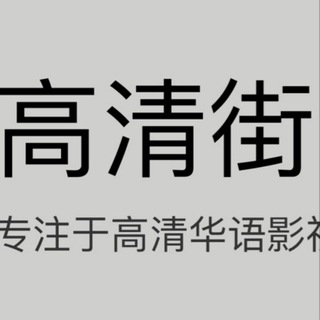
华语影视交流(街之谜)
291 Members () -
Group
-
Group
-
Group

TG群组搜群神器-导航群/群组大全🔥🔥🔥
12,645 Members () -
Group

湖北武汉中高端模特学生空姐外围专题号
1,377 Members () -
Group

极客|电影|电视剧(Movies|Teleplay)
18,579 Members () -
Group
-
Group

学信网学位网可查学历学位数据信息⥤学生信息
220 Members () -
Group

政治观察
9,246 Members () -
Group

ACE✘查档交流群✘
284 Members () -
Group
-
Group
-
Group

القران كريم, ادعية ، اذكار
165,959 Members () -
Group

上海榜 🅥
40,362 Members () -
Group

ABCloud - Notification
482 Members () -
Group
-
Group
-
Group

中信加速器/ZxfastVPN官方群 - IPLC专线/V2RAY引擎/4K极速体验
5,115 Members () -
Group
-
Group

Air-Universe 开源后端交流群
2,691 Members () -
Group

🌈 我爱AV 🅦🅞🅐🅘🅐🅥 [ 鉴黄/胴体/福利/资源/番号/色情/成人/AV/美女/少女/萝莉/影视/司机/开车 ]
4,510 Members () -
Group
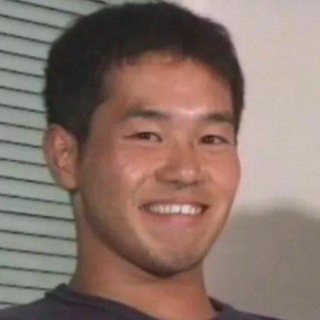
下北沢红茶店 - NOC.log
1,116 Members () -
Group

D.U.M.B.S and Underground War
129,428 Members () -
Group

🌸国产🌸网红🌸探花🌸麻豆
3,726 Members () -
Group
-
Group
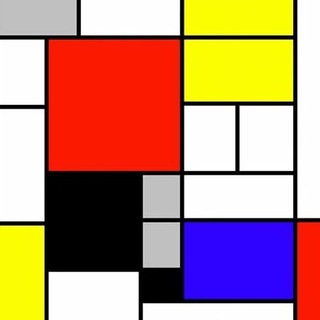
群组频道滚动推荐
20,990 Members ()
TG 电报群组 Telegram Group
Popular | Latest | New
Polls One of the things that I love about Telegram is that the service gives me an easy way to change my phone number attached to my account without making me lose all my previous chats. If you also want to switch your Telegram number, it’s pretty easy to do. First, tap on Settings and then tap on your mobile number. And now you have your own newly themed Telegram. There are so many themes on the Android Themes channel that you can change them daily and still won’t run out of them in years, so enjoy!!
Should I use Telegram? Premium users get increased limits for almost everything in the app. With Premium, you can follow up to 1000 channels, create up to 20 chat folders with up to 200 chats each, add a fourth account to any Telegram app, pin 10 chats in the main list and save up to 10 favorite stickers. Possibly the biggest disadvantage Telegram has over more popular messages is simply that: popularity. Despite its hundreds of millions of fans, Telegram is still leagues behind WhatsApp, Facebook Messenger, and WeChat in active monthly users. If you don’t want to go through the hassle of customizing your own theme and still want to theme your Telegram, you can do that too. To do that, tap on the search icon and search for the word Themes. In the results, tap on Android Themes Channel. The channel houses the list of all the themes that people create and share. Just scroll to find the one you like. Once you find a theme that you like, tap on the download icon. Once it’s downloaded, tap on it again and then tap on the Apply button.
Adaptive (Android) or Automatic (iOS): The mode will automatically switch based on the light level around you; you can define the threshold. On iOS, Telegram offers you the flexibility to choose a default browser where the links are opened. Though Safari is set as the default option, you can set other browsers like Chrome, Firefox, or Microsoft Edge as the preferred choice. Custom Folders Just press and hold on the message you want to change and then tap the “edit” button. From there, you can modify the message and resend it. Telegram will put an “edited” label on the message to let recipients know of the update.
Chat Folders Edit Photos/Videos Before Sending Them
Warning: Undefined variable $t in /var/www/bootg/news.php on line 33
CN