Telegram CN Group List 2
-
Group
 3,127 Members ()
3,127 Members () -
Group

شيلات حصرية ♪
11,750 Members () -
Group

أَبُو حُذَيْفَةَ الْجَزَائِرِيُّ 🇩🇿
206 Members () -
Group

سلفية المنهج: صدقة جارية لوالديا
1,365 Members () -
Group

Downey Rem
226 Members () -
Group
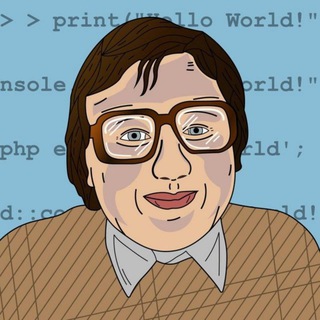
Мамкин программист
5,065 Members () -
Group
-
Group
-
Group

تلآوات ياسر الدوسري
341 Members () -
Group

推特翻译
10,502 Members () -
Group

.
1,473 Members () -
Group
-
Group
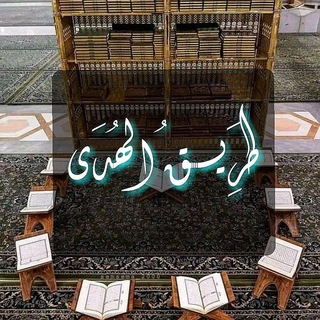
••طَرِيــقَ الهُدَى📚
3,633 Members () -
Group

🇹🇼中華民國
517 Members () -
Group

Heisenbug — канал конференции
955 Members () -
Group

Lawyers Unite Against Discrimination [MFM]
924 Members () -
Group

🇨🇳江苏、南京、苏州🇨🇳唯一联系人分分男
437 Members () -
Group

kiki看图号请打65773532
12,329 Members () -
Group

free347 免费资源分享
21,863 Members () -
Group

حـڪايةه رووح 😴💚
1,189 Members () -
Group

美女套图频道
979 Members () -
Group

网络安全技术交流
761 Members () -
Group

河南郑州洛阳开封中高端模特学生空姐外围专题号
1,264 Members () -
Group
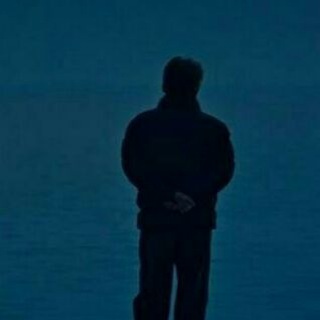
#stay positive Black blog.🖤🌙
1,219 Members () -
Group

网路沙雕梗图墙
1,163 Members () -
Group

📚 مَجَالِسُ آلسَّلَف 📚
865 Members () -
Group
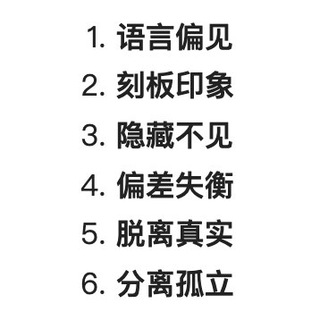
性别议题讨论
574 Members () -
Group

الشاعرة زينب الفياض
1,944 Members () -
Group
-
Group

1.海外华人交流
1,498 Members () -
Group

📚🌸أقوال اهل العلم🌸📚
611 Members () -
Group

أهل التوحيد
2,170 Members () -
Group

قناة المدربة والشاف ياسمين
1,320 Members () -
Group

人类党 美国工作组Human Party
219 Members () -
Group

小瑜的老婆们
3,724 Members () -
Group

ᎥᑎᖴᗝᖇᗰᗩᑕᎥÓᑎ ᐯᗩᖇᎥᗩᗪᗩ
365 Members () -
Group

Javaer技术/java/开发/招聘/交流/社区/服务器
1,210 Members () -
Group

PUA把妹泡妞约炮课程教程
40,197 Members () -
Group
-
Group
-
Group

Kayleigh McEnany
28,725 Members () -
Group

Hydromet.uz
5,193 Members () -
Group
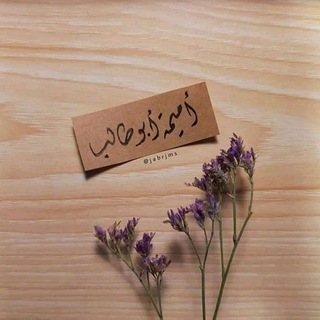
أمَيمَة أبُو طَالِب
1,771 Members () -
Group

قیمت آنلاین
43,718 Members () -
Group

群组多多备用二群
460 Members () -
Group

小福助手-一款永久免费使用的VPN
3,915 Members () -
Group

原链(YCC)交流群
178 Members () -
Group

老王DDOS-免费放大列表资源
1,310 Members () -
Group

财联社
2,236 Members () -
Group

忘卻電台|China Discussion
954 Members () -
Group

拒绝种族歧视 少数族裔平权
298 Members () -
Group
-
Group
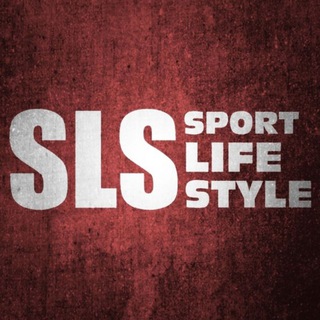
SLS | Качалка | Железо
8,449 Members () -
Group

教学
547 Members () -
Group

历史时间
1,615 Members () -
Group

👅菲律宾『森老师』修车联盟👄 | 菲律宾最安全的修车群
2,022 Members () -
Group

导航007-TG最大最全中文频道/群组/机器人索引库
3,930 Members () -
Group

حَافِظةُ كِتابِ اللّٰـه..❀
2,729 Members () -
Group

MaximToury
5,077 Members () -
Group

رِيَــــــــٰٓـــاضُ الجَـــــنَّة
2,172 Members () -
Group

الإنجليزية مع حنان
1,000,921 Members () -
Group

Работа в медиапроектах Т-Банка
12,472 Members () -
Group

各种奇奇怪怪的优惠买买买
826 Members () -
Group
-
Group
-
Group
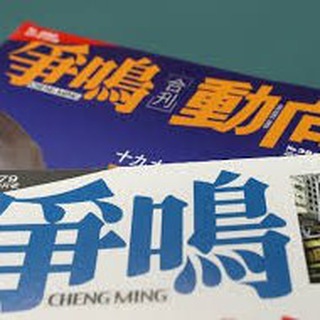
争鸣论坛(已闭群)
211 Members () -
Group
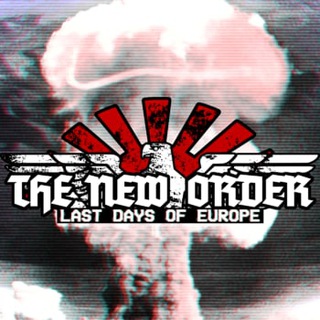
The New Order: Last Days of Europe
716 Members () -
Group
-
Group
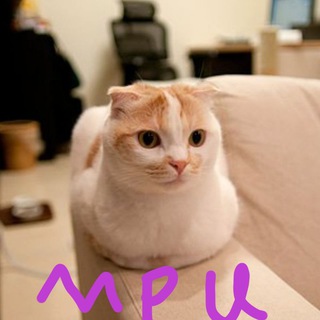
喵喵的理工大学(推送)
4,451 Members () -
Group
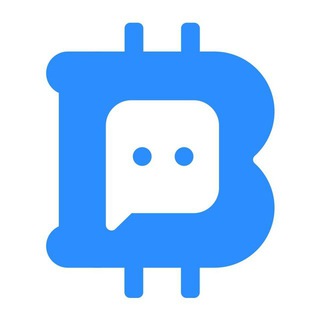
BYGOO币用空投吧
223 Members () -
Group

随缘手机壁纸分享
2,918 Members () -
Group
-
Group

大机场 User Group
20,295 Members () -
Group
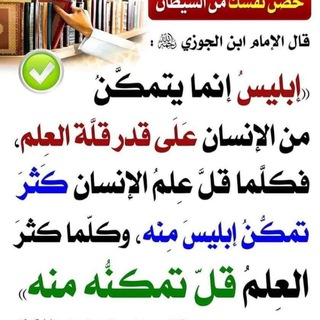
ففروا إلى الله
326 Members () -
Group

搜黄-电报开车福利群组频道大全
11,226 Members () -
Group

Кондиционеры Оптовые Цены
2,121 Members () -
Group
-
Group
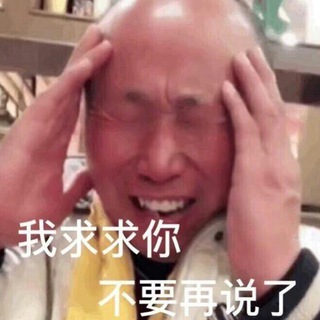
SSR节点免费分享
1,555 Members () -
Group
-
Group

The Independent
1,043 Members () -
Group

我的电脑
404 Members () -
Group
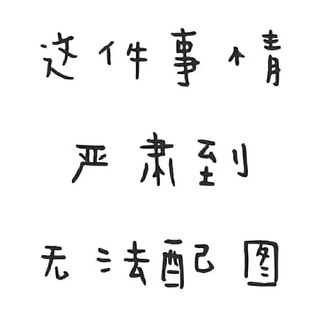
中山汽修配件厂
2,378 Members () -
Group

Alist使用交流
23,376 Members () -
Group

TextNow666
121 Members () -
Group

马尼拉修车.全国可安排
212 Members () -
Group

ShadowsockSR 国际中文社群🚀🚀🚀🚀🚀🚀🚀🚀🚀🚀🚀🚀🚀
20,679 Members () -
Group

☣Hacklear☣(CyberSecurity)
2,703 Members () -
Group
-
Group

Anime HD
352 Members () -
Group

☆集嘤社☆(观察记录收藏)
381 Members () -
Group

单机恐怖游戏总群
440 Members () -
Group
-
Group

中文频道/中文群组/机器人分享
31,401 Members () -
Group

一/境外云闪付/支付宝/POS机/灰产/代付·支付通道/交流暗网
2,335 Members () -
Group

أرح سمعك وقلبك
440 Members () -
Group

🏳️⚧️ Build-a-Boyfriend 🏳️🌈
2,262 Members () -
Group

六学群老地址·6☭⳩🪓🪓🪓🪓🪓🪓🪓
244 Members () -
Group
-
Group
-
Group
Warning: mkdir(): No space left on device in /var/www/bootg/function.php on line 101
Warning: file_put_contents(aCache/aDaily/2025-04-22/count/cn.txt): Failed to open stream: No such file or directory in /var/www/bootg/function.php on line 103
1 2 3 4 5 6 7 8 9 10 11 12 13 14 15 16 17 18 19 20 21 22 23 24 25 26 27 28 29 30 31 32
TG 电报群组 Telegram Group
Popular | Latest | New
Share My Live Location continually updates that chat for the period you specify. Be careful about giving away too much information when using this. Keep-Alive Service Visible Votes: Creator can allow everyone in the group to see who voted for what.
Live Location Sharing Self-destruct is a popular feature on Telegram, but it has been limited to the separate “Secret Chat” option only. However, with the recent update, now you can self-destruct media like photos and videos on normal chats too. Just select a photo or video and then tap on the “timer” button. Now, you can choose the time after which the media will be deleted from everywhere. Improvements for Everyone Appearance section in Telegram
The profile videos of premium users will animate for everyone throughout the app – including in chats and the chat list. Let everyone see your new look, or flex your creativity with a unique looping animation. To schedule and send silent messages, users can simply type out their messages, but long tap on the send button instead of simply pressing it. This will show you the schedule and silent message options. When multiple users share their live location within a group, they’re displayed on an interactive map. To use this feature, choose “location” from the attachment menu and tap on “Share my location for…” Telegram Cloud
To use this feature, head over to the hamburger menu by swiping right and choose Contacts. Choose ‘Find People Nearby’ and here you will see a list of contacts who have chosen to be visible. You can also scroll down to see all nearby groups and the option to create your own. Users who wish to be discovered by this feature can turn it on in the hamburger menu/People Nearby/Make myself visible. Telegram has announced a host of new features for its users. The social messaging app is getting features like Status emoji, Infinite reactions, improved login flow and others. Some of these features are available for all users, while some are available for Premium members only. Here’s a look at all the features that are coming to Telegram
Warning: Undefined variable $t in /var/www/bootg/news.php on line 33
CN