Telegram CN
-
Group
 1,084 Members ()
1,084 Members () -
Group
-
Group

羊毛•低价线报实时推送
1,163 Members () -
Group
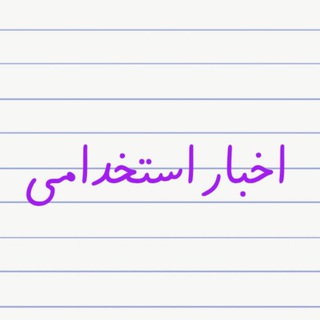
اخبار استخدامی
3,112 Members () -
Group

读物云 高速稳定中转线路
386 Members () -
Group

🔥免费TG代理稳定直连
9,397 Members () -
Channel
-
Group

PT互助小组
864 Members () -
Group
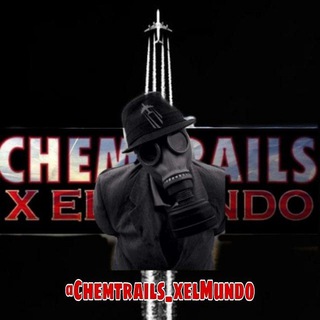
CHEMTRAILS X EL MUNDO
2,591 Members () -
Group

🍂 𝐒𝐭𝐫𝐚𝐧𝐠𝐞𝐫 𝐃𝐚𝐢𝐥𝐲 🍂
380 Members () -
Group

Warma私家侦探事务所[谨防假冒]
5,781 Members () -
Group
-
Channel

Монополия
1,452 Members () -
Group
-
Channel
-
Group
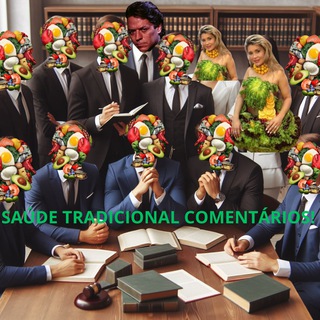
SAÚDE TRADICIONAL COMENTÁRIOS.
449 Members () -
Group

果粉玩机交流
627 Members () -
Group

➳ daily "ashes of memory"
326 Members () -
Group

قَلـ🫀ّـب | 𝚀𝙰𝙻𝙱
6,028 Members () -
Group

Hostpl的公告栏
307 Members () -
Group
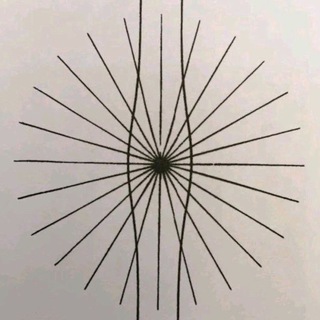
🤔骇客鸟窝🐦
1,465 Members () -
Group
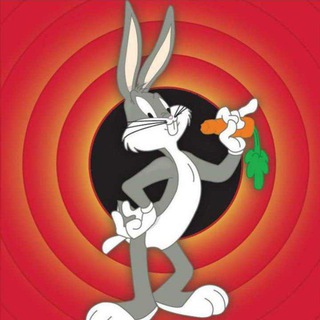
🍿OS MELHORES FILMES
4,913 Members () -
Group

❣.ӧgɺב.ӧLɹ̤בɺỈ.❣~
1,045 Members () -
Group
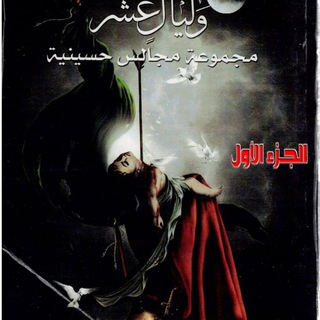
شاعرة اهل البيت الخطيبة الملا ام يحيى الخزعلي
993 Members () -
Group
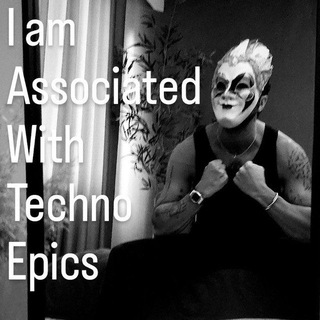
𝗛⃪𝗢⃪𝗨⃪𝗦⃪𝗘⃪ 𝗢⃪𝗙⃪ 𝗧⃪𝗘⃪𝗖⃪𝗛⃪𝗡⃪𝗢⃪ 🎧
4,211 Members () -
Group

daily Akian🌼
553 Members () -
Group

👖ارزانسرای شلوار👖
678 Members () -
Group

新闻视频群🌈
534 Members () -
Group

青岛【约妹】
4,376 Members () -
Group

പൂക്കാലം
28,591 Members () -
Channel
-
Group

💧 ❯ ꜰʀᴀꜱᴇꜱ ᴄʟᴏᴠᴇʀ
4,160 Members () -
Group

Театр Камала
4,236 Members () -
Group

MIOMI.GAME
293,326 Members () -
Group

سنرحل ويبقى الأثر🍂
560 Members () -
Group

中文搜索 全网 最全资源 群里啥都有 电报最有趣
7,854 Members () -
Channel

CZSSR鸡主联盟(书生集团)🔥主题更新频道
475 Members () -
Channel
-
Group
-
Channel

买股票的木灵
458 Members () -
Channel

国内证件/保真/驾驶证/学历/
2,440 Members () -
Group

Official Doge2014 Verification Channel
1,747 Members () -
Group

Центр Психологической Поддержки "Стальные нервы"
721 Members () -
Group

Classically Abby
1,326 Members () -
Group

某科学的一个频道
12,389 Members () -
Group

CANAL IZQUIERDA LATINA 💪 👊
772 Members () -
Group
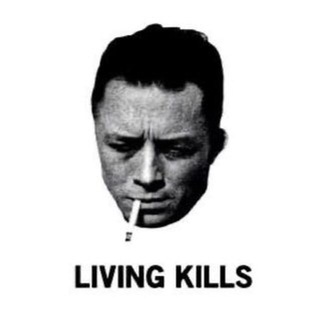
good loyal thots
345 Members () -
Group

انجمن علمی صنایع دانشگاه الزهرا
1,732 Members () -
Group
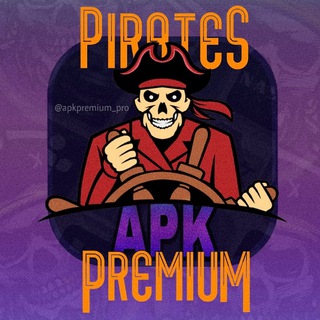
👑📱APK PREMIUM UNLOCKED📱👑
14,609 Members () -
Channel

科技聚变播客
421 Members () -
Group
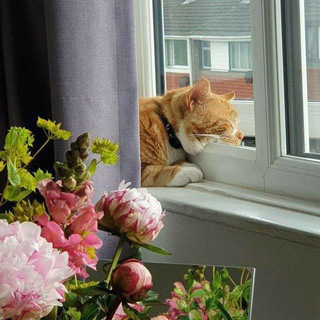
اثـر طـيـب🌸. "
1,675 Members () -
Group
-
Group

ПЕРЕЕЗД ЮХУ ⟡ lucky charms grmm. . .
304 Members () -
Group

中文搜索引擎/TG搜群频道
4,963 Members () -
Group

العلم النافع📚
383 Members () -
Group

超级索引🚀|中文搜索🚀|导航🚀|群组🚀
196,487 Members () -
Group
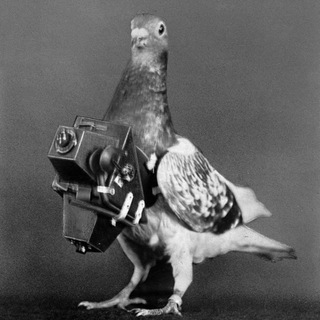
电报障害
1,603 Members () -
Group

亚博#华体会官方交流推单!人头1000无条件55%负盈利招代理!
1,627 Members () -
Group
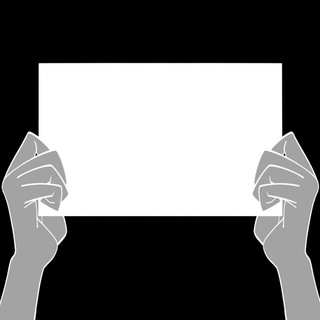
学习墙国🐸
31,786 Members () -
Group

قناة نڨاوس الدعوية🌸_باتنة_🌸
586 Members () -
Group
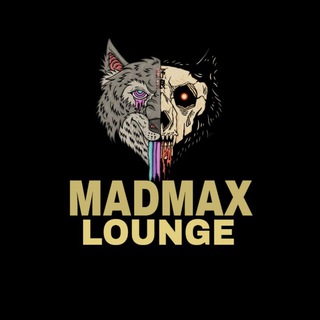
Madmax Lounge Announcements
2,702 Members () -
Group

Дослідницько-аналітична група InfoLight.UA
978 Members () -
Group

电报中文圈交流群
10,978 Members () -
Group

SUNDAWANI PUBG STORE
906 Members () -
Channel
-
Group

kr/ty/ons/直装安卓galgame频道
1,670 Members () -
Group

مسلسل الحب الصامت | Silent
3,430 Members () -
Group

BDSM丨字母圈丨SM交流丨虐恋交友丨Sm
3,806 Members () -
Group
-
Group

🌷🌷عشاق الهی🌷🌷
358 Members () -
Group

🔞黑龙江约炮🈲️夫妻交流
703 Members () -
Group

Hocine Le DZ
16,509 Members () -
Group

Netflix奈飞专卖店
503 Members () -
Group
-
Group

猎奇小屋 🔻导航 重口味 血腥
80,381 Members () -
Group

مسلسل المدرسة 2017 | School 2017 | المدرسه 2017
3,140 Members () -
Group

Житня українського нн художника
310 Members () -
Group

Метрикс Development
3,204 Members () -
Group

无限流量卡-物联卡-手机卡-注册卡-实名卡-黑卡-电话卡
608 Members () -
Channel

🎺🎺主营企业银行卡对公账户🎺🎺
3,111 Members () -
Group

书籍分享
753 Members () -
Group

Le petit canal bleu
345 Members () -
Group

Ajuntament de Sant Celoni
671 Members () -
Group

安东尼代理服务平台
398 Members () -
Group
-
Group

OPΞRATION NK ·
628 Members () -
Group

الشاعر لقمان بدران
1,507 Members () -
Group
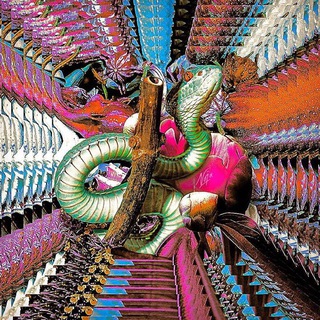
炸炸420叶子种植邮票电子烟
740 Members () -
Group
-
Channel

我本纯真的小窝
330 Members () -
Group
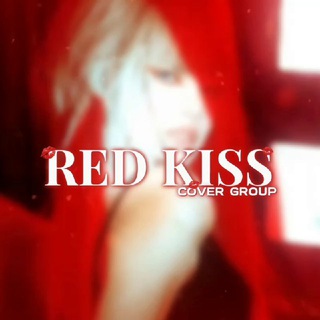
red kiss cover
954 Members () -
Group

Les Docteurs Délepine OFFICIEL
1,486 Members () -
Group

SilverBullet Official Shop
3,570 Members () -
Channel

💞OK. Spa💞睇圖號
3,480 Members () -
Group

口交吞精😋👅求资源
239,037 Members () -
Group

MR_CODE"ROOT"
611 Members () -
Group

Бандерівська Киця
3,584 Members () -
Group

cnBeta.COM中文业界资讯站
17,486 Members () -
Channel
-
Group
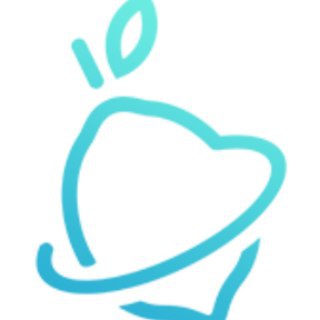
Lemon 柠檬网络
500 Members ()
A further privacy blunder is that Telegram notifies your contacts when you join it — unless you don’t give it permission to access your contacts. The app doesn’t warn you it’s about to ping your contacts, and that’s a big caveat for those who want to use Telegram to keep a low profile. Disabled: Turn off automatic night mode and always use the chosen theme. Premium 4 GB Uploads
Send Uncompressed Media without Changing the File Extension For power users, scheduling is a great way to achieve many tasks at a given time. We already use email scheduling a lot, but it’s awesome to see Telegram bringing this feature for messages as well. As you saw above, you can schedule a message just by pressing and holding the “send” button. Here, choose “Schedule message” and pick the date and time. The message will be sent at your preferred time. If you love Twitter polls, well, now you can get the same feature on Telegram Groups as well. You can create both anonymous and visible polls and also schedule them accordingly. Other than that, there is also a Quiz Mode which allows you to see who voted for what. And the best part is that you can set up quizzes with multiple answers. So, if you run a Telegram group, this is the best way to settle scores with your friends and family. To create polls, simply tap on the “attachment” icon and select the “Polls” menu. And for Quizzes, you can go through Telegram’s guide over here. Today is an important day in the history of Telegram – marking not only a new milestone, but also the beginning of Telegram's sustainable monetization. We believe that Telegram's development should be driven primarily by its users, not advertisers. This way our users will always remain our main priority.
Visible Votes: Creator can allow everyone in the group to see who voted for what. Learn more Telegram Saved Messages Telegram has a feature that not only lets you send messages at a particular time but also on a particular date. Just hold the “send” button in any chat and choose “Schedule Message” to automatically send content at a specified time in the future. This feature also works in your “Saved Messages” chat, turning your planned messages into reminders.
Share Live Location 2b To enable or disable this service, go to “Settings”, “Notification and Sounds”, and swipe down to the “Other” section. You will also find a “Repeat Notifications” option, which you can select as per your convenience.
Warning: Undefined variable $t in /var/www/bootg/news.php on line 33
CN