Telegram CA Group List 44
-
Group
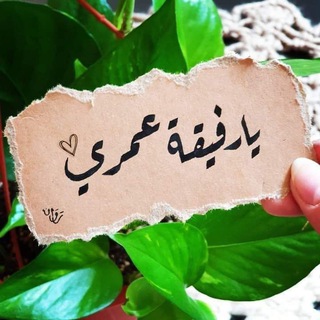 476 Members ()
476 Members () -
Group

نہرحہل 🌺ؤ يہبہقہى آلآثہر🍂
471 Members () -
Group

Bitcoin Belgium
1,441 Members () -
Group
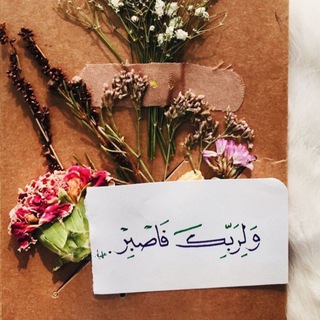
{وَالْآخِرَةُ خَيْرٌ وَأَبْقَىٰ} ...
1,173 Members () -
Group

••كِتَابٌ وَسُنَّةٌ بِفَهْمِ سَلَفِ الأُمَةَ••
375 Members () -
Group

❦𝕄𝕒𝕟𝕙𝕨𝕒𝕤 ℝ𝕠𝕞𝕒𝕟𝕥𝕚𝕔𝕠𝕤❦
1,954 Members () -
Group

🌿قصص وعبر من حياة الأنبياء والصالحين والتابعين 🌹
1,696 Members () -
Group

إن هذا العـ📚ـلم ديـن الدعوية. 🇱🇾
2,021 Members () -
Group

Cinéma🍿
18,228 Members () -
Group

قناة القرآن الكريم السلفية
882 Members () -
Group

Nazi shop/Völkischer Beobachter
3,697 Members () -
Group
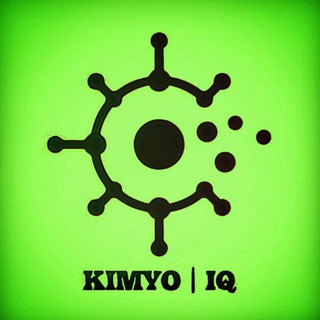
KIMYO | IQ | Shohrux SHAVKATOVICH
4,772 Members () -
Group
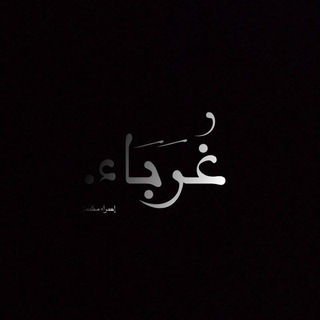
غُــرَبَاءْ
999 Members () -
Group

🍃قناة ملتقى السلف الدعوية🍃
1,034 Members () -
Group

شيعة علي𝟑𝟏𝟑
592 Members () -
Group

🌸المرأة 🌸الصالحة🌸العفيفة🌸
678 Members () -
Group

رَوْحٌ وُرَيْحَان🍂
557 Members () -
Group

أكاديمية الزهور للنساء فقط
407 Members () -
Group

بنت قَلبـ♡ــي
4,285 Members () -
Group

🎬Ethio-Musics Video🎧
435 Members () -
Group

Поле ровное, мяч круглый
2,231 Members () -
Group

香港GG黃頁版(全港18區)
35,641 Members () -
Group

برنامج iTop VPN الرسمية
4,226 Members () -
Group

Запрещёнка
1,146,147 Members () -
Group
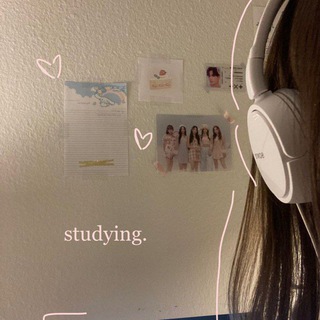
K-ROOM | 케이룸
4,870 Members () -
Group

Great Quality object
690 Members () -
Group
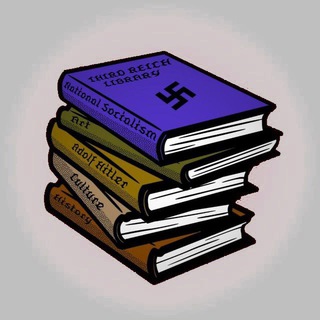
NS•Bibliothek📚
1,154 Members () -
Group

Mi 10T/10T Pro GCam & Photography
1,472 Members () -
Group

Gótico 💜
1,391 Members () -
Group
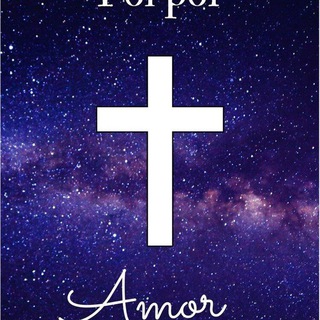
✝️ FOI POR AMOR ❤️
1,027 Members () -
Group

必勝影視交流群
24,236 Members () -
Group

ВНЖ в Турции | Отказы и Одобрения
12,228 Members () -
Group

Ординатура в РязГМУ
1,577 Members () -
Group

Итальянский язык | Italiano
13,526 Members () -
Group

Заработок Деньги Трейдинг
858 Members () -
Group

فهرست کانالها، گروهها و لینکهای تابشپور
900 Members () -
Group

IPTVshkA ️
13,683 Members () -
Group

DSGNERS!
24,501 Members () -
Group

Археология с ИИМК РАН
1,118 Members () -
Group
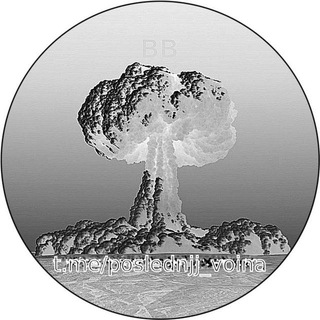
Последняя Война
531 Members () -
Group

Bitari *Fandub* Territory
606 Members () -
Group

eMegaBharti
6,141 Members () -
Group

STUDENT WEB TV
3,316 Members () -
Group
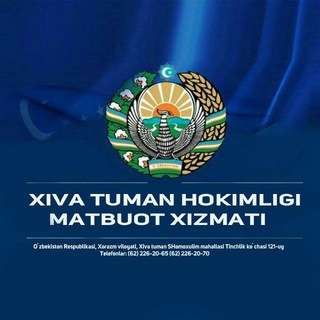
XIVA TUMANI HOKIMLIGI AXBOROT XIZMATI
1,744 Members () -
Group

RECEITAS BR ®
43,076 Members () -
Group

کتاب توییتری
693 Members () -
Group

نمونه نما ساختمانی || Nama
321 Members () -
Group

отец Алексей, Православие в Италии🇮🇹 (Бари, Корфу, Афон)
2,614 Members () -
Group

Conscious Strength
1,105 Members () -
Group

FREEBROWSINGTRICK | Freebrowsingcheat
383 Members () -
Group

Clonage 💻🖱️informatique 🖱️⌨️
903 Members () -
Group

美女廚房🇭🇰分流資訊台
7,346 Members () -
Group

ГОРОСКОП АСТРОЛОГИЯ ASTROJULIA
270,826 Members () -
Group

🇮🇷IR亗HムCK🇮🇷 | چیت پابجی
2,200 Members () -
Group

Naked Teens
7,797 Members () -
Group

𝕋𝕣𝕖𝕖ℝ𝕒𝕚𝕟|𝕋𝕠𝕦𝕣𝕟𝕒𝕞𝕖𝕟𝕥𝕤🏆
467 Members ()
Premium Unique Stickers Karma Dost: App for improving medication adherence Moreover, as with other Telegram features, you can able to use, replies, mentions, pinned messages, invite links and you can also add bots to your channels and groups.
Sharing your location lets others keep an eye on your progress to a destination or help look out for your safety. In Telegram, open a chat, tap the paper clip button, and choose Location to share it. If you are a group admin on Telegram, Slow Mode is what you need to stop unnecessary spam and make the conversation more orderly. After you turn on the slow mode and choose the time interval, group members will have a restriction to send one message in the defined interval. Say, for instance, if you choose the time interval to be 15 seconds, after sending one message, the group member will have to wait 15 seconds to send another message. It will definitely raise the value of each member and individual messages. You can turn on Slow Mode by tapping on the Group name -> Edit (pen icon) -> Permissions -> Slow Mode. Let’s say you have enabled the “Slow Mode” and set an interval of 1 minute. Now members in the group can only send one message per minute. A timer will show them how long they have to wait before sending the next message. The Telegram icon on an Honor View 20 on a blue background with a cat and a fish.
High-Quality Stickers However, If you’re still using WhatsApp, Viber, or one of the other messaging app, you may be interested in why Telegram is so popular. In Telegram, you can use hashtags in your Channels and Groups. When you use a hashtag in a message, that word becomes clickable. And, channel or group users able to click the hashtag to get instant search results from their Telegram messages. Animated Emojis
Now, it will be added to your custom notification sounds list. Besides, you will also get a confirmation saying that you can now use this sound as a notification tone in your custom notification settings. Just tap on this confirmation alert or head over to the Settings -> Notifications and Sounds. After that, tap Private Chats. This means you can start typing a message on your mobile and continue on your desktop. The draft will remain in the editing area on all sync devices until it is sent or deleted.
Warning: Undefined variable $t in /var/www/bootg/news.php on line 33
CA