Telegram CA
-
Group
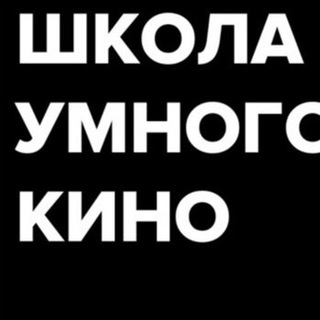 835 Members ()
835 Members () -
Group

Reiki Soul 777
266 Members () -
Group

عابر سبيل 🍂
930 Members () -
Channel

Rombak jangan unsubs
788 Members () -
Group

یکی بود،یکی نبود
1,067 Members () -
Group

DNS STORE PUBGM ⛏
867 Members () -
Group

✾•◆❀ رسائل ❀◆•✾
3,113 Members () -
Group

ြ-/ ̶ᬼᬼᵀ̶̅ᴼ̶̅ᴰ̶̅ᴼ̶ˢ̶̶̅ ᴼ̶̅ˢ̶̅𖣐̶͟͞𖣘ʜɪᴛs▞⃝࿐
464 Members () -
Group

بدون تعارف، اردبیل مغان
1,293 Members () -
Group
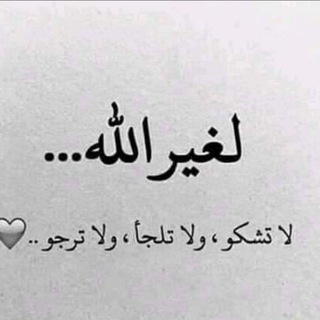
إقتباسات إسلامية 🌿🍃
824 Members () -
Group

ℂ𝕠𝕤𝕡𝕝𝕒𝕪 ℝ𝕖𝕒𝕝𝕚𝕥𝕪
1,034 Members () -
Channel

VideoViral
252 Members () -
Group

#طوفان_الأقصى
390 Members () -
Group
-
Group

تسميع وتصحيح للرجال
6,194 Members () -
Group

𝐃𝐀𝐈𝐋𝐘 𝐌𝐈𝐋𝐄𝐘 𝐂𝐘𝐑𝐔𝐒.
355 Members () -
Channel

الصحة والربح مع dxn
147 Members () -
Group
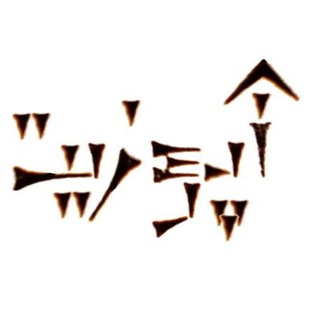
آپوزيت Upozit
14,454 Members () -
Group

It'᥉ Hᥱr 🤍
186 Members () -
Group

小众 App 交流群
5,435 Members () -
Group

💖راحه نفسيه 💖
471 Members () -
Group
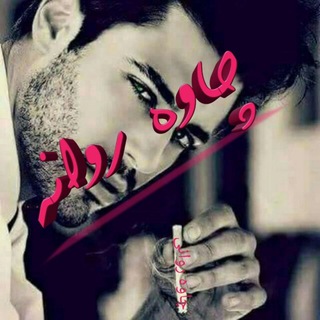
»👀چَِــاَِوَِەڕوَِاَِنَِــے👀«
117 Members () -
Channel

احـسـاس طـفـلــة
921 Members () -
Group

جلسات هماندیشی کلگری
533 Members () -
Group

ڪـــِّب̲ꪰـريـِٰཻ̲ائي ذٖو̲୭قٰٰྀ̲ـِٰ̲ﮧْ⁞✦⁽☻🔥₎“ٰۦ
4,606 Members () -
Group

جُوليان.
563 Members () -
Group

♡E L 7 A W E
653 Members () -
Group

海外媒体中国新闻
10,156 Members () -
Group
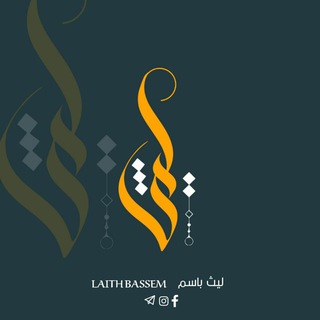
ليث باسم 𝕃𝔸𝕀𝕋ℍ 𝔹𝔸𝕊𝔼𝕄 𖠜
548 Members () -
Channel

كلمات عفويهه
145 Members () -
Group

Thế Giới Sextoy 🐦 🐦
1,059 Members () -
Group
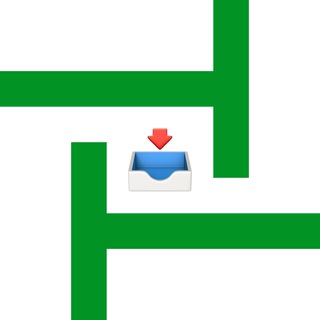
叨庭涂说
931 Members () -
Group
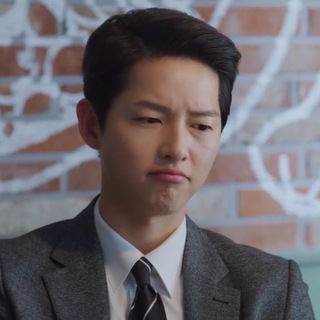
❥KDRAMA ᒪOᐯᗴ، 🖤🖇"⌗
365 Members () -
Group

Мысли вслух за ☕
1,027 Members () -
Group

मराठी बातम्या
759 Members () -
Channel

شبكة ابداع للتسـ🛍ـويق الإلكتروني
110 Members () -
Group

Free Premuim giveaways (Netflix)
28,743 Members () -
Group

قصص قصيرة 📚
4,137 Members () -
Group

♪سفينــة الـاحلام♪💜🔐
914 Members () -
Group

Москва Новости | События | Происшествия Россия
27,579 Members () -
Group

万有引力之虫
2,629 Members () -
Group

PyGameWorld
655 Members () -
Group

Магазины «Ганза»
3,219 Members () -
Channel

Etviral Jobs 🇪🇹
175 Members () -
Group

منصة صدق اليمنية
45,071 Members () -
Group

RSMSSB JE/RPSC AE
2,617 Members () -
Group

😔قـــِلَـ★ـوِبِ مـــَجِــ💔ــــروِحـهِ
297 Members () -
Group

بالصور فقط Dxn
1,112 Members () -
Group

رسائل عُزله كتابيه
210 Members () -
Group

❤ ֆ ﺣـالات ۄاتـښ اﭖ
9,612 Members () -
Group
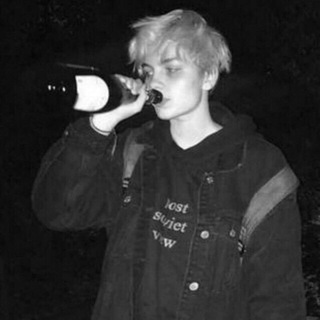
﮼سويمع 🐱📸 ﮼مجدي🤸🏻♂️.
537 Members () -
Group

Вип пиар чат | ВП | Реклама ♥️
3,281 Members () -
Group

GPSC GUIDANCE
5,068 Members () -
Group

أبدلني بقلب آخر...🧸🫀
333 Members () -
Group

ⱤØ₥₳₦₮ł₭🔥💋💄 بانو رمانتیک
11,528 Members () -
Group

ازدواج اصفهان+همه
10,738 Members () -
Group

القران حياة القلوب
120 Members () -
Group

Meine Kulturrevolution
546 Members () -
Group

Kulguli Statuslar 😝
1,321 Members () -
Group

كِتَابْيِ 📚
405 Members () -
Group

حوش الجامعه🎓🎓📒🖊
909 Members () -
Group
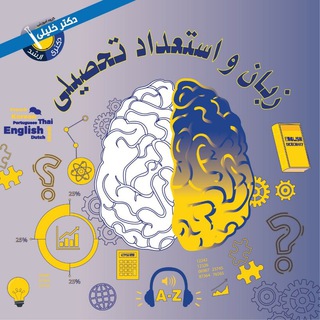
استعداد تحصیلی (دکتر خلیلی)
385 Members () -
Group

Rashmika Mandanna
4,583 Members () -
Group

شبكة الرئيس الشهيد صالح الصماد
346 Members () -
Group

Tattoo салон РАЙ
125 Members () -
Channel

أدعيه وأذكار
118 Members () -
Group

ᗪᴀƦҜ NᏋŦ ™
2,366 Members () -
Group

بيع حسابات ببجي موبايل ابن العراق 🇮🇶
1,396 Members () -
Group
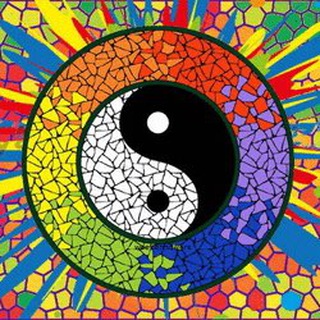
puremusic☮️🕉☯️
1,078 Members () -
Group

فيديوهات قرآنية 🎧.
1,542 Members () -
Group

Кринжайл | Скрам Мемы
3,570 Members () -
Group
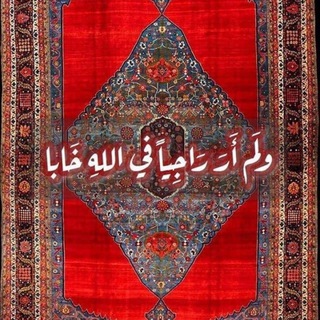
📜 مَعَ العِـلْم 📜
945 Members () -
Group

بین الحرمین
1,278 Members () -
Group
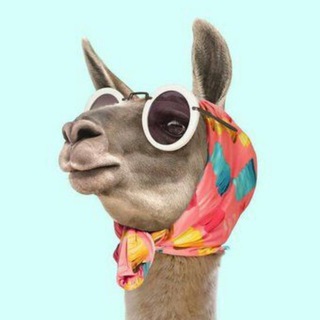
ہہہـاشــتـااااڠ،💆🏼💛) ء
241 Members () -
Group

Англоязычное SEO
7,272 Members () -
Group

Mytoolzhub.net
712 Members () -
Group
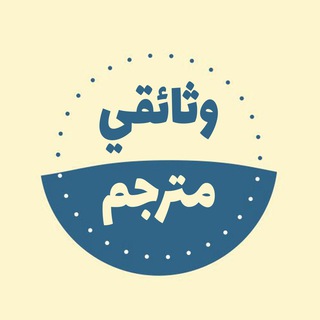
وثائقي مترجم
65,233 Members () -
Group
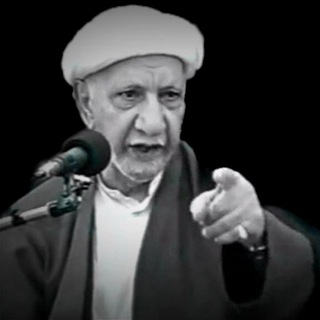
منصة الوائلي
9,290 Members () -
Channel

RapFarsNews [Gif]
913 Members () -
Group

Deep
548 Members () -
Group
-
Group

『华乐』内涵段子总频道
1,743 Members () -
Group

𝑫𝒉𝒂𝒈𝒂𝒂 𝒋𝒊𝒓𝒂𝒂𝒕𝒂𝒂
695 Members () -
Group

Armenian Global Community
9,824 Members () -
Group

BLAIR TECH 256🇺🇬📶
4,405 Members () -
Group
-
Group

Kannada Newspaper
361 Members () -
Group
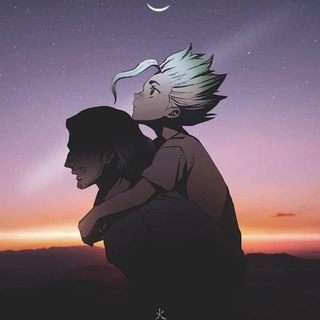
🪐My Flashbacks. AoA|AT
453 Members () -
Group

Speaking_im
582 Members () -
Group

قصص العائلة العراقية 📓🔞🔥
6,773 Members () -
Group

انجمن علمی حقوق رازی
701 Members () -
Group
-
Channel

دروس العلامة ابن جبرين
150 Members () -
Group

DiziKolik_Plus
3,956 Members () -
Group
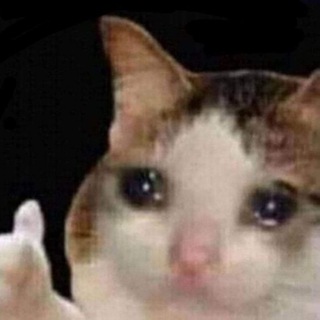
تحشيش ستوريات 😂
1,346 Members () -
Group

دکتر آقازاده(کاشت فوری دندان)
3,060 Members () -
Group
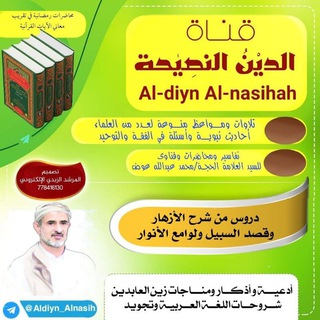
الدين النصيحة 📚
348 Members () -
Group
-
Group

betaOS™ 🇧🇷
1,252 Members () -
Channel
Deprecated: Increment on non-alphanumeric string is deprecated in /var/www/bootg/list.php on line 234
App Passcode Options To change the number you use with Telegram, open Settings (which is inside the left menu on Android). On iPhone, in the next menu, tap Edit in the top-right corner. This step isn't necessary on Android. Telegram now allows you to add people who are near you. If the person on the other side has made his/her profile visible, you can see his/her name in the search. Just tap on the name to exchange contact info.
Uttarakhand resort murder: Amid questions within, BJP may revamp Dhami go... Set Telegram Pass code in Telegram features Take Control of Telegram Privacy and Security You can quickly find Premium Stickers from all your packs in a dedicated section of your sticker panel, below 'Recently Used'.
Self-destruct timers I have been using Telegram for a long time. It’s straightforward, and most Telegram features save time and make my day-to-day life so much easier. While it’s great to set a nice profile and win praise from your friends and loved ones, there are times when you might want to hide your profile from certain people. Fortunately, Telegram offers you the needed control over the visibility of your profile. To do this, head over to Telegram’s settings by sliding over the hamburger menu from the left of the app. Here, choose ‘Settings’ and then click on ‘Chat Settings’. In this menu, you will see a number of themes and colour options to choose from. Further, you can also change the curve on message boxes and font size.
Save for Notifications Speaking of multiples, Telegram allows you to upload additional profile photos. While the latest photo is the profile picture your contacts will see, they can swipe to see the rest of your pictures.
Warning: Undefined variable $t in /var/www/bootg/news.php on line 33
CA