Telegram BE
-
Group
 6,790,967 Members ()
6,790,967 Members () -
Group

JETTON Token EN
3,673,204 Members () -
Group

СМИ Россия не Москва
3,235,392 Members () -
Group

Offerzone
3,207,589 Members () -
Group

Offerzone 3.0
2,781,237 Members () -
Channel

Crypto Binance Trading | Signals & Pumps
2,769,641 Members () -
Group
-
Group

Communities
2,349,181 Members () -
Group

NEXTA Live
2,170,609 Members () -
Group

Offerzone ✪
2,082,600 Members () -
Group

КиберТопор
1,963,760 Members () -
Group
-
Group

RED Maara Krack Movies
1,719,306 Members () -
Group

ابن بابل
1,563,943 Members () -
Group

South Movies Hindi Indian Dubbed
1,532,467 Members () -
Group

Davlat Test Markazi
1,524,187 Members () -
Group

BCCI CRICKET BETTING BAAZIGAR TIPS (BAAZIGAR)
1,519,611 Members () -
Group

خبرگزاری تسنیم
1,507,133 Members () -
Group
-
Group

Операция Z: Военкоры Русской Весны
1,317,563 Members () -
Group

Airdrop Detective
1,301,614 Members () -
Group

Tonstarter
1,279,215 Members () -
Group
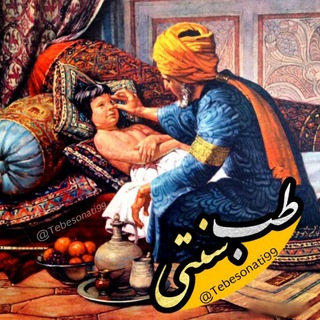
🍏طب سنتی🍏
1,260,875 Members () -
Channel

Banknifty Nifty Options Banknifty
1,231,747 Members () -
Group
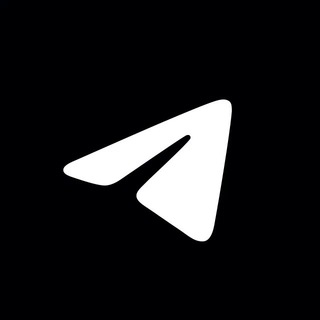
Tips de Telegram
1,230,215 Members () -
Group

Kun.uz | Расмий канал
1,224,809 Members () -
Group
-
Group

💙Mahadev Book Channel💙
1,196,919 Members () -
Group

Kun.uz | Расмий канал
1,189,084 Members () -
Group

Кровавая барыня
1,160,781 Members () -
Group

Varlamov News
1,153,280 Members () -
Group

WallStreetBets - Pumps
1,152,540 Members () -
Group

🎎 Airdrop Ninja 🎎
1,131,697 Members () -
Group

Дима Масленников Блоггер
1,120,526 Members () -
Group

Increase members
1,086,391 Members () -
Group

НЕВЗОРОВ
1,058,206 Members () -
Group
-
Group

Пивоваров (Редакция)
1,038,843 Members () -
Group

DeFi Million
986,953 Members () -
Group

Best Funny Prank Video
970,510 Members () -
Group

Movies Hollywood Hindi Dubbed
946,981 Members () -
Group

Loot Deals Official
933,379 Members () -
Group
-
Group
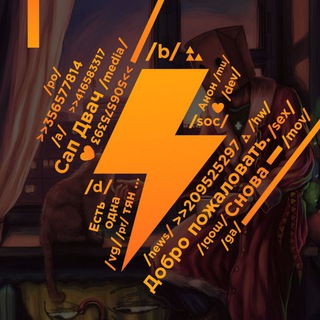
Двач
893,225 Members () -
Group

Utkarsh Classes
886,405 Members () -
Group

Majlis Keselamatan Negara (Rasmi)
871,683 Members () -
Group
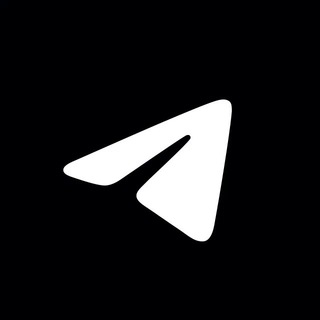
Dicas do Telegram
864,677 Members () -
Group

Youtube Videos Instagram
856,782 Members () -
Group

علم النفس ، تطوير الذات ،🌕
824,342 Members () -
Group

علم النفس ، تطوير الذات ،🌕
820,193 Members () -
Group

Госуслуги: для родителей
816,605 Members () -
Group

علم النفس ، تطوير الذات ،🌕
816,069 Members () -
Group

Airdrop Inspector
811,539 Members () -
Group

SEX VIDEO PRIVATE 18+
779,583 Members () -
Group

🔒{ پروکسی تلگرام }🔓
775,818 Members () -
Channel

خدمات با کیفیت تلگرام و اینستا
751,962 Members () -
Group
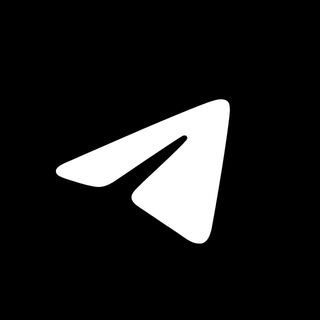
Tips Telegram
740,004 Members () -
Group

AndroHack
736,917 Members () -
Group

Поддубный |Z|О|V| edition
722,077 Members () -
Group

Telugu Movies HD Dubbed
709,656 Members () -
Group

DorrTV شبکه جهانی دُرّ تی وی
704,546 Members () -
Group
-
Group

Astuces Telegram
701,444 Members () -
Group

monitor
674,193 Members () -
Group
-
Group
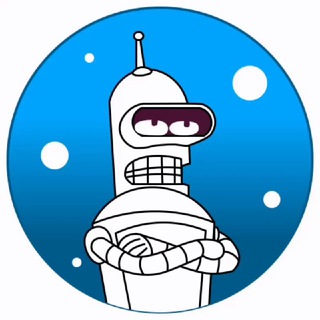
Telegram Stickers | Стикеры
657,242 Members () -
Group

SmartHackKing
641,569 Members () -
Group

BETFUSE
639,249 Members () -
Group

Roleplay Sq Promote
637,041 Members () -
Group

Youtube Videos
625,733 Members () -
Group

SEX VIDEO PRIVATE 18+
622,315 Members () -
Group
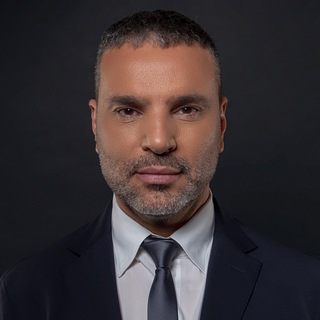
Amir Tsarfati
611,096 Members () -
Group

SEX VIDEO PRIVATE 18+
608,681 Members () -
Group

Best of Vietnam Lẩu 18+ @laucua
606,563 Members () -
Group

RBE- REVOLUTION BY EDUCATION
603,031 Members () -
Group

Wylsacom Red
599,224 Members () -
Group

Namanganliklar.Uz | Расмий
598,243 Members () -
Group

SMS Bomber NEWS
592,306 Members () -
Channel
-
Group

رسائل اقتباسات عبارات رمضان 🌙 .
585,248 Members () -
Group

SEX VIDEO PRIVATE 18+
580,357 Members () -
Group

سپاه سایبری پاسداران IRGC 🏴
579,638 Members () -
Group

Latest Movies🎬
575,351 Members () -
Group
-
Group

[BadComedian]
568,280 Members () -
Group

صابرين نيوز - Sabereen news
568,101 Members () -
Group

Korean Film
567,660 Members () -
Group

Telugu Movies HD Dubbed
549,157 Members () -
Group

Namanganliklar.Uz | Расмий
548,182 Members () -
Group

Запрещёнка/Двач
547,472 Members () -
Group

PERTARUHAN THE SERIES (TERUPDATE)
546,420 Members () -
Group

Edu - Taʼlim yangiliklari
533,044 Members () -
Group

Ньюсач/Двач
531,064 Members () -
Group
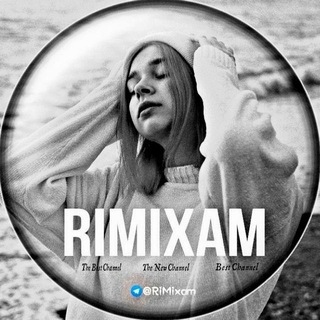
RiMixaM رمیکس
529,068 Members () -
Group

Беларускі Гаюн | Belarusian Hajun project
527,507 Members () -
Group

Жесть Белгород
527,245 Members () -
Group

Telegram_Yulduzlari| Расмий канал
526,335 Members () -
Group

Ateo Breaking
524,386 Members () -
Group
-
Group

$PRICK / Pickle Rick - New Gem
519,759 Members ()
Lock Your Chats 1b Edit Videos Telegram lacks the Stories feature of some competing messaging apps which lets you post images or short videos without messaging a contact directly. Admittedly it isn’t an essential feature for most people.
Improved External Sharing on iOS Edit and replace pictures while sending Yes, with the recent update, now you can add animated stickers of Telegram on both images and videos. We all love Telegram’s high-quality animated stickers and now you can bring life to still images using these popular animated stickers. However, keep in mind, after adding stickers, images will turn into GIFs and might lose some quality. So to use this feature, just select your image/video and tap on the “brush” icon at the bottom. After that, tap on the sticker icon and add animated stickers to your media. That’s it. There are times when we know our close ones studying, sleeping, or attending meetings, but we want to send some messages without disturbing them. Well, there is a feature called Silent Messages on Telegram. Basically, you can send messages and it will not make any sound or vibration even if the recipient has not turned on DND. That’s great, right? So to use this feature, type out your message and then tap and hold the “send” button. Here, choose “Send without sound” and you are done.
With Telegram, you can send thousands of high-quality stickers right from the chatbox. Just tap the “sticker icon” on the left bottom, and it will show you dozens of trending stickers and masks. You can search for specific stickers and add them to your virtual keypad. Speaking of multiples, Telegram allows you to upload additional profile photos. While the latest photo is the profile picture your contacts will see, they can swipe to see the rest of your pictures. What does 5G mean for iPhone users in India? Save to Gallery Settings on Android
Generic Telegram emojis on the Honor View 20 on a table. To schedule and send silent messages, users can simply type out their messages, but long tap on the send button instead of simply pressing it. This will show you the schedule and silent message options.
Warning: Undefined variable $t in /var/www/bootg/news.php on line 33