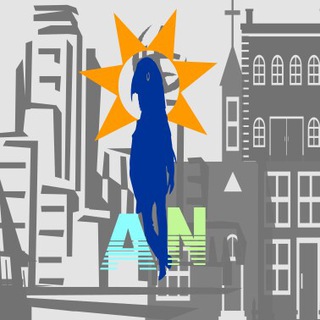Create a Successful YouTube Channel From Scratch
What Will I Learn?
Make money with YouTube
Create your own YouTube channel today
Add channel tags to get more views
Find video ideas that guarantee views
Set up equipment, software and apps
Rank #1 in YouTube search
Use YouTube Analytics to grow
Increase subscribers with tips & tricks
(Udemy - Create a Successful YouTube Channel From Scratch 100% Off)[https://www.udemy.com/create-a-successful-youtube-channel/?couponCode=REVIEW&pmtag=APR1010&deal_code=APR1010]
What Will I Learn?
Make money with YouTube
Create your own YouTube channel today
Add channel tags to get more views
Find video ideas that guarantee views
Set up equipment, software and apps
Rank #1 in YouTube search
Use YouTube Analytics to grow
Increase subscribers with tips & tricks
(Udemy - Create a Successful YouTube Channel From Scratch 100% Off)[https://www.udemy.com/create-a-successful-youtube-channel/?couponCode=REVIEW&pmtag=APR1010&deal_code=APR1010]
Udemy
Online Courses - Learn Anything, On Your Schedule | Udemy
Udemy is an online learning and teaching marketplace with over 213,000 courses and 57 million students. Learn programming, marketing, data science and more.
Forwarded from WORDPRESS HACKS
In online marketing, a landing page, sometimes known as a "lead capture page" or a "lander", or a "destination page", is a single web page that appears in response to clicking on a search engine optimized search result or an online advertisement.
#Tool
#Tool
1. First thing you have to do is to ensure that you create a new cPanel account on the new host with the
same username used for the cPanel account on the old host. You can do this easily via WHM if you are
subscribed to reseller web hosting. Else, you can send the username to your host and insist they use it
when setting up your account.
Thereafter, sign in to your cPanel, navigate to "File Manager" and create a softaculous backup directory"
same username used for the cPanel account on the old host. You can do this easily via WHM if you are
subscribed to reseller web hosting. Else, you can send the username to your host and insist they use it
when setting up your account.
Thereafter, sign in to your cPanel, navigate to "File Manager" and create a softaculous backup directory"
2. Next step is to upload the softaculous backup file you downloaded from your old host to the newly created softaculous folder/directory.
Once the upload completes, navigate to "Softaculous apps installer" section in cPanel and click on"WordPress".
Click on the "backups and restore" icon. You should see the softaculous back up file you uploaded right there.
Once the upload completes, navigate to "Softaculous apps installer" section in cPanel and click on"WordPress".
Click on the "backups and restore" icon. You should see the softaculous back up file you uploaded right there.
3. Click on the restore icon. Click "restore installation" and chill till the process completes.
Once completed, go back to your cPanel, navigate to "databases" section and click on "PhpMyAdmin"icon.
Once completed, go back to your cPanel, navigate to "databases" section and click on "PhpMyAdmin"icon.
4. Once in phpMyAdmin, click on the site WordPress database and click on the table "wp_options". Find the options siteurl and home and change their values to the new domain name.
5. Sign in to the WordPress admin area to ensure everything is OK. Also check your theme settings andupdate settings (eg logo URL) that contain the old URL.
If you come across any issues with the migration, you can check out WpBeginner's guide on the mostcommon WordPress errors and how to fix them. If you would like to redirect your old pages for SEO reasons, you should use 301 redirects, which are permanent redirects as explained in step above of the article here.
If you come across any issues with the migration, you can check out WpBeginner's guide on the mostcommon WordPress errors and how to fix them. If you would like to redirect your old pages for SEO reasons, you should use 301 redirects, which are permanent redirects as explained in step above of the article here.
Some Courses Which Will Help You In Blogging And Marketing
Blogging
https://drive.google.com/drive/folders/0ByWO0aO1eI_MUXRCWUk3RVA0RUE
Wordpress essential trainig...
https://drive.google.com/drive/folders/0ByWO0aO1eI_MUUFIbFlVODc5b3M
https://drive.google.com/drive/folders/0ByWO0aO1eI_MX2ZfT083aVhCZHM
https://drive.google.com/drive/folders/0ByWO0aO1eI_MdHdfX0txZFBHS2c
Social media Marketing... Facebook and twitter,,,
https://drive.google.com/drive/folders/0ByWO0aO1eI_MOVBfZDY4d2lMRkE
Seo
https://drive.google.com/drive/folders/0ByWO0aO1eI_MUDFvcWJ3RVg2NUE
https://drive.google.com/drive/folders/0ByWO0aO1eI_McXRabE5jdTA3Z1U
https://drive.google.com/drive/folders/0ByWO0aO1eI_MQ2NqaVpNRURiMXM
Clickbank Affiliate marketting...
https://drive.google.com/drive/folders/0ByWO0aO1eI_MOVBfZDY4d2lMRkE
PHP...
https://drive.google.com/drive/folders/0ByWO0aO1eI_MbExXU3JXZWNZZGM
MysQl full course....
https://drive.google.com/drive/folders/0ByWO0aO1eI_MM1ZFZ1A0UTJiWkU
Android making 2D Game
https://drive.google.com/drive/folders/0B6RiB8cVZQhmNFNEbWNubEMwQ3c
Logo design
https://drive.google.com/drive/folders/0ByWO0aO1eI_MMlpEQVJ1N215djg
Clickbank
https://drive.google.com/drive/folders/0ByWO0aO1eI_MSExtLVRTOFRGQ3c
Social media
https://drive.google.com/drive/folders/0ByWO0aO1eI_MOVBfZDY4d2lMRkE
Blogging
https://drive.google.com/drive/folders/0ByWO0aO1eI_MUXRCWUk3RVA0RUE
Wordpress essential trainig...
https://drive.google.com/drive/folders/0ByWO0aO1eI_MUUFIbFlVODc5b3M
https://drive.google.com/drive/folders/0ByWO0aO1eI_MX2ZfT083aVhCZHM
https://drive.google.com/drive/folders/0ByWO0aO1eI_MdHdfX0txZFBHS2c
Social media Marketing... Facebook and twitter,,,
https://drive.google.com/drive/folders/0ByWO0aO1eI_MOVBfZDY4d2lMRkE
Seo
https://drive.google.com/drive/folders/0ByWO0aO1eI_MUDFvcWJ3RVg2NUE
https://drive.google.com/drive/folders/0ByWO0aO1eI_McXRabE5jdTA3Z1U
https://drive.google.com/drive/folders/0ByWO0aO1eI_MQ2NqaVpNRURiMXM
Clickbank Affiliate marketting...
https://drive.google.com/drive/folders/0ByWO0aO1eI_MOVBfZDY4d2lMRkE
PHP...
https://drive.google.com/drive/folders/0ByWO0aO1eI_MbExXU3JXZWNZZGM
MysQl full course....
https://drive.google.com/drive/folders/0ByWO0aO1eI_MM1ZFZ1A0UTJiWkU
Android making 2D Game
https://drive.google.com/drive/folders/0B6RiB8cVZQhmNFNEbWNubEMwQ3c
Logo design
https://drive.google.com/drive/folders/0ByWO0aO1eI_MMlpEQVJ1N215djg
Clickbank
https://drive.google.com/drive/folders/0ByWO0aO1eI_MSExtLVRTOFRGQ3c
Social media
https://drive.google.com/drive/folders/0ByWO0aO1eI_MOVBfZDY4d2lMRkE
Topic: FIVE EASY ON-SITE CHANGES THAT WILL SKYROCKET YOUR SOCIAL MEDIA TRAFFIC OVERNIGHT
1. Always Publish The Right Type of Content. It’s one thing to write content for your blog. It’s another thing (the most important thing) to write the right type of content. Typically, the experts advise that you should always shoot for longer form content words).
Forget about quantity and focus on quality. It’s often easy to think that more content will increase your search engine ranking and social shares. However, this can only happen when your content is of high quality. One super quality piece of content is infinitely better than five mediocre articles. See what your readers are most interested in. For your audience to massively share your content on social media, you have to give them exactly what they want. The best way to know this is by reviewing your analytics data so you can easily see what type of content is attracting the most attention. With this, you can create content in the future that better aligns with your audience’s interest. Find out what your readers have previously shared.
Forget about quantity and focus on quality. It’s often easy to think that more content will increase your search engine ranking and social shares. However, this can only happen when your content is of high quality. One super quality piece of content is infinitely better than five mediocre articles. See what your readers are most interested in. For your audience to massively share your content on social media, you have to give them exactly what they want. The best way to know this is by reviewing your analytics data so you can easily see what type of content is attracting the most attention. With this, you can create content in the future that better aligns with your audience’s interest. Find out what your readers have previously shared.
2. Use Relevant Images.
While trying to create unique, actionable, and high-quality content, don’t be carried away and neglect the enormous benefits of rich media. You should always make it a priority to implement images on your posts.
While trying to create unique, actionable, and high-quality content, don’t be carried away and neglect the enormous benefits of rich media. You should always make it a priority to implement images on your posts.
3. Install A Good Social Sharing Plugin. Let me be blunt, if you make it hard for your readers to share your content, they probably won’t. However, if you make it simple for them (like a couple clicks of the mouse), they’re 100% more likely to share it with their social media friends.
4. Ask Your Audience. The key to massive social media traffic is simply to get as many people as possible to share your posts through their social media channels. But the problem is often not knowing how to entice more people to share your posts willingly. The simplest and most effective way to do this is by asking your readers to share your content. Most people that read interesting blog posts often forget to share (even though they wanted to), or they may think there’s no need to share. Asking them, however, will remind them that sharing is important both to you and to their friends who might also like the post.
💐Happy Womens Day to all of the amazing women in our life! Make sure to congradulate your moms! 🌷
Forwarded from Feed Reader Bot
agentnnamdi
Blogging Is Not Free Of Charge
AgentNnamdi
Blogging comes with a great cost of domain name, hosting packages, custom themes and plugins, SEO services, etc. This makes blogging not free of charge.
The post Blogging Is Not Free Of Charge appeared first on AgentNnamdi. The Blog discusses AgentNnamdi - LIFE IS BEAUTIFUL
Blogging Is Not Free Of Charge
AgentNnamdi
Blogging comes with a great cost of domain name, hosting packages, custom themes and plugins, SEO services, etc. This makes blogging not free of charge.
The post Blogging Is Not Free Of Charge appeared first on AgentNnamdi. The Blog discusses AgentNnamdi - LIFE IS BEAUTIFUL