Telegram PR
-
Group
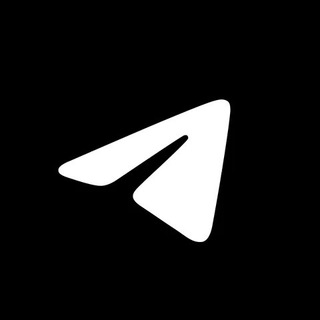 10,081,517 Members ()
10,081,517 Members () -
Group

Proxy MTProto
5,993,275 Members () -
Group

Major Foundation
5,544,422 Members () -
Group

Crypto Insider
5,372,127 Members () -
Group
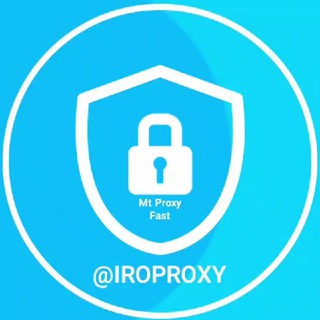
iRo Proxy | پروکسی
4,996,243 Members () -
Group

Trade Watcher
4,952,912 Members () -
Group

Venture Capital
4,809,755 Members () -
Group

خبرفوری
4,419,006 Members () -
Group

Trade Watcher
4,283,289 Members () -
Group
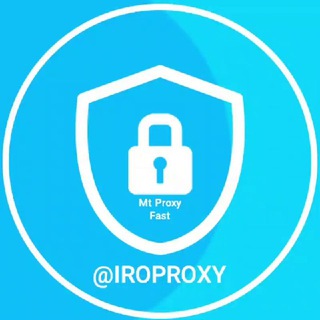
iRo Proxy | پروکسی
3,923,426 Members () -
Group

Proxy MTProto | پروکسی
3,823,249 Members () -
Group

HD Print Movies ✔️
3,705,693 Members () -
Group

Proxy MTProto | مای پروکسی
3,694,738 Members () -
Group

Master Hindi Movies Tandav
3,686,512 Members () -
Group

Прямой Эфир • Новости
3,631,437 Members () -
Group

Offerzone
3,207,589 Members () -
Group

Telegram Premium
3,059,781 Members () -
Group

Offerzone 2.0
3,003,733 Members () -
Group

Труха⚡️Украина
2,785,948 Members () -
Channel

Crypto Binance Trading | Signals & Pumps
2,769,641 Members () -
Group

Amazon Prime Videos
2,736,590 Members () -
Group

Труха⚡️Україна
2,676,758 Members () -
Group

Труха⚡️Україна
2,576,481 Members () -
Group

Du Rove's Channel
2,540,760 Members () -
Group
-
Group

AliBaba Loot Deals
2,436,821 Members () -
Group

MOVIES HD TAMIL TELUGU KANNADA
2,292,682 Members () -
Group

📺 HD PRINT MOVIES ✔️
2,220,403 Members () -
Group

NEXTA Live
2,170,609 Members () -
Group

Movies Temple 🎬
2,153,874 Members () -
Group

Banknifty Nifty
2,126,236 Members () -
Group

Николаевский Ванёк
2,108,437 Members () -
Group

Offerzone ✪
2,082,600 Members () -
Group

BBQCoin Community
2,042,367 Members () -
Group

Venom Foundation Official
2,008,044 Members () -
Group

🎬 New HINDI HD Movies ✔️
1,943,546 Members () -
Group

🎥 Amazon Prime Video Latest Movies 🌟
1,922,910 Members () -
Group

AliBaba Loot Deals
1,905,718 Members () -
Group

AliBaba Loot Deals
1,899,269 Members () -
Group

Bhool Bhulaiyaa 2 | KGF 2 | Rudra
1,898,140 Members () -
Group

Radio Muzix
1,793,460 Members () -
Group

STON.fi
1,658,239 Members () -
Group

Latest Movies Amazon Prime Video
1,651,049 Members () -
Group

Jair M. Bolsonaro 1
1,649,374 Members () -
Group
-
Group

Aqua Protocol - Borrowing on TON (EN)
1,587,373 Members () -
Group

Раньше всех. Ну почти.
1,560,637 Members () -
Group

BCCI CRICKET BETTING BAAZIGAR TIPS (BAAZIGAR)
1,519,611 Members () -
Group

️پروکسی دائمی تلگرام
1,509,037 Members () -
Group

ВПШ
1,498,583 Members () -
Group

Quotex Signals
1,492,998 Members () -
Group

️پروکسی دائمی تلگرام
1,471,084 Members () -
Group

Quotex Signals
1,421,104 Members () -
Group

🌟 Proxy Stars 🌟
1,409,129 Members () -
Group

Official Airdrop6
1,351,577 Members () -
Group
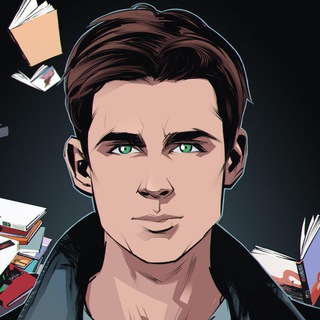
Книги на миллион | бизнес блог
1,303,073 Members () -
Group

СОЛОВЬЁВ
1,294,519 Members () -
Group

پروکسی ملی | وی پی ان ᴠᴘɴ
1,287,928 Members () -
Group

Tonstarter
1,279,215 Members () -
Group

Quotex Signals
1,267,003 Members () -
Group

پروکسی | proxy MTProto
1,235,222 Members () -
Group
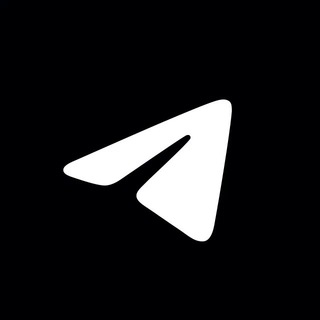
Tips de Telegram
1,230,215 Members () -
Group

Всевидящее ОКО 🇺🇦 Украина
1,205,569 Members () -
Group

🎬 Hotstar Amazon Prime Videos Marvel
1,153,029 Members () -
Group

WallStreetBets - Pumps
1,152,540 Members () -
Group

Анатолий Шарий
1,150,820 Members () -
Group
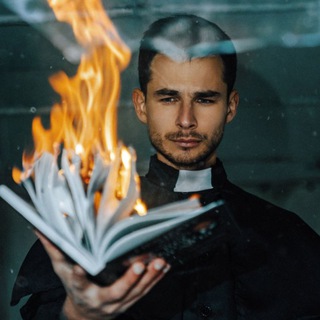
Книги на миллион | бизнес блог
1,143,725 Members () -
Group
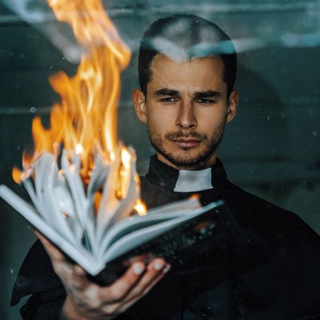
Книги на миллион | бизнес блог
1,142,126 Members () -
Group
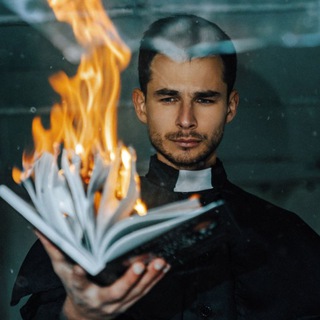
Книги на миллион | бизнес блог
1,140,780 Members () -
Group

Telegram Premium
1,136,628 Members () -
Group

Amazon Prime Adult Alt Balaji
1,135,374 Members () -
Group

پروکسی ملی | وی پی ان ᴠᴘɴ
1,132,789 Members () -
Group

🎎 Airdrop Ninja 🎎
1,131,697 Members () -
Group

Proxy MTProto
1,086,119 Members () -
Group

🎵 XITMUZON | MUZIKA 2024
1,078,871 Members () -
Group

PINK PROXY | پروکسی
1,055,313 Members () -
Group

🎵 XITMUZON | MUZIKA 2024
1,031,502 Members () -
Group

Легитимный
1,020,348 Members () -
Group

Aqua Protocol - Кредитование на TON (RU)
1,014,243 Members () -
Group

Резидент
1,013,229 Members () -
Group

Тризуб 🔱
1,005,657 Members () -
Group

الإنجليزية مع حنان
991,311 Members () -
Group

DeFi Million
986,953 Members () -
Group

NEXTA Live
981,117 Members () -
Group

Cinemaspark
979,006 Members () -
Group

Best Funny Prank Video
970,510 Members () -
Group

TELEGRA4CH
933,010 Members () -
Group
-
Group

ПУТИН в Telegram
902,008 Members () -
Group
-
Group
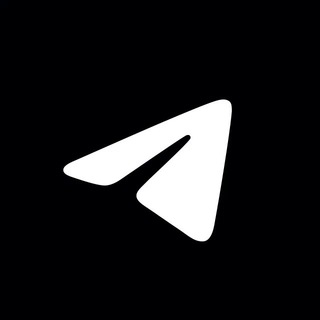
Dicas do Telegram
864,677 Members () -
Group

FREE PROXY پروکسی
853,124 Members () -
Group

Одесса INFO ⚓️ 🇺🇦 Новости | Одеса
851,052 Members () -
Group

Consigli del Pengwin
806,486 Members () -
Group
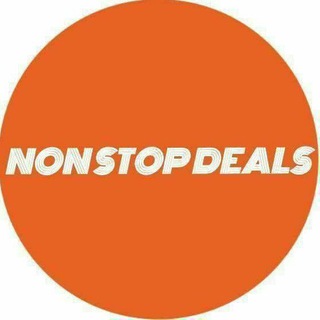
NonStopDeals
804,849 Members () -
Group

Android Games Apps APKs
800,459 Members () -
Group

PERTARUHAN THE SERIES ( EPS 7 )
784,638 Members () -
Group

TAMILROCKERS
783,430 Members () -
Group

SEX VIDEO PRIVATE 18+
779,583 Members () -
Group

🔒{ پروکسی تلگرام }🔓
775,818 Members ()
Even better, thanks to Cloud Themes, you can share your custom themes (or try themes created by others) using a link. If the owner updates the theme, everyone using it through that link will see the changes. Long-press on a theme and choose Share to make it available to others. Telegram Premium users will now be able to add animated emoji status on the app. This custom status will replace the Premium Premium Badge in the chat list, in profile and in groups. Premium users will be able to choose from the seven standard statuses that change their color to match different Telegram themes – or choose from an infinite number of custom emoji. Private Chats in Telegram Settings
Everyone (default one: Allow everyone to view your profile. Customize Telegram App Icon There are many astonishing features that set Telegram messenger apart from other messaging services. For instance, you can coordinate groups of up to 200,000 members, send documents of any type, destruct your messages with a timer, or even build your own tools on their API. Top Tech News Now
Once you and your contact have both shared your live locations with each other, Telegram will show both parties on either map, which allows them to track each other. Once here, choose the proximity alert button on the top right. You can choose your distance parameters here while the app shows you a live preview of the circular distance you have chosen. Share Your Live Location The Telegram icon on an Honor View 20 on a flowery pillow. Whether you no longer want to let redundant chats clutter the precious storage of your device or wish to shield your personal chats, the auto-delete timer is for you. When you set an auto-delete timer for a specific Telegram chat, all of its content including images, videos, and documents are automatically deleted after the timer expires.
On Android, tap the three-dot Menu button in the top-right of any Telegram chat and choose Mute notifications. On iOS, tap the contact or group name at the top of the screen and choose Mute. Then you can choose to mute the chat for various periods of time, or forever. The option to automatically save media to Gallery is back with renewed vigor: saving media can now be enabled and disabled separately for chats with users, groups or channels.
Warning: Undefined variable $t in /var/www/bootg/news.php on line 33