Telegram GI
-
Group
 5,993,275 Members ()
5,993,275 Members () -
Group

Trade Watcher
4,283,289 Members () -
Group

آهنگیفای | دنیای ترانه
4,253,252 Members () -
Group

Дайте TON!
4,025,615 Members () -
Group

СМИ Россия не Москва
3,235,392 Members () -
Group

Offerzone
3,207,589 Members () -
Group

Москва Live
2,480,787 Members () -
Group

MOVIES HD TAMIL TELUGU KANNADA
2,292,682 Members () -
Group

Banknifty Nifty
2,126,236 Members () -
Group

Offerzone ✪
2,082,600 Members () -
Group

КиберТопор
1,963,760 Members () -
Group

ابن بابل
1,563,943 Members () -
Group

Davlat Test Markazi
1,524,187 Members () -
Group

TON Community
1,397,251 Members () -
Group
-
Group
-
Group

گیلین گیلین
1,299,409 Members () -
Group

KKN DI DESA PENARI (ORIGINAL)
1,228,505 Members () -
Group

Всевидящее ОКО 🇺🇦 Украина
1,205,569 Members () -
Group

NЕ.САХАР
1,140,257 Members () -
Group

🎥 LATEST MOVIES VIP
1,129,503 Members () -
Group

Proxy MTProto
1,086,119 Members () -
Group
-
Group

Texas .ton
1,040,984 Members () -
Group

Легитимный
1,020,348 Members () -
Group

NЕ.САХАР
1,018,425 Members () -
Group

Kanallani Dodasi
1,003,632 Members () -
Group

Kanallani Dodasi
997,729 Members () -
Group

Best Funny Prank Video
970,510 Members () -
Group
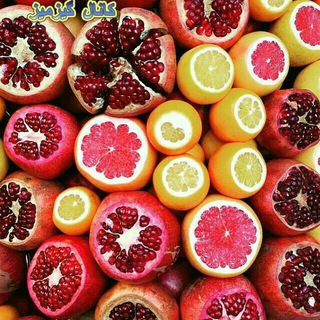
کانال گیزمیز 💯
937,278 Members () -
Group

Silero News
911,887 Members () -
Group

КОНТЕКСТ
907,463 Members () -
Group

Youtube Videos Instagram
856,782 Members () -
Group

ВЫЖИМАЛКА 18+
827,963 Members () -
Group

ВЫЖИМАЛКА 18+
827,767 Members () -
Group

Госуслуги: для родителей
816,605 Members () -
Group

خلفيات , عبارات , حب , صور , اقتباسات.
814,076 Members () -
Group

Airdrop Inspector
811,539 Members () -
Group

Consigli del Pengwin
806,486 Members () -
Group

Ta'lim Yangiliklari
775,640 Members () -
Group
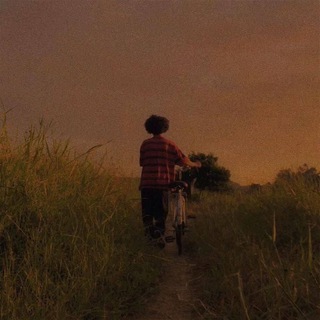
خلفيات , عبارات , حب , صور , اقتباسات.
754,063 Members () -
Channel

MY NERD GIRL (FULL)
722,726 Members () -
Group

Поддубный |Z|О|V| edition
722,077 Members () -
Group

• GIF متحركات ملصقات تمبلر
712,216 Members () -
Group

Hindi Movies Only✅
691,134 Members () -
Group
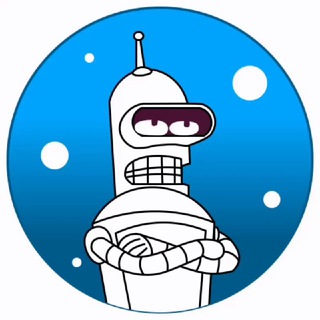
Telegram Stickers | Стикеры
657,242 Members () -
Group

Airdrop Finder
643,207 Members () -
Group

تکست غمگین🥀عکس🥀پروفایل🥀دپ
608,411 Members () -
Channel

SATTA MATKA KALYAN SATKA HIRA BHAI
558,737 Members () -
Group

Edu - Taʼlim yangiliklari
533,044 Members () -
Group

X Plus Channel
531,753 Members () -
Group

Собакен
521,671 Members () -
Group

Rozetked
519,165 Members () -
Group

اقتِباسات مِن كُتب و رِوايات " أدبيات "
501,875 Members () -
Group
-
Group

Улётные приколы😂
487,691 Members () -
Group

والپیپررنگی🍭|Wallpaper
487,680 Members () -
Group

MELBET 2+odds
481,615 Members () -
Group

🎬 Film Indonesia Terbaru
477,636 Members () -
Group

Winners Club Tips
463,735 Members () -
Group

Книги | Аудиокниги
463,225 Members () -
Group
-
Group

Сексология
447,438 Members () -
Group

Сексология
446,030 Members () -
Group

AriGameplays Priv 😈
442,655 Members () -
Group

دیجی موویز | DigiMoviez
438,817 Members () -
Group

Москва 24
438,417 Members () -
Group

YO'L-YO'LAKAY
431,716 Members () -
Group

Airdrop Star
427,151 Members () -
Group

Бузова
419,311 Members () -
Group

Pc Games
418,532 Members () -
Group

Namanganliklar.Uz | Расмий
413,697 Members () -
Group

💙 CRICKET BETTING ID ONLINE BOOK 💙 TRUSTED CRICKET BOOK 💙
397,733 Members () -
Group

Акула Бизнеса
397,384 Members () -
Group

Осташко! Важное
394,177 Members () -
Group

Сексология
391,491 Members () -
Group

CRICKET BETTING TIPS (MALIK BHAI)
391,000 Members () -
Group

مقاطع فيديوهات قصيرة
390,933 Members () -
Group

Котейка
384,864 Members () -
Group

МЕХАНИК
374,689 Members () -
Group

اقتباسات لنفسي .
364,828 Members () -
Group

English Music Songs Lyrics
364,415 Members () -
Group

QASHQADARYO 24 | Tezkor Xabarlar
352,762 Members () -
Group

مجله هنری نوژا
348,345 Members () -
Group

Ministero della Salute
347,592 Members () -
Group

VESPA MALL OFFICIAL SAPRE
347,381 Members () -
Group

MELUR UNTUK FIRDAUS (FULL)
344,740 Members () -
Group

Vietnam Sexy - Hot girls Việt @laucua SFW
343,657 Members () -
Group

Путешественник за здоровьем
342,170 Members () -
Group

ЦАПЛІЄНКО_UKRAINE FIGHTS
339,719 Members () -
Group

Олег Царёв
338,786 Members () -
Group
-
Group

UZBEK VIDEO CHANNEL
337,021 Members () -
Group

Livros em PDF
336,786 Members () -
Group

MANTRIMALLS VIP GAMES MALL
324,596 Members () -
Group

Investment kingyru 💎
323,591 Members () -
Group

📽Netfreex💻
322,106 Members () -
Group

FUTBOL TV | RASMIY
319,441 Members () -
Group
-
Group

CoinList
314,699 Members ()
And under Advanced, you can change how much time must pass with no activity before Telegram will automatically delete your account. Telegram Attachment Options Now, tap If Inactive For at the bottom of the screen and choose a preferred option like 1 week or 1 month in the popup menu.
Polls and Quiz Mode Customize Your Telegram Pin Messages in Channels Take Control of Telegram Privacy and Security
Self-destruct is a popular feature on Telegram, but it has been limited to the separate “Secret Chat” option only. However, with the recent update, now you can self-destruct media like photos and videos on normal chats too. Just select a photo or video and then tap on the “timer” button. Now, you can choose the time after which the media will be deleted from everywhere. Premium users also unlock more ways to react to messages, with over 10 new emoji like 👌😍❤️🔥💯 (and the new favorites 🤡🌭🐳). Send Silent Messages How often have you sent a message to a colleague or friend and then realized it is filled with typos? With Telegram, you can quickly make it right with its edit feature.
Cool and Best Telegram Messenger Tricks in 2022 Telegram allows edit, unsend sent messages even for the other people on the same chat. It allows to unsend messages shared with the first 48 hours after sending.
Warning: Undefined variable $t in /var/www/bootg/news.php on line 33