Telegram BL
-
Group
 2,950,528 Members ()
2,950,528 Members () -
Channel

Crypto Binance Trading | Signals & Pumps
2,769,641 Members () -
Group

Москва Live
2,480,787 Members () -
Group

خرید فروش ممبر فالور
2,189,122 Members () -
Group

BBQCoin Community
2,042,367 Members () -
Group

Venom Foundation Official
2,008,044 Members () -
Group

КиберТопор
1,963,760 Members () -
Group

STON.fi
1,658,239 Members () -
Group

Jair M. Bolsonaro 1
1,649,374 Members () -
Group

تحديثات واتساب الذهبي
1,596,077 Members () -
Group

Aqua Protocol - Borrowing on TON (EN)
1,587,373 Members () -
Group

VOBLYA
1,530,864 Members () -
Group

Davlat Test Markazi
1,524,187 Members () -
Group

VOBLYA
1,519,675 Members () -
Group

خبرگزاری تسنیم
1,507,133 Members () -
Group

ايران خبر
1,466,692 Members () -
Group

🎥 Aparat | آپارات
1,376,147 Members () -
Group

Airdrop Detective
1,301,614 Members () -
Group

متجر حسابات ببجي➕شحن شدات✅
1,244,777 Members () -
Group

افتارات اغاني عاشكها .
1,232,441 Members () -
Group

Кровавая барыня
1,160,781 Members () -
Group

CatCoin - Purr & Earn together!
1,152,514 Members () -
Group

⚠️ Whale Alerts ⚠️ from @Whale
1,083,125 Members () -
Group

Coingraph | News
1,057,062 Members () -
Group

اخبار منتخب
1,047,064 Members () -
Group

Texas .ton
1,040,984 Members () -
Group

اخبار منتخب
1,039,028 Members () -
Group

صرفا جهت اطلاع
1,031,917 Members () -
Group

Silero News
911,887 Members () -
Group

КОНТЕКСТ
907,463 Members () -
Group

СЛИВ ХАЛЯВЫ 🎁
907,407 Members () -
Group

СЛИВ ХАЛЯВЫ 🎁
906,215 Members () -
Group

СЛИВ ХАЛЯВЫ 🎁
904,143 Members () -
Channel

Películas 🍿Dale Play Movie
886,455 Members () -
Group
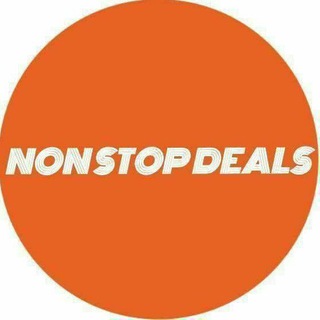
NonStopDeals
804,849 Members () -
Group

СЛИВ ХАЛЯВЫ 🎁
802,927 Members () -
Group

СЛИВ ХАЛЯВЫ 🎁
799,914 Members () -
Group

СЛИВ ХАЛЯВЫ 🎁
799,270 Members () -
Group
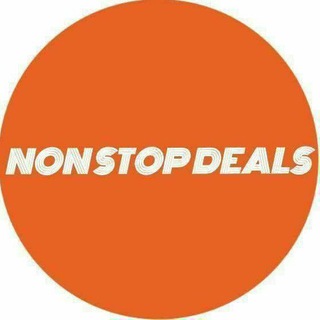
NonStopDeals
767,274 Members () -
Group

CINE CALIDAD
750,100 Members () -
Group

Поддубный |Z|О|V| edition
722,077 Members () -
Group

Книга рецептов
715,624 Members () -
Group

• GIF متحركات ملصقات تمبلر
712,216 Members () -
Group

Anime Gallery
692,218 Members () -
Group
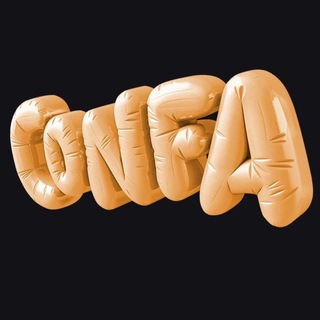
CONFA
683,132 Members () -
Group

TAMILROCKERS
679,599 Members () -
Group

Airdrop Finder
643,207 Members () -
Group

NonStopDeals
627,143 Members () -
Group

Amazon Prime Video
611,708 Members () -
Group
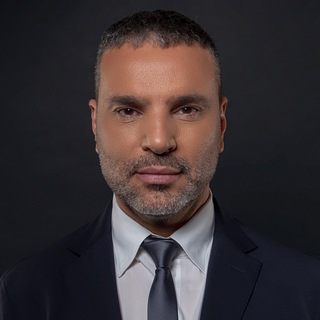
Amir Tsarfati
611,096 Members () -
Group

RBE- REVOLUTION BY EDUCATION
603,031 Members () -
Group

اخبار فوری گِرونی
600,549 Members () -
Group

پزشک زناشویی
546,516 Members () -
Group

پزشک زناشویی
518,159 Members () -
Group

قیمت لحظهای دلار طلا
516,848 Members () -
Group

سپاه پاسداران انقلاب اسلامی
513,406 Members () -
Group

اخبار فوری🔖
512,974 Members () -
Group
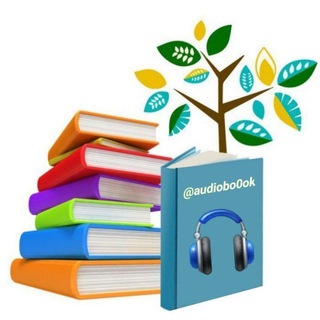
کتابخانه صوتی 🎧
511,780 Members () -
Group
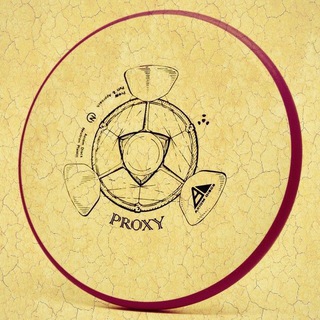
Proxy Mtproto | پروکسی
510,472 Members () -
Group

اخبار مسکن و خودرو
510,209 Members () -
Group

New Hollywood Netflix Movies Kaagaz Movie
508,876 Members () -
Group

Tynu40k Goblina (oper.ru)
488,384 Members () -
Group

UnCos
485,156 Members () -
Group

آقای اقتصاد
484,195 Members () -
Group

خلفيات💛عبارات💛حب💛اقتباسات
471,686 Members () -
Group

Аслан из National geographic 🌏
469,475 Members () -
Group

ویدلش | weedlashiha
469,273 Members () -
Group

Wallpaper 4K 3D | والپیپر | Oбои
463,595 Members () -
Group
-
Group

Hot WB | Находки с Wildberries | Скидки | Акции
461,164 Members () -
Group
-
Group

عجیب ولی واقعی
455,153 Members () -
Group

películas y series 🍿
453,241 Members () -
Group
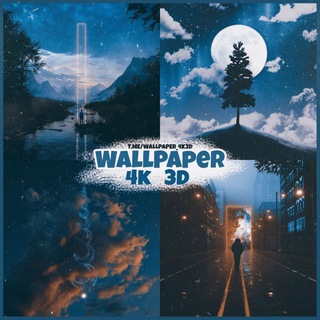
Wallpaper 4K 3D | والپیپر | Oбои
439,024 Members () -
Group

Москва 24
438,417 Members () -
Group

خبرفوری
429,164 Members () -
Group

خبرفوری
429,021 Members () -
Group

películas y series 🍿
426,058 Members () -
Group

Getgems NFT
425,226 Members () -
Group

películas y series 🍿
425,214 Members () -
Group

Only💯FIXED Matches
415,750 Members () -
Group

خلفيات💛رمضان💛عبارات💛كلام
404,504 Members () -
Group

💙 CRICKET BETTING ID ONLINE BOOK 💙 TRUSTED CRICKET BOOK 💙
397,733 Members () -
Group

Акула Бизнеса
397,384 Members () -
Channel

GANG HOME
395,866 Members () -
Group

Осташко! Важное
394,177 Members () -
Group

ZONA
385,137 Members () -
Group

Blackpiratexx
381,699 Members () -
Group

ДаНуЕгоНахуй 🤔
381,563 Members () -
Group

МЕХАНИК
374,689 Members () -
Group

Roleplay Promote /PINED
372,930 Members () -
Group

پزشک زناشویی
372,594 Members () -
Group

Blackpiratexx (+18)
372,297 Members () -
Group

دلار انلاین
370,323 Members () -
Group

Manjmy منجمى
368,650 Members () -
Group

QUALITY MOVIES NEW HOLLYWOOD
367,163 Members () -
Group

GBWhatsApp
358,834 Members () -
Channel

G a m e F i
354,772 Members () -
Group

مقاطع فيديوهات حالات، وتساب، اقتباسات
351,403 Members () -
Group

مجله هنری نوژا
348,345 Members ()
Boo! Check out the new and upcoming Halloween/horror streaming shows and movies To access this feature, swipe right on the homepage and tap on “Saved Messages”. This is your personal space, where you can send as many files as you want to store on Telegram Cloud and then access them from any device, including Mac, PC, and Linux computer. Telegram Messenger Tricks
Improved External Sharing on iOS New user announcement There’s no denying the fact that Telegram became as popular as it is because of its focus on privacy. The service not only provides end-to-end encryption on the server-side of the things but also allows users to lock their chats. This is great for safeguarding your personal chats when you are handing out your device to anyone else. Adaptive (Android) or Automatic (iOS): The mode will automatically switch based on the light level around you; you can define the threshold.
Improved Login Flow Mute Contacts and Groups If you ever receive any cool short audio clip like a meme sound or any hilarious sound effect (also works with the sent audio) just long-press on it and choose the “Save for Notifications” option in the popup. Telegram offers plenty of options for customization to make the app feel like a truly personal experience. Here is the list of interface element you can change:
Sharing your location lets others keep an eye on your progress to a destination or help look out for your safety. In Telegram, open a chat, tap the paper clip button, and choose Location to share it. Try Secret Telegram Chats
Warning: Undefined variable $t in /var/www/bootg/news.php on line 33