Telegram BA
-
Group
-
Group

GameFi.org Announcement Channel
4,604,136 Members () -
Group

Startups & Ventures
4,432,045 Members () -
Group

خبرفوری
4,419,006 Members () -
Group

ONUS Announcements (English)
3,442,156 Members () -
Group
-
Group

خبرفوری
3,068,646 Members () -
Group

Труха⚡️Україна
2,676,758 Members () -
Group

AliBaba Loot Deals
2,436,821 Members () -
Group

Baby Doge Announcements
2,301,525 Members () -
Group

کانال بانک موزیک | آهنگجدید
2,258,163 Members () -
Group

کانال آخرین خبر
2,216,551 Members () -
Group

$WATER | SOL MEMECOIN
2,181,895 Members () -
Group

Banknifty Nifty
2,126,236 Members () -
Group

خبرگزاری تسنیم
1,960,435 Members () -
Group

AliBaba Loot Deals
1,905,718 Members () -
Group

AliBaba Loot Deals
1,899,269 Members () -
Group

اخبار فوری / مهم 🔖
1,664,172 Members () -
Group

Baza
1,588,124 Members () -
Group

ابن بابل
1,563,943 Members () -
Group

South Movies Hindi Indian Dubbed
1,532,467 Members () -
Group

BCCI CRICKET BETTING BAAZIGAR TIPS (BAAZIGAR)
1,519,611 Members () -
Group

🎬FILM Indonesian My Lecturer Husband
1,501,959 Members () -
Group

فال سیتی
1,439,406 Members () -
Group
-
Group

Операция Z: Военкоры Русской Весны
1,317,563 Members () -
Group

Україна Сейчас | УС: новини, політика, війна
1,299,167 Members () -
Group

Україна Сейчас | УС: новини, політика, війна
1,289,288 Members () -
Group

Tonstarter
1,279,215 Members () -
Group

Malayalam Movies Latest
1,270,088 Members () -
Group

Україна Сейчас | УС: новини, політика, війна
1,250,387 Members () -
Group

Україна Сейчас | УС: новини, політика, війна
1,245,575 Members () -
Group

کانال خبر ویژه 💯
1,237,571 Members () -
Channel

Banknifty Nifty Options Banknifty
1,231,747 Members () -
Group

Україна Сейчас | УС: новини, політика
1,221,394 Members () -
Group

Україна Сейчас | УС: новини, політика
1,221,256 Members () -
Group

Jahon xabarlari | Rasmiy kanal
1,221,073 Members () -
Group
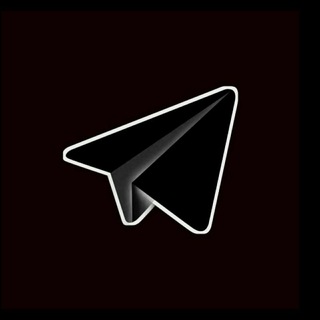
Qoraxabar - Tezkor xabarlar | Rasmiy kanal
1,219,912 Members () -
Group

Україна Сейчас | УС: новини, політика
1,216,775 Members () -
Group

کانال خنده بازار 💯
1,216,163 Members () -
Group

Україна Сейчас | УС: новини, політика
1,215,926 Members () -
Group

کانال برنامه فوتبال برتر
1,210,641 Members () -
Group

خبرهای فوری مهم 🔖
1,202,329 Members () -
Group
-
Group

خبرهای فوری مهم 🔖
1,193,716 Members () -
Group
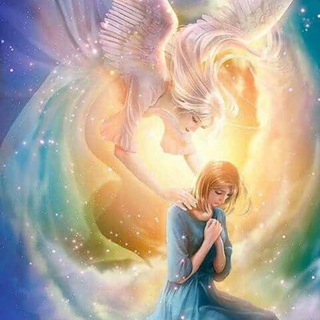
Aramesh
1,168,211 Members () -
Group

Кровавая барыня
1,160,781 Members () -
Group

Amazon Prime Adult Alt Balaji
1,135,374 Members () -
Group
-
Group

اخبار فوری / مهم 🔖
1,126,973 Members () -
Group

Malayalam Movies Latest
1,116,058 Members () -
Group

خبر فوری/ عصر فوری
1,112,243 Members () -
Group

⚠️ Whale Alerts ⚠️ from @Whale
1,083,125 Members () -
Group

PINK PROXY | پروکسی
1,055,313 Members () -
Group

رمزيات افتارات صور بنات اشعار حب
1,055,170 Members () -
Group

اخبار منتخب
1,047,064 Members () -
Group

اخبار منتخب
1,039,028 Members () -
Group

НЕ МОРГЕНШТЕРН
1,035,958 Members () -
Group

BANKNIFTY NIFTY INTRADAY OPTIONS
1,012,747 Members () -
Group

اقتباسات ، عبارات ، كلام حب ، خواطر 🤎،
1,005,878 Members () -
Group

DeFi Million
986,953 Members () -
Group
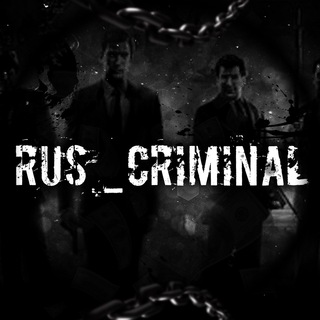
Rus_criminal
971,063 Members () -
Group

Rus_criminal
969,170 Members () -
Group
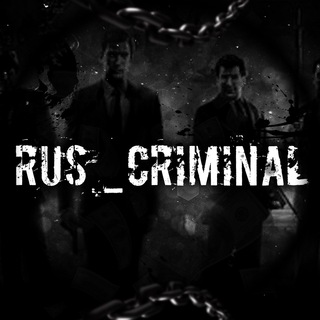
Rus_criminal
969,106 Members () -
Group

Abhinay maths
951,077 Members () -
Group

Movies Hollywood Hindi Dubbed
946,981 Members () -
Group
-
Group

СЛИВ ХАЛЯВЫ 🎁
907,407 Members () -
Group

СЛИВ ХАЛЯВЫ 🎁
906,215 Members () -
Group

СЛИВ ХАЛЯВЫ 🎁
904,143 Members () -
Group

خبرازما
886,449 Members () -
Group

Majlis Keselamatan Negara (Rasmi)
871,683 Members () -
Group

RT на русском
864,595 Members () -
Group

RT на русском
864,474 Members () -
Group

اقتباسات صباحيات صور حب خواطر خلفيات
823,310 Members () -
Group
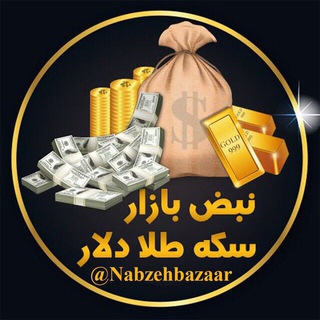
نبض بازار/ اقتصاد
810,218 Members () -
Group

СЛИВ ХАЛЯВЫ 🎁
802,927 Members () -
Group

СЛИВ ХАЛЯВЫ 🎁
799,914 Members () -
Group

СЛИВ ХАЛЯВЫ 🎁
799,270 Members () -
Group

RapidSeen | رپید سین
780,047 Members () -
Group

Ta'lim Yangiliklari
775,640 Members () -
Group
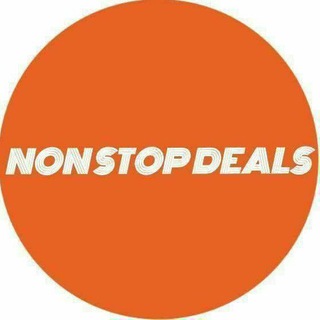
NonStopDeals
767,274 Members () -
Group

Влад Бумага A4
766,243 Members () -
Group

Україна 24/7
755,610 Members () -
Group
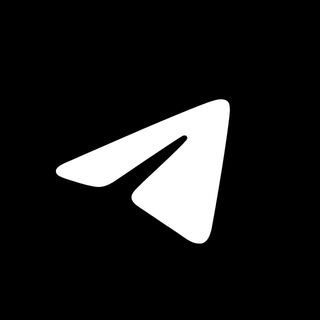
Tips Telegram
740,004 Members () -
Group

Альфа-Банк
678,497 Members () -
Group

monitor
674,193 Members () -
Group
-
Channel

اخبار روز خودرو🔖
652,765 Members () -
Group

کانال هواداران بارسلونا💯 FC Barcelona
639,120 Members () -
Group

СПАРТА
634,866 Members () -
Group

زاگرس نیوز
634,052 Members () -
Group

БАЛАМУТ
628,696 Members () -
Group

NonStopDeals
627,143 Members () -
Group

Amazon Prime Video
611,708 Members () -
Group
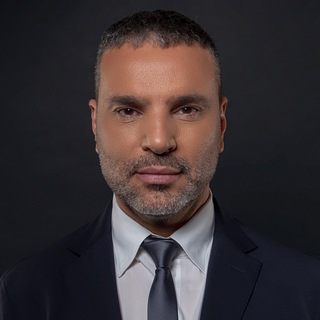
Amir Tsarfati
611,096 Members () -
Group

هواداران پرسپولیس
610,753 Members () -
Group

Amazon Prime Video
609,216 Members () -
Group

ایران خبر
600,842 Members () -
Group

Iran International ایران اینترنشنال
599,233 Members ()
To do this, head over to Telegram settings and choose ‘Folders’. Here you can create as many folders as you want and add both personal chats as well as groups and channels to any of the folders. You can also order the folders you just created, but note that the default ‘All chats’ folder will always be the first one. delete sender's message To change your default folder, press and hold a folder in your chat list > Reorder > and drag your preferred folder to the first space.
Moreover, Telegram has theme channels that offer premade themes for your easy use. You can find your preferred theme and click install to make it alive on your Telegram. Custom Theme Your Telegram 3b What is Telegram? Since an update in 2019, Telegram has allowed users to delete messages sent by other users, across all devices. It’s a somewhat divisive feature. Having your messages deleted by someone else doesn’t feel very good. But if your conversation is between you and a person you trust, it’s another handy way to control your online communications.
The company also makes its API publicly available for free and invites developers to create clients on other platforms. Users can also create custom bots, themes, stickers, and more free of charge. Schedule Messages Have you ever needed to change your phone number but worried about transferring all your contacts and other information to the new number? While this can be a lot of work, Telegram does it all for you. You can easily change the phone number attached to your account without losing any of your chats or contacts. Security
Next up, tap “Mute for” in the menu and then choose the desired mute duration in the pop-up menu. If you want to choose a custom date and time, tap Mute until and then set the date and time. If you don’t want messages in your secret chats to hang around forever, Telegram lets you set self-destruct timers to permanently remove them. After a message is received, it remains in the chat for a predetermined period — you can choose times between one second and one week – before disappearing.
Warning: Undefined variable $t in /var/www/bootg/news.php on line 33